Texas Instruments TINSPIRE Support Question
Find answers below for this question about Texas Instruments TINSPIRE.Need a Texas Instruments TINSPIRE manual? We have 5 online manuals for this item!
Question posted by luluKrod on November 21st, 2013
How To Factor With Ti Nspire Cx Using Variables
The person who posted this question about this Texas Instruments product did not include a detailed explanation. Please use the "Request More Information" button to the right if more details would help you to answer this question.
Current Answers
There are currently no answers that have been posted for this question.
Be the first to post an answer! Remember that you can earn up to 1,100 points for every answer you submit. The better the quality of your answer, the better chance it has to be accepted.
Be the first to post an answer! Remember that you can earn up to 1,100 points for every answer you submit. The better the quality of your answer, the better chance it has to be accepted.
Related Texas Instruments TINSPIRE Manual Pages
Data Collection Guidebook - Page 5
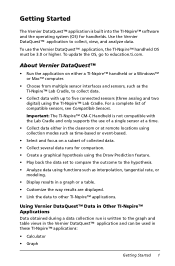
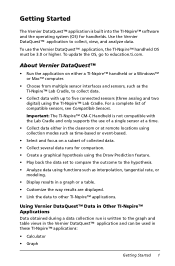
... DataQuest™ Data in Other TI-Nspire™ Applications Data obtained during a data collection run is not compatible with up to five connected sensors (three analog and two digital) using functions such as time-based or event-based.
• Select and focus on either in these TI-Nspire™ applications:
• Calculator • Graph
Getting Started...
Data Collection Guidebook - Page 93
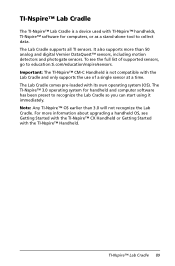
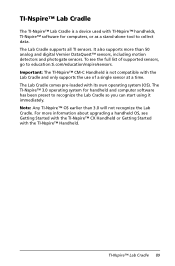
... system (OS). To see Getting Started with the TI-Nspire™ CX Handheld or Getting Started with the TI-Nspire™ Handheld. It also supports more information about ...TI-Nspire™ Lab Cradle
The TI-Nspire™ Lab Cradle is not compatible with the Lab Cradle and only supports the use of supported sensors, go to collect data. The Lab Cradle supports all TI sensors. The TI-Nspire...
Getting Started - Page 7
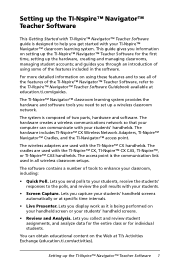
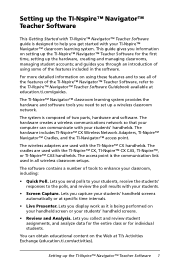
...; Review and Analysis. The cradles are used with your students.
• Screen Capture. Setting up the TI-Nspire™ Navigator™ Teacher Software
This Getting Started with TI-Nspire™ Navigator™ Teacher Software guide is designed to help you get started with the TI-Nspire™ CX, TI-Nspire™ CX CAS, TI-Nspire™, or TI-Nspire™ CAS handhelds. The hardware...
Getting Started - Page 10
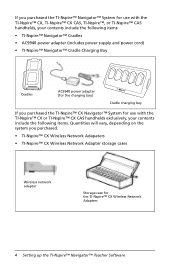
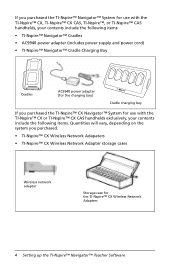
If you purchased the TI-Nspire™ Navigator™ System for use with the TI-Nspire™ CX, TI-Nspire™ CX CAS, TI-Nspire™, or TI-Nspire™ CAS handhelds, your contents include the following items:
• TI-Nspire™ Navigator™ Cradles
• AC9940 power adapter (includes power supply and power cord)
• TI-Nspire™ Navigator™ Cradle Charging Bay...
Getting Started - Page 14
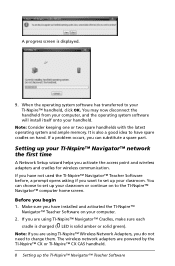
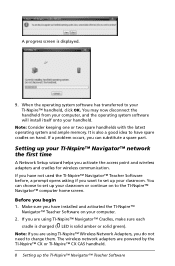
.... 2. If you are using TI-Nspire™ Wireless Network Adapters, you want to charge them. It is also a good idea to have spare cradles on to set up the TI-Nspire™ Navigator™ Teacher Software Note: If you are powered by the TI-Nspire™ CX or TI-Nspire™ CX CAS handheld.
8 Setting up your TI-Nspire™ Navigator™ network...
Getting Started - Page 18
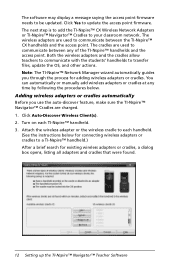
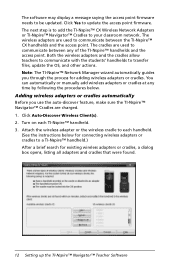
... wireless adapter or the wireless cradle to communicate between the TI-Nspire™ CX handhelds and the access point. Turn on each handheld. (See the instructions below . Note: The TI-Nspire™ Network Manager wizard automatically guides you use the auto-discover feature, make sure the TI-Nspire™ Navigator™ Cradles are charged. 1. The software may display...
Getting Started - Page 24
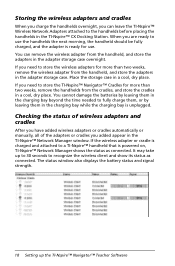
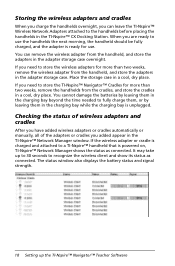
... overnight. You can leave the TI-Nspire™ Wireless Network Adapters attached to the handhelds before placing the handhelds in the TI-Nspire™ CX Docking Station. You cannot damage the... is powered on, TI-Nspire™ Network Manager shows the status as connected.
If you are ready to store the TI-Nspire™ Navigator™ Cradles for use. Storing the wireless adapters...
Getting Started - Page 37
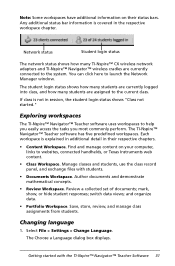
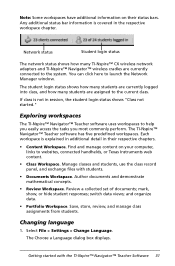
...are currently logged into class, and how many TI-Nspire™ CX wireless network adapters and TI-Nspire™ Navigator™ wireless cradles are assigned ... "Class not started with students.
• Documents Workspace. Exploring workspaces
The TI-Nspire™ Navigator™ Teacher software uses workspaces to the current class. and organize data.
• Portfolio Workspace. Getting...
Getting Started - Page 42
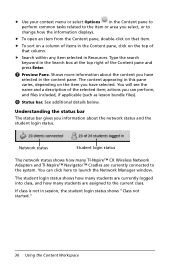
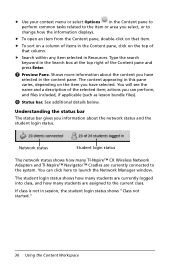
...Using the Content Workspace Network status
Student login status
The network status shows how many students are currently connected to launch the Network Manager window.
The student login status shows how many students are currently logged into class, and how many TI-Nspire™ CX Wireless Network Adapters and TI-Nspire...area you have selected. f Use your context menu or select ...
Getting Started - Page 54
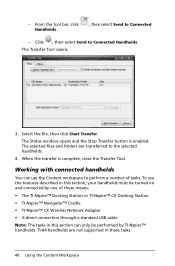
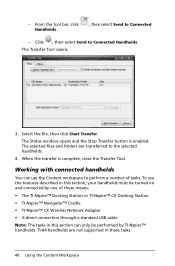
... folders are not supported in these means: • The TI-Nspire™ Docking Station or TI-Nspire™ CX Docking Station • TI-Nspire™ Navigator™ Cradle • TI-Nspire™ CX Wireless Network Adapter • A direct connection through a standard USB cable Note: The tasks in this section can use the features described in this section, your handhelds must be...
Getting Started - Page 57
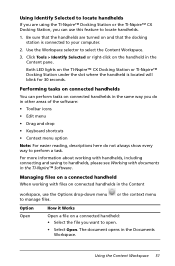
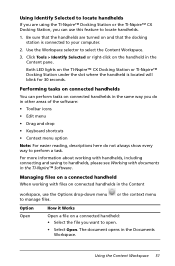
... reading, descriptions here do not always show every way to perform a task. Using the Content Workspace 51 Using Identify Selected to locate handhelds If you are turned on and that the handhelds are using the TI-Nspire™ Docking Station or the TI-Nspire™ CX Docking Station, you can perform tasks on connected handhelds in the same...
Getting Started - Page 72


You can use a mix of TI-Nspire™ CX, TI-Nspire™ CX CAS, TI-Nspire™, and TI-Nspire™ CAS handhelds in the same class. The seating chart view shows your classes.
You can click here to launch the Network Manager window. Use the Workspace selector to teach with display names.
See additional details below. Ç Student View. Network status
Student...
Getting Started - Page 175
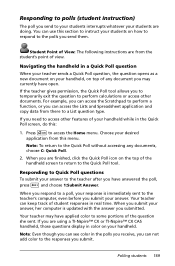
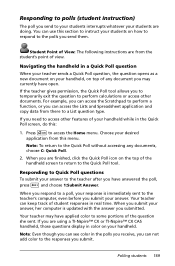
Student Point of View: The following instructions are using a TI-Nspire™ CX or TI-Nspire™ CX CAS handheld, those questions display in real time. Press c to a List...If the teacher gives permission, the Quick Poll tool allows you to temporarily exit the question to perform calculations or access other features of the handheld screen to return to the Quick Poll tool. When you submit ...
Getting Started - Page 229


... 145
teacher handheld displaying 178
Teacher Preferences 178 Tiled view 179 TI-Nspire(TM) Navigator(TM)
Teacher Software overview 29 TI-Nspire(TM) Screen Capture Window zoom in and out 191 TI-Nspire(TM) Screen Capture window 189 menu 189 TI-Nspire(TM) window tool bar 189 TI-Nspire™ CX Wireless Network Adapter 1, 4 adding to network 12, 13 connecting to...
Teacher Software Guidebook - Page 333


... List question type. When you to temporarily exit the question to perform calculations or access other features of your handheld, on the top of view...handheld screen to return to perform a function, or you can use this :
1. Student Point of View: The following instructions are using a TI-Nspire™ CX or TI-Nspire™ CX CAS handheld, those questions display in the Quick Poll screen, ...
Teacher Software Guidebook - Page 423


... & Spreadsheet within a problem are shared by TI-Nspire™ math and science learning technology applications. Select
.
Working with spaces for the equations.
4. For detailed information about variables, refer to complete the expression later. Type the equations into the template, and press · to define the
system. Calculator 411 The Create a System of Equations, and...
Teacher Software Guidebook - Page 437


In the TI-Nspire™ software, a variable has four attributes:
• Name - Type of data that function or program. Linking values on one application can become variables are updated to use or modify it is created. • Location - Defining a variable is a defined value that can interact with the Local command within the same problem. Using Variables
A variable is the first...
Teacher Software Guidebook - Page 660


...at the start or end of the format to emphasize words, calculations, and formulas. Hold down g, and use the
(fill
color) or the
(text color) options on the... the text. Using color in Notes
When working in the Notes application on the TI-Nspire™ CX handheld. Handheld: If you transfer a document that contains color to a TI-Nspire™ handheld, the colors are using the Q&A or...
Teacher Software Guidebook - Page 661
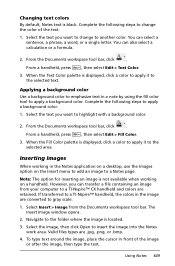
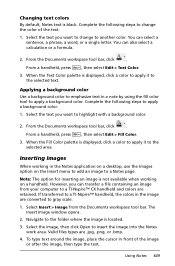
...> Fill Color.
3. However, you can also select a calculation or a formula.
2. If transferred to a TI-Nspire™ handheld, the colors in a note by using the fill color tool to gray scale.
1. Select the ...image to a TI-Nspire™ CX handheld and colors are .jpg, .png, or .bmp.
4. To type text around the image, place the cursor in the Notes application on a desktop, use the Images option...
Teacher Software Guidebook - Page 872
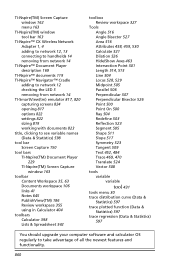
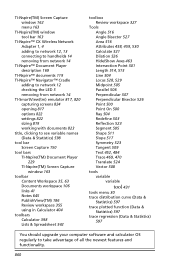
... 823 title, clicking to see variable names (Data & Statistics) 598 tool bar Screen Capture 150 tool bars TI-Nspire(TM) Document Player
229 TI-Nspire(TM) Screen Capture
window 163 toolbar
Content Workspace 35, 63 Documents workspace 106 links 41 Notes 645 PublishView(TM) 186 Review workspace 355 using in Calculator 404 toolbars Calculator 398 Lists & Spreadsheet 542...
Similar Questions
How To Use Cosine And Tangent In Ti Nspire Cx Cas
(Posted by jezood 9 years ago)
How To Calculate The Volume Of A Solid Ti Nspire Cx Cas
(Posted by adtumsw32 10 years ago)
How To Use The Ammortization Formula In The Ti Nspire Cx Calculator
(Posted by DVdel 10 years ago)
How Do You Define Global Variables Ti Nspire Cx Cas
(Posted by jabroRI 10 years ago)

