Texas Instruments TINSPIRE Support Question
Find answers below for this question about Texas Instruments TINSPIRE.Need a Texas Instruments TINSPIRE manual? We have 5 online manuals for this item!
Question posted by adtumsw32 on February 13th, 2014
How To Calculate The Volume Of A Solid Ti Nspire Cx Cas
The person who posted this question about this Texas Instruments product did not include a detailed explanation. Please use the "Request More Information" button to the right if more details would help you to answer this question.
Current Answers
There are currently no answers that have been posted for this question.
Be the first to post an answer! Remember that you can earn up to 1,100 points for every answer you submit. The better the quality of your answer, the better chance it has to be accepted.
Be the first to post an answer! Remember that you can earn up to 1,100 points for every answer you submit. The better the quality of your answer, the better chance it has to be accepted.
Related Texas Instruments TINSPIRE Manual Pages
Getting Started - Page 7
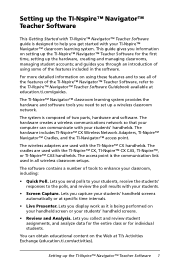
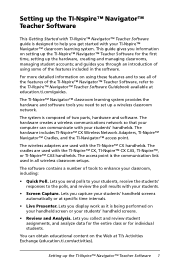
... to enhance your students.
• Screen Capture. Setting up the TI-Nspire™ Navigator™ Teacher Software
This Getting Started with TI-Nspire™ Navigator™ Teacher Software guide is designed to help you get started with the TI-Nspire™ CX, TI-Nspire™ CX CAS, TI-Nspire™, or TI-Nspire™ CAS handhelds.
The cradles are used in the software.
Getting Started - Page 10
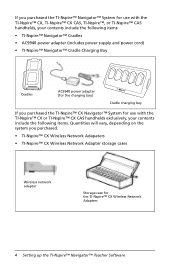
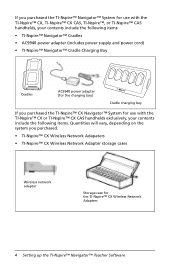
...8482; Navigator™ System for use with the TI-Nspire™ CX, TI-Nspire™ CX CAS, TI-Nspire™, or TI-Nspire™ CAS handhelds, your contents include the following items:
• TI-Nspire™ Navigator™ Cradles
• AC9940 power adapter (includes power supply and power cord)
• TI-Nspire™ Navigator™ Cradle Charging Bay
Cradles
AC9940 power adapter...
Getting Started - Page 14
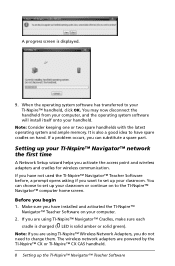
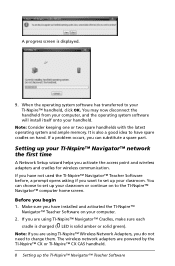
... two spare handhelds with the latest operating system and ample memory. The wireless network adapters are using TI-Nspire™ Wireless Network Adapters, you are powered by the TI-Nspire™ CX or TI-Nspire™ CX CAS handheld.
8 Setting up your TI-Nspire™ handheld, click OK. It is also a good idea to charge them. Note: If you want to...
Getting Started - Page 20
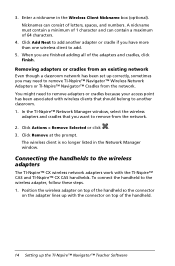
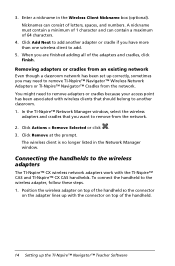
...numbers. In the TI-Nspire™ Network Manager ...the connector
on the adapter lines up the TI-Nspire™ Navigator™ Teacher Software
Click Add... you want to remove TI-Nspire™ Navigator™ Wireless Network Adapters or TI-Nspire™ Navigator™ Cradles... the handheld to the wireless adapters
The TI-Nspire™ CX wireless network adapters work with the connector ...
Getting Started - Page 22


...on the back of the side guides.
16 Setting up the TI-Nspire™ Navigator™ Teacher Software Be sure that both sides of...TI-Nspire™ Navigator™ wireless cradle. Connecting the handhelds to the cradle, follow these steps. 1. To connect the handheld to the cradles
The cradles work with the TI-Nspire™, TI-Nspire™ CAS, TI-Nspire™ CX and TI-Nspire™ CX CAS...
Getting Started - Page 31


... on the TI-Nspire™ CX, TI-Nspire™ CX CAS, TI-Nspire™, and TI-Nspire™ CAS handheld screens indicate the communication status between the handheld and the access point, wireless adapter, wireless cradle, or TI-Navigator™ network. Unattach the handheld from the adapter or cradle, wait for an access point. The Login Successful screen displays. Solid
Blinking Solid
The...
Getting Started - Page 72


... click here to select the Class workspace.
2. Understanding the status bar The status bar gives you start using the TI-Nspire™ Navigator™ Teacher Software, one of TI-Nspire™ CX, TI-Nspire™ CX CAS, TI-Nspire™, and TI-Nspire™ CAS handhelds in a table that contains their display names, first name, last name, user name, and student ID. If class...
Getting Started - Page 124
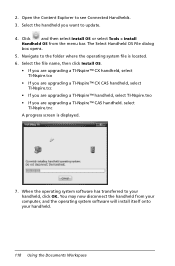
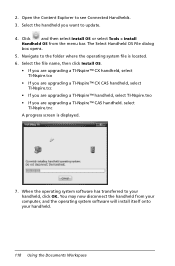
... where the operating system file is displayed.
7. Navigate to see Connected Handhelds. 3. Select the file name, then click Install OS.
• If you are upgrading a TI-Nspire™ CX handheld, select TI-Nspire.tco
• If you are upgrading a TI-Nspire™ CX CAS handheld, select TI-Nspire.tcc
• If you are upgrading a TI-Nspire™ CAS handheld. 2.
Getting Started - Page 175
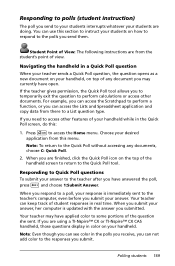
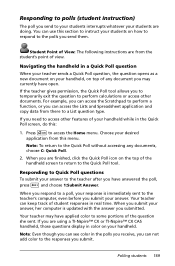
... exit the question to perform calculations or access other features of the handheld screen to return to the Quick Poll tool. When you submit your handheld while in real time. If you submit your handheld. Student Point of View: The following instructions are using a TI-Nspire™ CX or TI-Nspire™ CX CAS handheld, those questions display...
Teacher Software Guidebook - Page 13
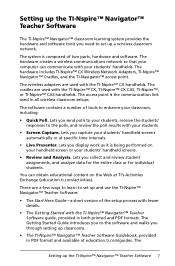
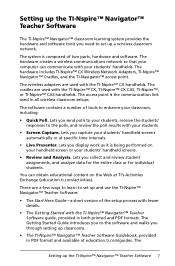
... entire class or for individual students.
There are a few ways to learn to the polls, and review the poll results with the TI-Nspire™ CX, TI-Nspire™ CX CAS, TI-Nspire™, or TI-Nspire™ CAS handhelds. The hardware creates a wireless communications network so that your computer can obtain educational content on your handheld screen or your students' handheld...
Teacher Software Guidebook - Page 16
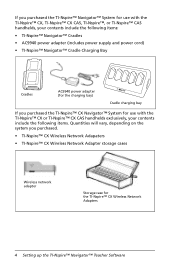
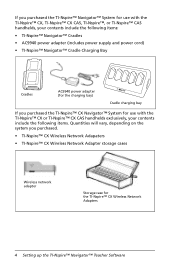
...8482; Navigator™ System for use with the TI-Nspire™ CX, TI-Nspire™ CX CAS, TI-Nspire™, or TI-Nspire™ CAS handhelds, your contents include the following items:
• TI-Nspire™ Navigator™ Cradles
• AC9940 power adapter (includes power supply and power cord)
• TI-Nspire™ Navigator™ Cradle Charging Bay
Cradles
AC9940 power adapter...
Teacher Software Guidebook - Page 20


...up your classroom. The wireless network adapters are powered by the TI-Nspire™ CX or TI-Nspire™ CX CAS handheld.
8 Setting up your computer. 2. You can substitute...TI-Nspire™ Navigator™ Cradles, make sure each
cradle is charged ( LED is solid amber or solid green). Setting up the TI-Nspire™ Navigator™ Teacher Software Note: If you are using TI-Nspire...
Teacher Software Guidebook - Page 26
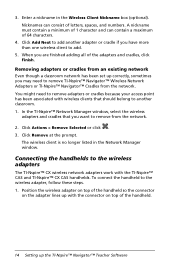
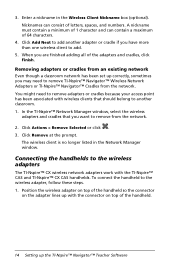
...Click Remove at the prompt. Connecting the handhelds to the wireless adapters
The TI-Nspire™ CX wireless network adapters work with the connector on the adapter lines up correctly...from an existing network Even though a classroom network has been set up with the TI-Nspire™ CAS and TI-Nspire™ CX CAS handhelds. Click Add Next to add.
5. The wireless client is no longer listed...
Teacher Software Guidebook - Page 28


... in OFF position.
2. To connect the handheld to the cradles
The cradles work with the TI-Nspire™, TI-Nspire™ CAS, TI-Nspire™ CX and TI-Nspire™ CX CAS handhelds. Be sure that both sides of the handheld are inserted into both of the TI-Nspire™ Navigator™ wireless cradle. Connecting the handhelds to the cradle, follow these steps. 1. Slide...
Teacher Software Guidebook - Page 37


...; handheld login status icons
The icons on the TI-Nspire™ CX, TI-Nspire™ CX CAS, TI-Nspire™, and TI-Nspire™ CAS handheld screens indicate the communication status between the handheld and the access point, wireless adapter, wireless cradle, or TI-Navigator™ network. The icons indicate status as follows.
The handheld is logged in to the network and is...
Teacher Software Guidebook - Page 85
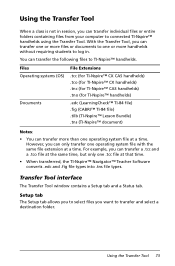
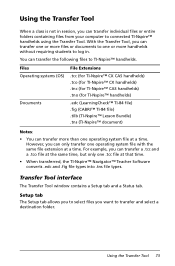
... Operating systems (OS)
Documents
File Extensions
.tcc (for TI-Nspire™ CX CAS handhelds) .tco (for TI-Nspire™ CX handhelds) .tnc (for TI-Nspire™ CAS handhelds) .tno (for TI-Nspire™ handhelds)
.edc (LearningCheck™ TI-84 file) .fig (CABRI™ TI-84 file) .tilb (TI-Nspire™ Lesson Bundle) .tns (TI-Nspire™ document)
Notes:
• You can transfer a .tcc...
Teacher Software Guidebook - Page 118
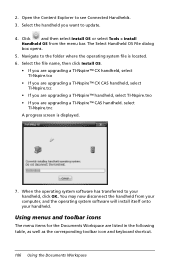
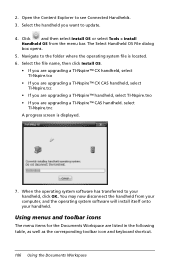
...
A progress screen is located.
6. Select the handheld you are upgrading a TI-Nspire™ CAS handheld. Select the file name, then click Install OS.
• If you are upgrading a TI-Nspire™ CX handheld, select TI-Nspire.tco
• If you are upgrading a TI-Nspire™ CX CAS handheld, select TI-Nspire.tcc
• If you are listed in the following table, as well as...
Teacher Software Guidebook - Page 136
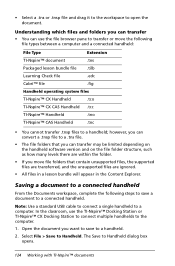
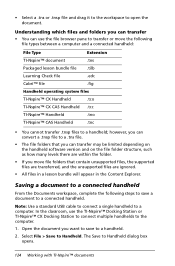
...8482; document
.tns
Packaged lesson bundle file .tilb
Learning Check file
.edc
Cabri™ file
.fig
Handheld operating system files
TI-Nspire™ CX Handheld
.tco
TI-Nspire™ CX CAS Handheld .tcc
TI-Nspire™ Handheld
.tno
TI-Nspire™ CAS Handheld
.tnc
• You cannot transfer .tnsp files to a connected handheld. Open the document you can transfer
• You...
Teacher Software Guidebook - Page 188


...,000 colors on a handheld. Color - This is the only limiting factor (other than the application limitations as stated in the TI-Nspire™ program or on the computer, TI-Nspire™ CX Handheld and TI-Nspire™ CX CAS Handheld. Available memory is not the actual size the image will retain, only the maximum size that can attempt to...
Teacher Software Guidebook - Page 333


... polls you receive, you can not add color to the responses you to temporarily exit the question to perform calculations or access other features of your students are using a TI-Nspire™ CX or TI-Nspire™ CX CAS handheld, those questions display in the Quick Poll screen, do this menu. You can use this section to instruct...
Similar Questions
How To Use Cosine And Tangent In Ti Nspire Cx Cas
(Posted by jezood 9 years ago)
Ti Nspire Cx Cas Cant Get Answer In Complex Polar
(Posted by ggalanp 10 years ago)
How To Find Constants In Ti Nspire Cx Cas
(Posted by bubblvines 10 years ago)
How To Do Taylor Series On Ti Nspire Cx Cas
(Posted by fredxtsj 10 years ago)
How Do You Define Global Variables Ti Nspire Cx Cas
(Posted by jabroRI 10 years ago)

