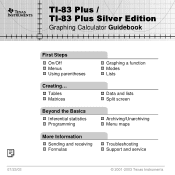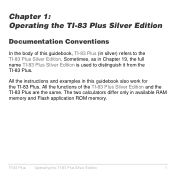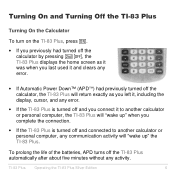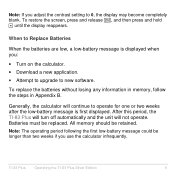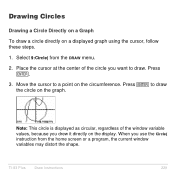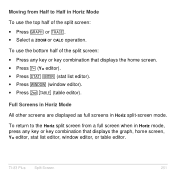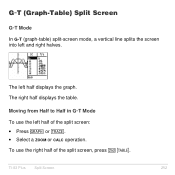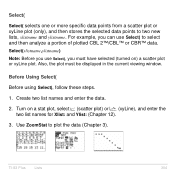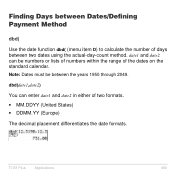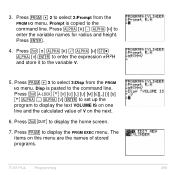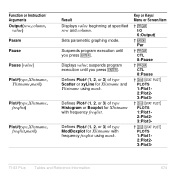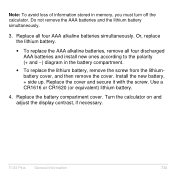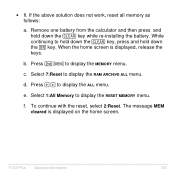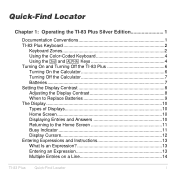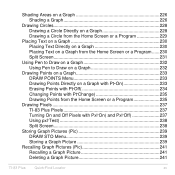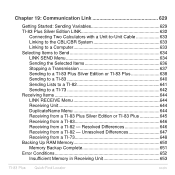Texas Instruments TI-83-Plus Support Question
Find answers below for this question about Texas Instruments TI-83-Plus - Edition.Need a Texas Instruments TI-83-Plus manual? We have 1 online manual for this item!
Question posted by kc5150 on June 6th, 2011
Ti-83 Plus
I just got a used TI-83 plus from my niece. I put in batteries and when i turn it on, the screen is black. none of the buttons seem to do anything. The backup battery is gone and I have not replaced it yet but am reluctant to do so unless doing so will fix the black screen issue.
Do you have any advice for me?
Current Answers
Related Texas Instruments TI-83-Plus Manual Pages
Similar Questions
How To Calculate Pvifa On Ti 83 Plus
(Posted by judebzal1 9 years ago)
How To Calculate Antilog On Ti-83 Plus
(Posted by scottiot 9 years ago)
Ti 30x Iis How To Turn On Stat Mode
(Posted by bpma 10 years ago)
Ti-36x Pro How To Turn Radical Into Decimal Number
(Posted by Salsusie 10 years ago)
Calculate Log/ Anti Log / Ph On Ti-83 Plus
how do u operate log/ - log functions on TI 83 plus to get ph, kw quantities
how do u operate log/ - log functions on TI 83 plus to get ph, kw quantities
(Posted by jinx515 12 years ago)