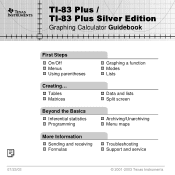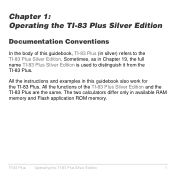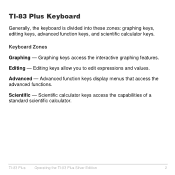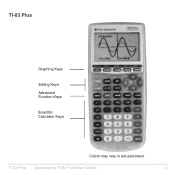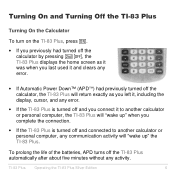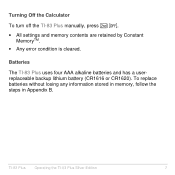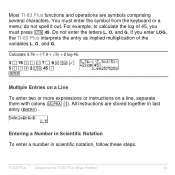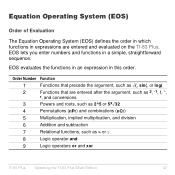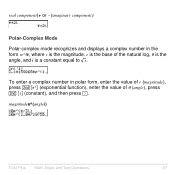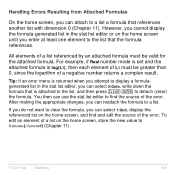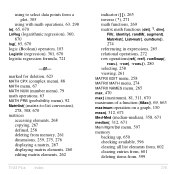Texas Instruments TI-83-Plus Support Question
Find answers below for this question about Texas Instruments TI-83-Plus - Edition.Need a Texas Instruments TI-83-Plus manual? We have 1 online manual for this item!
Question posted by jinx515 on June 29th, 2011
Calculate Log/ Anti Log / Ph On Ti-83 Plus
how do u operate log/ - log functions on TI 83 plus to get ph, kw quantities
Current Answers
Related Texas Instruments TI-83-Plus Manual Pages
Similar Questions
How To Calculate Pvifa On Ti 83 Plus
(Posted by judebzal1 9 years ago)
How To Calculate Antilog On Ti-83 Plus
(Posted by scottiot 9 years ago)
Ti-36x Pro Anti-log Function
What key function do I use for the anti-log function????
What key function do I use for the anti-log function????
(Posted by etcsswaw 9 years ago)
How To Calculate Profitability Index On Ti-83 Plus
(Posted by grkovida 10 years ago)
Ti-83 Plus
I just got a used TI-83 plus from my niece. I put in batteries and when i turn it on, the screen is ...
I just got a used TI-83 plus from my niece. I put in batteries and when i turn it on, the screen is ...
(Posted by kc5150 12 years ago)