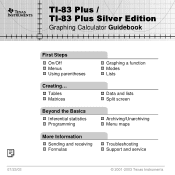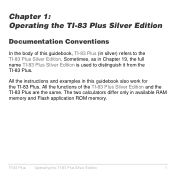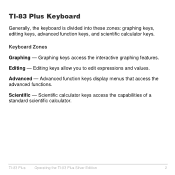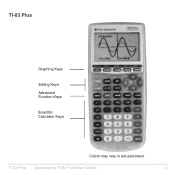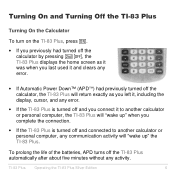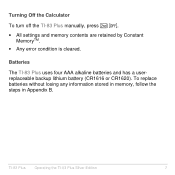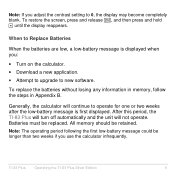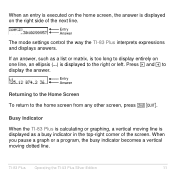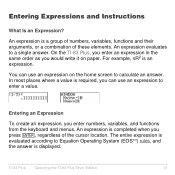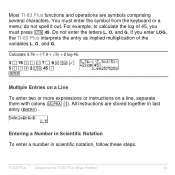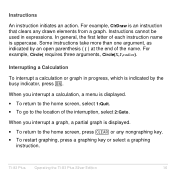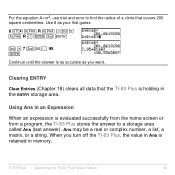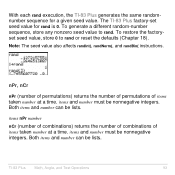Texas Instruments TI-83-Plus Support Question
Find answers below for this question about Texas Instruments TI-83-Plus - Edition.Need a Texas Instruments TI-83-Plus manual? We have 1 online manual for this item!
Question posted by zafiacooper on July 27th, 2012
Cant Figure This Out
find the density in g/cm3 of a sample of liquid, given that 2.00ft3 of the liquid weighs 97.5
97.5/2.00ft3 after converting from pounds to grams to cubic feet to cubic inches to cubic centimeters the problems like this note the exponent is 3
97.5lb/2.00ft3* 453.6g/1lb* (1)ft3 / (12)in3 * (1)in3/(2.54cm)3
the textbook answer is density= 0.780896 g/cm3=0.781g/cm3 however I have tried a hundred times using the 2nd ex using 10x using ^ and am not getting the right answer my settings are on normal float radian func connected sequiential real and full
Please help me solve this problemw ith the cal for chemistry asap or maybe there is a problem with the actual calculator I ve had my teacher look over it she could not figure it out
Current Answers
Related Texas Instruments TI-83-Plus Manual Pages
Similar Questions
How To Calculate Pvifa On Ti 83 Plus
(Posted by judebzal1 9 years ago)
Scientific Calculator Ti-30xa That I Can Use Online
(Posted by PBcapi 10 years ago)
How To Use Math Menu On Calculator Ti 36 Manual
(Posted by guddysilver 10 years ago)
Calculate Log/ Anti Log / Ph On Ti-83 Plus
how do u operate log/ - log functions on TI 83 plus to get ph, kw quantities
how do u operate log/ - log functions on TI 83 plus to get ph, kw quantities
(Posted by jinx515 12 years ago)
Ti-83 Plus
I just got a used TI-83 plus from my niece. I put in batteries and when i turn it on, the screen is ...
I just got a used TI-83 plus from my niece. I put in batteries and when i turn it on, the screen is ...
(Posted by kc5150 12 years ago)