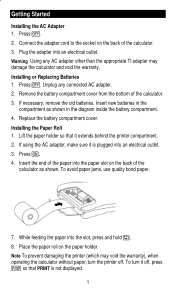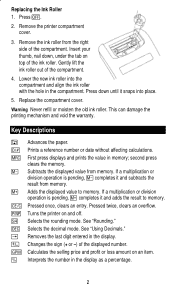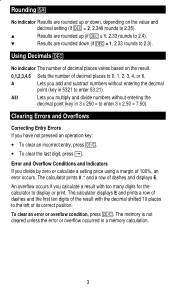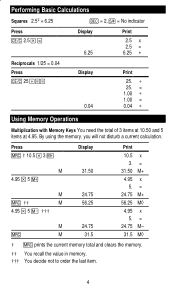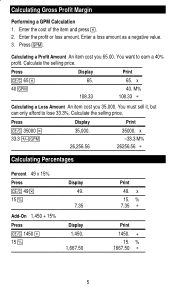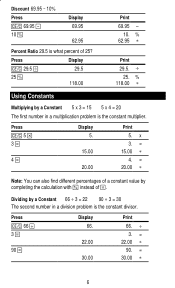Texas Instruments TI5019 Support Question
Find answers below for this question about Texas Instruments TI5019 - Home/Office Calculator.Need a Texas Instruments TI5019 manual? We have 1 online manual for this item!
Question posted by mpeterson on November 25th, 2013
Changeing The Ink Roll
How do you change the ink roll on a TI 5019 Superview
Current Answers
Related Texas Instruments TI5019 Manual Pages
Similar Questions
How To Add Ink For Printing
(Posted by Anonymous-171262 1 year ago)
Ink And Paper For Ti 5019 Sv
I need to change the ink and paper on this printing calculator. I keep looking for a ink refill and ...
I need to change the ink and paper on this printing calculator. I keep looking for a ink refill and ...
(Posted by MichBehnke59 6 years ago)
How Do I Calculate Linear Equations On A Ti-36x Pro
(Posted by laszlwin 10 years ago)
More Information On How To Replace Ink Roll Of Ti 5019 Calculator
(Posted by alegrogodley 10 years ago)
Change Battery Ti-5018 Superview
I need to change the battery (LR44). How do I open the calculator?
I need to change the battery (LR44). How do I open the calculator?
(Posted by karlrappe 13 years ago)