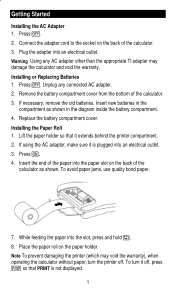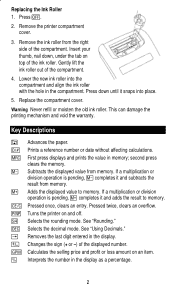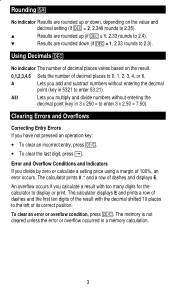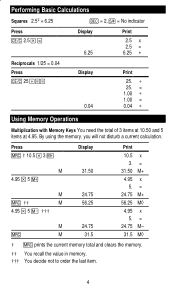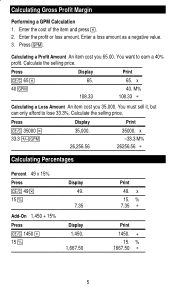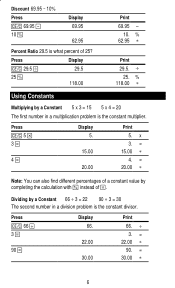Texas Instruments TI5019 Support Question
Find answers below for this question about Texas Instruments TI5019 - Home/Office Calculator.Need a Texas Instruments TI5019 manual? We have 1 online manual for this item!
Question posted by Anonymous-171262 on May 11th, 2022
How To Add Ink For Printing
The person who posted this question about this Texas Instruments product did not include a detailed explanation. Please use the "Request More Information" button to the right if more details would help you to answer this question.
Current Answers
Answer #1: Posted by Odin on May 11th, 2022 11:06 AM
You should not attempt to replace the ink, but you must replace the roller. See https://www.manualslib.com/manual/325910/Texas-Instruments-Ti-5019.html?page=3&term=ink&selected=1#manual. If necessary ,use the contact information at https://www.contacthelp.com/texas%20instruments.
Hope this is useful. Please don't forget to click the Accept This Answer button if you do accept it. My aim is to provide reliable helpful answers, not just a lot of them. See https://www.helpowl.com/profile/Odin.
Related Texas Instruments TI5019 Manual Pages
Similar Questions
I Have An Old Ti 5015 Printing Calculator, Ink Is Getting Faint, Can I Replace T
Can I replace an ink cartridge of some kind in the calculator? Everything looks welded together insi...
Can I replace an ink cartridge of some kind in the calculator? Everything looks welded together insi...
(Posted by ellenmother 2 years ago)
Ink And Paper For Ti 5019 Sv
I need to change the ink and paper on this printing calculator. I keep looking for a ink refill and ...
I need to change the ink and paper on this printing calculator. I keep looking for a ink refill and ...
(Posted by MichBehnke59 6 years ago)
How To Fix Ti - 30x Iis? Adds A 6 At The End Every Calculation
(Posted by pasSore 9 years ago)
How Do I Use The Memory Function On A Ti-30xs Calculator
How do I use memory plus, memory recall, add to memory on this calculator?
How do I use memory plus, memory recall, add to memory on this calculator?
(Posted by bflatten 10 years ago)
More Information On How To Replace Ink Roll Of Ti 5019 Calculator
(Posted by alegrogodley 10 years ago)