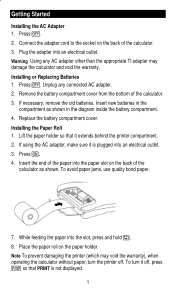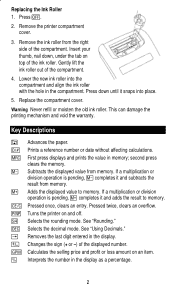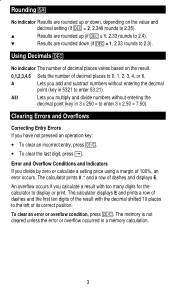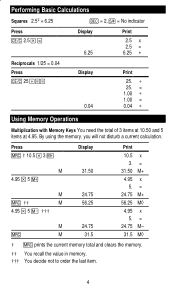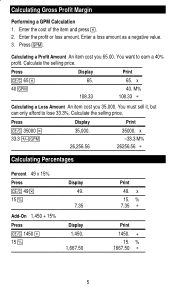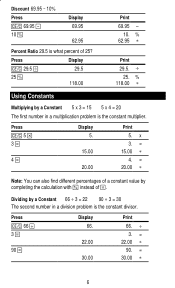Texas Instruments TI5019 Support Question
Find answers below for this question about Texas Instruments TI5019 - Home/Office Calculator.Need a Texas Instruments TI5019 manual? We have 1 online manual for this item!
Question posted by llapointe on April 24th, 2013
How To Add Numbers
The person who posted this question about this Texas Instruments product did not include a detailed explanation. Please use the "Request More Information" button to the right if more details would help you to answer this question.
Current Answers
Related Texas Instruments TI5019 Manual Pages
Similar Questions
How To Add Ink For Printing
(Posted by Anonymous-171262 1 year ago)
I Have An Old Ti 5015 Printing Calculator, Ink Is Getting Faint, Can I Replace T
Can I replace an ink cartridge of some kind in the calculator? Everything looks welded together insi...
Can I replace an ink cartridge of some kind in the calculator? Everything looks welded together insi...
(Posted by ellenmother 2 years ago)
How Do You Convert Improper Fractions To Mixed Numbers On The Calculator?
Me nor my student can figure out how to convert improper fractions to mixed numbers on this calculat...
Me nor my student can figure out how to convert improper fractions to mixed numbers on this calculat...
(Posted by jgoldberg24241 6 years ago)
More Information On How To Replace Ink Roll Of Ti 5019 Calculator
(Posted by alegrogodley 10 years ago)
How Do I Find The Square Root Of A Number With This Calculator?
(Posted by cbrownpdx 13 years ago)