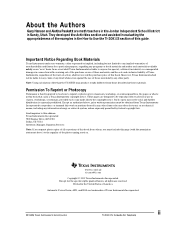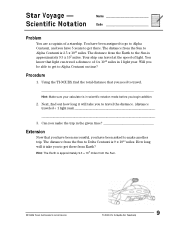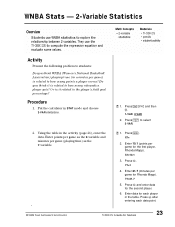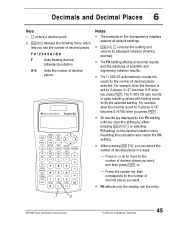Texas Instruments TI-30XIIS Support Question
Find answers below for this question about Texas Instruments TI-30XIIS - Handheld Scientific Calculator.Need a Texas Instruments TI-30XIIS manual? We have 1 online manual for this item!
Question posted by wsander on August 9th, 2010
Raising Power
I can not find how to raise a number to 13 power. I found factorial, and fractions, but need to raise a number.
Current Answers
Related Texas Instruments TI-30XIIS Manual Pages
Similar Questions
How To Use A Scientific Calculator Ti 36x Pro To Find Square Root
(Posted by fltil 10 years ago)
Scientific Calculator Ti-30xa That I Can Use Online
(Posted by PBcapi 10 years ago)