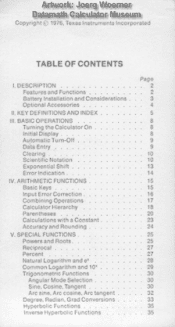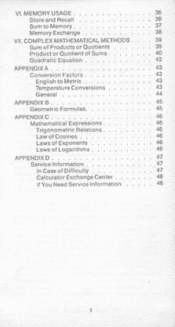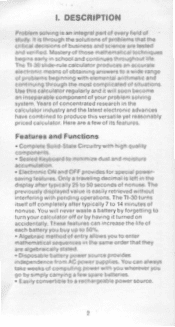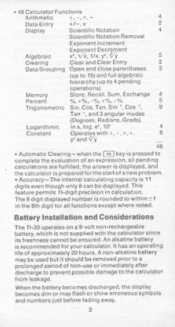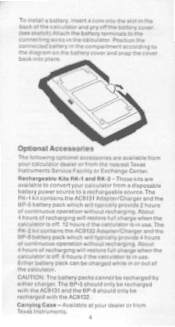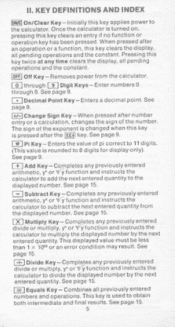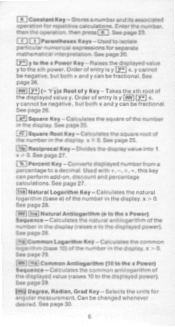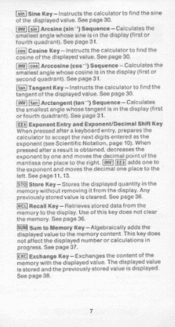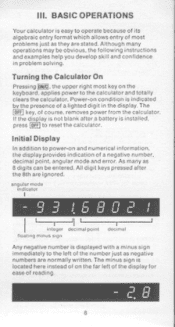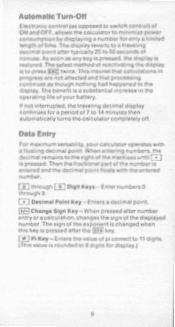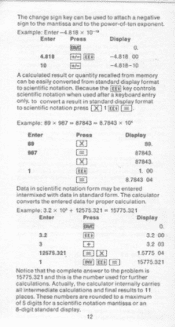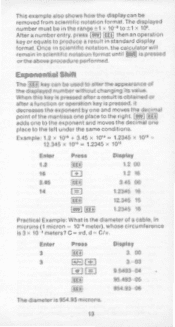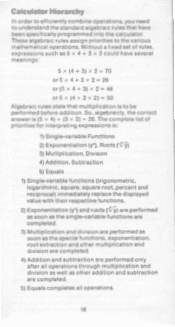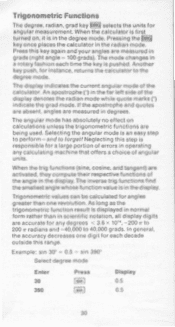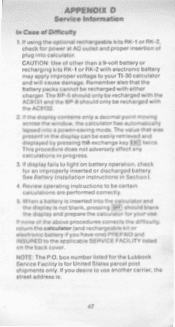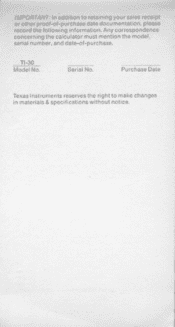Texas Instruments TI-30XIIB Support Question
Find answers below for this question about Texas Instruments TI-30XIIB.Need a Texas Instruments TI-30XIIB manual? We have 1 online manual for this item!
Question posted by jcoalwell on November 14th, 2014
How To Calculate Standard Deviation On A Ti-30 Slr (not Ti-30 Slr )
The person who posted this question about this Texas Instruments product did not include a detailed explanation. Please use the "Request More Information" button to the right if more details would help you to answer this question.
Current Answers
Related Texas Instruments TI-30XIIB Manual Pages
Similar Questions
How To Calculate Standard Deviation Ti Ba 35
(Posted by mkb123ia 10 years ago)
Ti-36x Pro Manual How To Calculate Standard Deviation
(Posted by Jgaullambe 10 years ago)
How To Calculate Standard Deviation On Ti 36x Pro
(Posted by EMMigrrrr 10 years ago)
Is There An Emulator For The Ti-30xiib?
(Posted by dwilson8119 11 years ago)
Logarithims
When you push the log button on the ti-30x iib its automatically taking the log base of 10. I need ...
When you push the log button on the ti-30x iib its automatically taking the log base of 10. I need ...
(Posted by aavila3836 11 years ago)