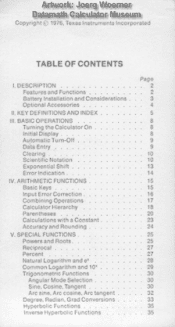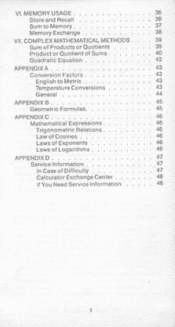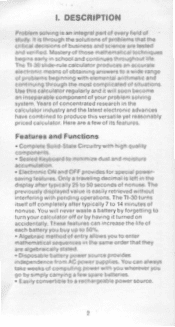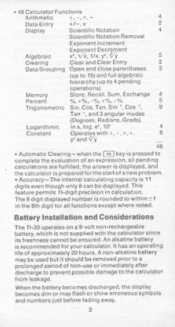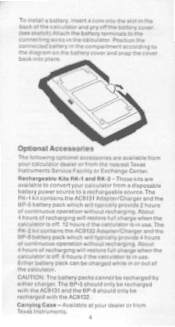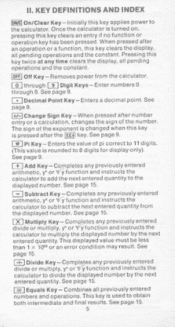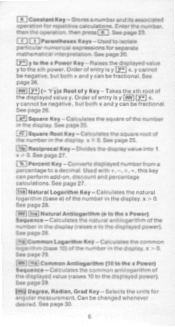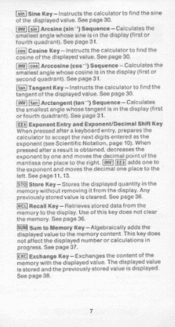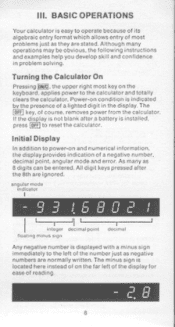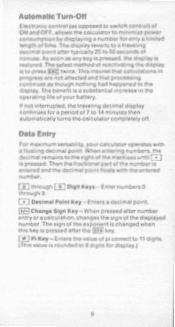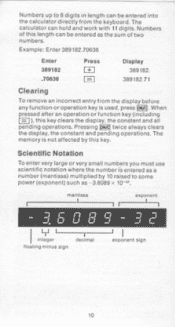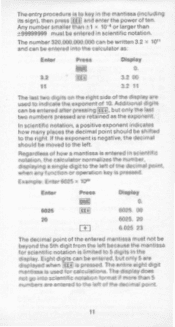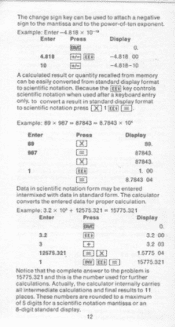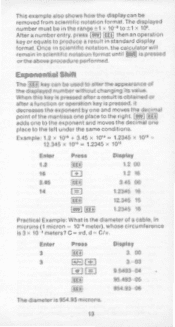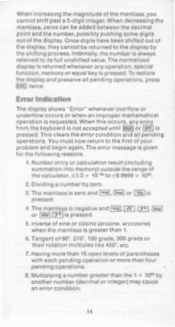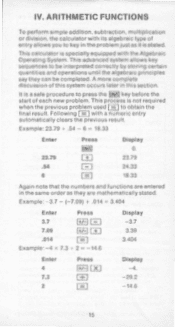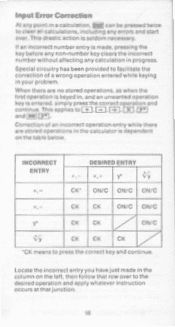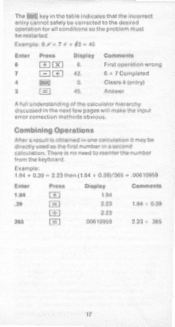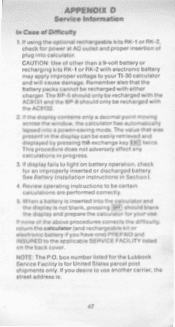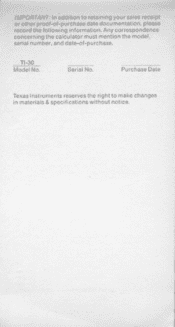Texas Instruments TI-30XIIB Support Question
Find answers below for this question about Texas Instruments TI-30XIIB.Need a Texas Instruments TI-30XIIB manual? We have 1 online manual for this item!
Question posted by dwilson8119 on November 15th, 2012
Is There An Emulator For The Ti-30xiib?
The person who posted this question about this Texas Instruments product did not include a detailed explanation. Please use the "Request More Information" button to the right if more details would help you to answer this question.
Current Answers
Related Texas Instruments TI-30XIIB Manual Pages
Similar Questions
How To Calculate Standard Deviation On A Ti-30 Slr (not Ti-30 Slr )
(Posted by jcoalwell 9 years ago)
Logarithims
When you push the log button on the ti-30x iib its automatically taking the log base of 10. I need ...
When you push the log button on the ti-30x iib its automatically taking the log base of 10. I need ...
(Posted by aavila3836 11 years ago)
Calculate Log/ Anti Log / Ph On Ti-83 Plus
how do u operate log/ - log functions on TI 83 plus to get ph, kw quantities
how do u operate log/ - log functions on TI 83 plus to get ph, kw quantities
(Posted by jinx515 12 years ago)
Ti-1795sv Calculator
How do I set and change the tax rate on the TI-1795SV calculator.
How do I set and change the tax rate on the TI-1795SV calculator.
(Posted by rfelt2467 13 years ago)