Texas Instruments TI-30XIIB Support Question
Find answers below for this question about Texas Instruments TI-30XIIB.Need a Texas Instruments TI-30XIIB manual? We have 1 online manual for this item!
Question posted by aavila3836 on May 10th, 2012
Logarithims
When you push the log button on the ti-30x iib its automatically taking the log base of 10.
I need the log base of 7 times 6.. how can i do this??????
Current Answers
There are currently no answers that have been posted for this question.
Be the first to post an answer! Remember that you can earn up to 1,100 points for every answer you submit. The better the quality of your answer, the better chance it has to be accepted.
Be the first to post an answer! Remember that you can earn up to 1,100 points for every answer you submit. The better the quality of your answer, the better chance it has to be accepted.
Related Texas Instruments TI-30XIIB Manual Pages
Owners Manual - Page 2
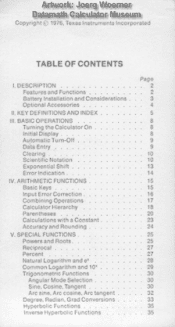
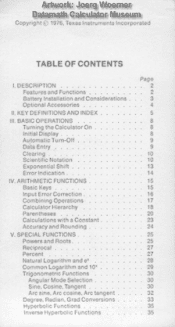
KEY DEFINITIONS AND INDEX
BASIC OPERATIONS Turning the Calculator On Initial Display Automatic Turn-Off Data Entry Clearing Scientific Notation Exponential Shift Error Indication
IV. SPECIAL FUNCTIONS Powers and Roots Reciprocal Percent Natural Logarithm and e' Common Logarithm and 10' Trigonometric Functions Angular Mode Selection Sine, Cosine. DESCRIPTION Features and Functions Battery ...
Owners Manual - Page 3
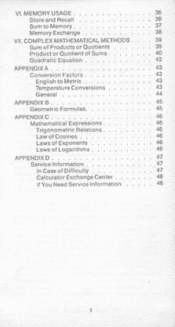
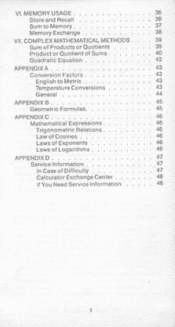
...
Trigonometric Relations
46
Law of Cosines
46
Laws of Exponents
46
Laws of Logarithms
46
APPENDIX D
47
Service Information
47
In Case of Difficulty
47
Calculator Exchange Center
48
If You Need Service Information
48
1 VI.
Owners Manual - Page 4
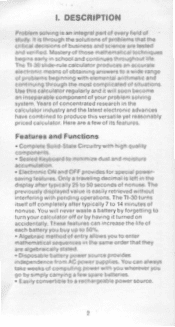
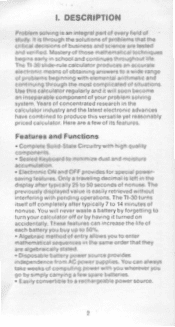
...calculator off completely after typically 25 to 14 minutes of problems that they are a few spare batteries. • Easily convertible to a rechargeable power source.
2 These features can always take...calculator industry and the latest electronic advances have combined to minimize dust and moisture accumulation • Electronic ON and OFF provides for special powersaving features. The TI....
Owners Manual - Page 5
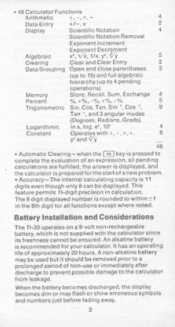
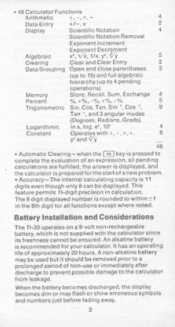
.... Grads)
Logarithmic In x, log.
Vx, 1/x, y'. Cos. e', 10'
4
Constant
Operates with 4 ,
6
r and
48
• Automatic Clearing -when the M key is not supplied with the calculator since its freshness cannot be ensured. which is pressed to complete the evaluation of a new problem. • Accuracy -The internal calculating capacity is rounded to the calculator from leakage. It...
Owners Manual - Page 6
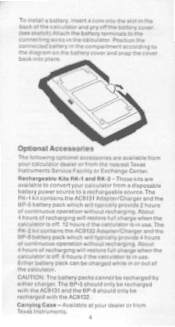
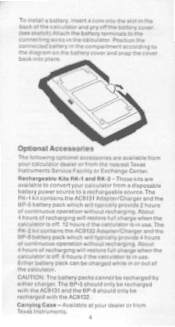
...4 hours of recharging will restore full charge when the calculator is in or out of recharging will restore full charge when the calculator is off. 12 hours if the calculator is in use . Rechargeable Kits RK-1 and RK-2...the battery cover and snap the cover back into the slot in the calculator. The RK-2 kit contains the AC9132 Adapter/Charger and the BP-8 battery pack which will typically provide...
Owners Manual - Page 7
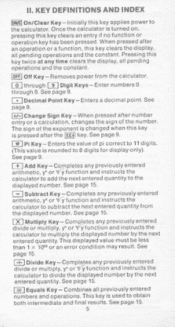
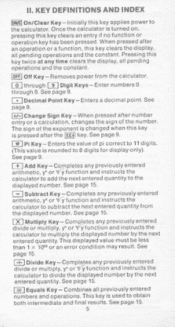
...=Decimal Point Key -Enters a decimal point See page 9.
C] Subtract Key -Completes any time clears the display. y' or 1. This displayed value must be less than 1 x 101...previously entered
r divide or multiply, or 'V y function and instructs the
calculator to subtract the next entered quantity from the calculator. all pending
operations and the constant.
(WI Off Key -Removes power ...
Owners Manual - Page 8
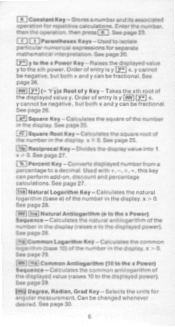
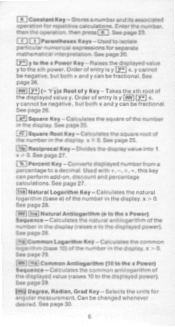
... page 28
Common Logarithm Key -Calculates the common logarithm (base 10) of entry is y
x.
but both x and y can be negative. y cannot be changed whenever
desired.
EInl a Natural Logarithm Key -Calculates the natural logarithm (base e) of the number in the display. rYi l y to a decimal. cz±i `e4)x Root of y Key -Takes the xth root of the displayed...
Owners Manual - Page 9
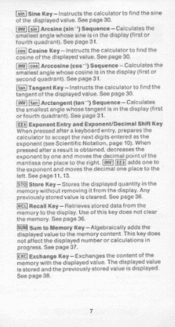
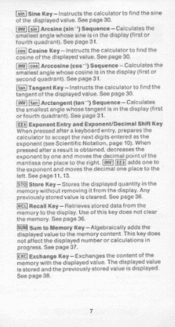
...clear the memory.
See page 3 I. See page 30.
[0,3Rani Arctengent (tan ") Sequence -Calculates
the smallest angle whose tangent is in progress. Recall Key- The displayed value is stored and ...See page 30. l]Arccoslne (cos'') Sequence -
page 10). When pressed after a keyboard entry, prepares the calculator to the display. decreases the exponent by one place to the left....
Owners Manual - Page 10
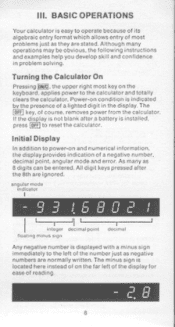
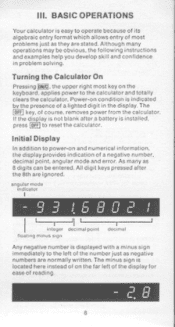
... display.
All digit keys pressed after a battery is installed, press At] to reset the calculator. The minus sign is located here instead of on the far left of the number just as...may be entered. If the d ay is not blank after the 8th are stated. Turning the Calculator On
Pressing 04. an9utar mode
indicator
I ' integer
flOihng mous sign
decimal point
decornol
Any negative number...
Owners Manual - Page 11
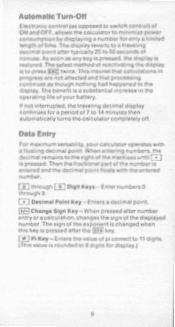
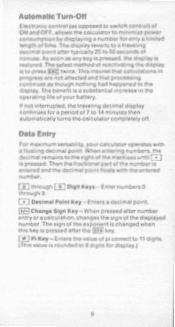
...-Olt
Electronic control (as opposed to switch control) of ON arid OFF, allows the calculator to minimize power consumption by displaying a number for a period of 7 to 14 minutes then automatically turns the calculator completely off. Enter numbers 0
through [13 Digit Keys - I through 9. the decimal remains to 8 digits for display.)
9 The sign of the...
Owners Manual - Page 12
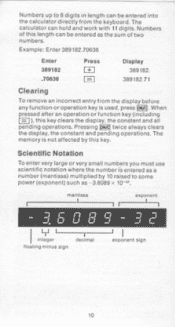
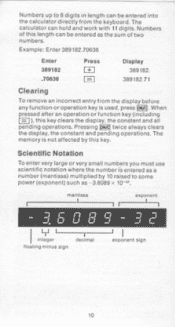
...To remove an incorrect entry from the keyboard. this key. The memory is not affected by 10 raised to 8 digits in length can hold and work with 11 digits. Sciiinttfic Notation
To... the number is used, press M When pressed after an operation or function key (including [ -=Z. )). The calculator can be entered as 3.6089 x
mantissa
e■pOnent
1
_ _L-I1 '1_l ir_li t_!
Numbers up ...
Owners Manual - Page 13
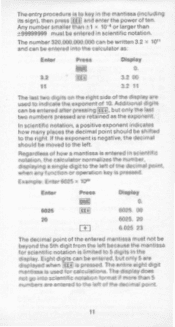
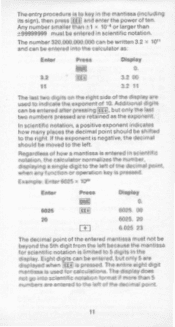
... eight digit mantissa is entered in scientific notation. The display does not go into the calculator as the exponent. Eight dl its sign), then press Eig and enter the power of 10.
Any number smaller than ±1 x 10 or larger than S numbers are displayed when OE is pressed. Regardless of how a mantissa is...
Owners Manual - Page 14
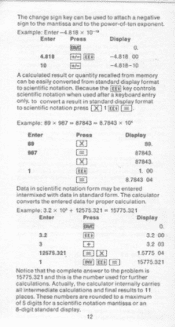
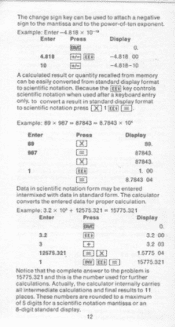
...
89
89
987
87843
[X] 1
87843
1. 00
[T1
8.7843 04
Data in standard form. Example - Because the rii41 key controls scientific notation when used for further
calculations. Example: 3.2 x 10' + 12575.321 = 15775.321
Enter
Press
Display
P*1
3.2
EEi
O. 3200
3
32 03
12575.321 1
Q C8-J [hill r=1
1 5775 04 15775.321
Notice that the complete answer...
Owners Manual - Page 15
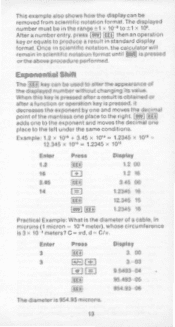
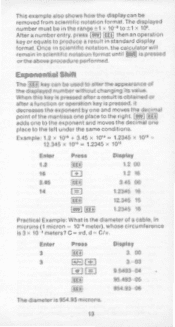
... standard display
format. C yrcl. whose circumference is the diameter of a cable, in scientific notation format until FeW is 954 93 microns.
13
the calculator will
remain in microns (1micron - 10 -' meter). Enter 3 3
Press
FIE
CI CD
Di) 0 [0] (-W
Display 3. 00 3.--03
9 5493 04 95 493 . 05 954 93 06
The diameter is pressed...
Owners Manual - Page 16
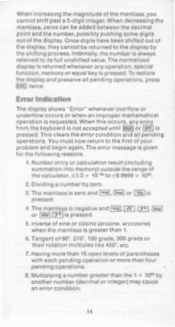
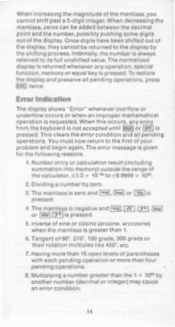
...
pressed. Once digits have been shifted out of the display, they cannot be added between the decimal point and the number, possibly pushing some digits out of the calculator, -±1.0 x 10-16 to the display by the shifting process. from the keyboard is not accepted until
or UM is pressed.
5. press XitC; When...
Owners Manual - Page 17
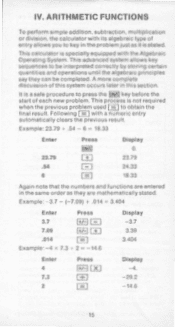
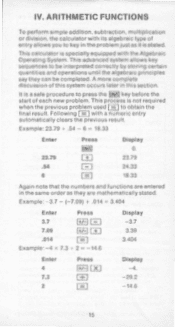
...division. This calculator is stated. the calculator with its algebraic... type of each new problem This process is not required
when the previous problem used
to obtain the
final result Following n with the Algebraic Operating System This advanced system allows key
sequences to key in the same order as it is specially equipped with a numeric entry automatically...
Owners Manual - Page 31
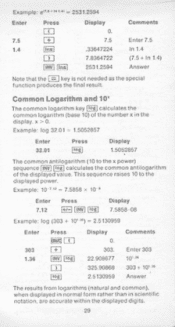
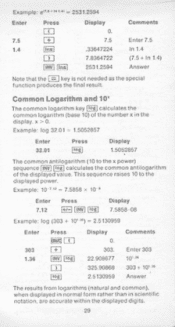
...5858 08
Example: log (303 + 10's) - 2.5130959
Enter
303 1.36
Press
ONA1
CR' Cal LE leaf
Display 0
303. 22 908677 325 90868 2 5130959
Comments
Enter 303 10' * 303 4 10' * Answer
The ...Note that the key is not needed as the special Jnctinn prneluces the final result
Common Logarithm and 10'
ac The common logarithm key calculates the
common logarithm (base 10) of the displayed vaiue. when ...
Owners Manual - Page 32
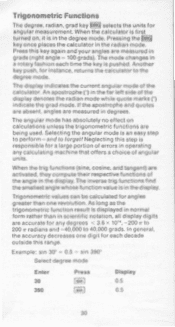
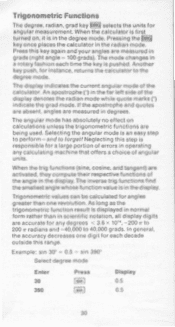
... (right angle - 100 grads). Pressing the key once places the calculator in normal form rather than one digit for a large portion of errors in scientific notation, all display digits are absent. Press this step is responsible for each time the key Is pushed. In general. angles are measured in the display. If the...
Owners Manual - Page 49
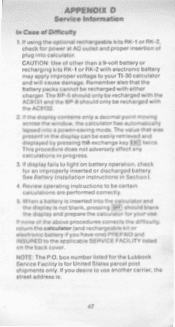
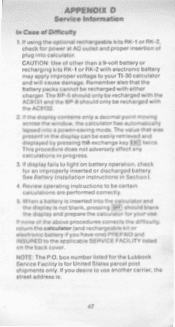
...
1. If using the optional rechargeable kits RK-1 or RK-2, check for your TI-30 calculator arid will cause damage. If display fails to the applicable SERVICE FACILITY listed on...If the display contains only a decimal point moving across the window, the calculator has automatically lapsed into the calculator and the display is for an improperly inserted or discharged battery See Battery...
Owners Manual - Page 51
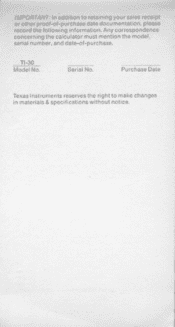
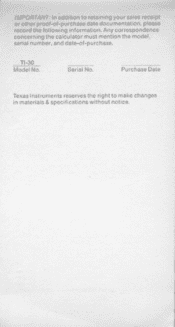
... sales receipt or other proof-of -purchase. Serial No. please record the following information. IMPORTANT: In addition to make changes in materials & specifications without notice. TI-30 Model No. Any correspondence concerning the calculator must mention the model serial number, and date-of -purchase date documentation.
Similar Questions
How To Calculate Standard Deviation On A Ti-30 Slr (not Ti-30 Slr )
(Posted by jcoalwell 9 years ago)
Calculator Ti 30x Iis How To Do 10 Choose 2
(Posted by frosn 9 years ago)
What Are The Steps To Determine Log On A Calculator Ti-30xs Multiview
(Posted by jabrahabirdie 9 years ago)
How To Find Corelation Coefficient On Calculator Ti 30xs Multiview
(Posted by lar0fak 10 years ago)
Is There An Emulator For The Ti-30xiib?
(Posted by dwilson8119 11 years ago)

