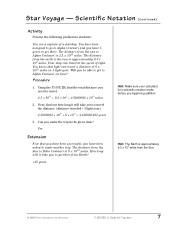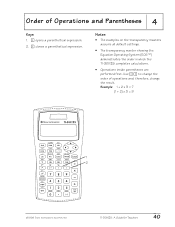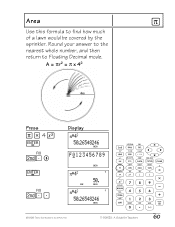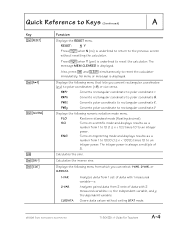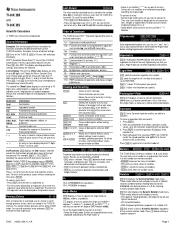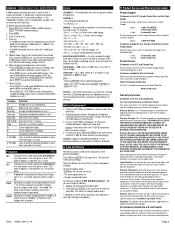Texas Instruments TI-30X Support Question
Find answers below for this question about Texas Instruments TI-30X - IIS Scientific Calculator.Need a Texas Instruments TI-30X manual? We have 2 online manuals for this item!
Question posted by melanieemyers2 on October 8th, 2012
In Calculating Ph Using H3o+ How Do I Use The Log Key? Thank You
pH = -log {1.0 x 10^-5}
The answer should be 1.0 x 10^5 M pH 5.00
But the problem is the TI-36X keeps giving me a syntax error.
Current Answers
Related Texas Instruments TI-30X Manual Pages
Similar Questions
How To Use Log Function On Ti 30x Iis
(Posted by isOubail 10 years ago)
How To Use A Texas Instruments Ti-30x Iis Scientific Calculator For Long
division
division
(Posted by x69M3bl 10 years ago)
How To Use A Scientific Calculator Ti 36x Pro To Find Square Root
(Posted by fltil 10 years ago)
How To Use Square Root On Calculator Ti-36x Pro
(Posted by rossobhunz 10 years ago)