TRENDnet TEW-651BR Support Question
Find answers below for this question about TRENDnet TEW-651BR.Need a TRENDnet TEW-651BR manual? We have 2 online manuals for this item!
Question posted by radami on July 2nd, 2014
How To Set Up Trendnet Tew-651br
The person who posted this question about this TRENDnet product did not include a detailed explanation. Please use the "Request More Information" button to the right if more details would help you to answer this question.
Current Answers
There are currently no answers that have been posted for this question.
Be the first to post an answer! Remember that you can earn up to 1,100 points for every answer you submit. The better the quality of your answer, the better chance it has to be accepted.
Be the first to post an answer! Remember that you can earn up to 1,100 points for every answer you submit. The better the quality of your answer, the better chance it has to be accepted.
Related TRENDnet TEW-651BR Manual Pages
User Guide - Page 2


... following test methods have been applied in conjunction with FCC radiation exposure limits set forth for an uncontrolled environment. Wideband transmission systems; Data transmission equipment operating ... operation. The availability of radio base stations and fixed terminal stations for wireless telecommunication systems with the basic restrictions or the reference levels related to human...
User Guide - Page 3
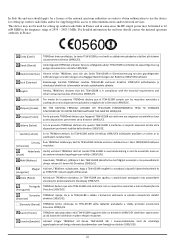
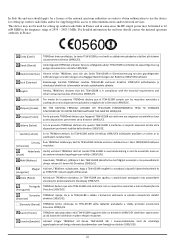
... relevante bepalingen van richtlijn 1999/5/EG.
iii
This device may be used for setting up outdoor radio links and/or for supplying public access to telecommunications and/or network services. Italiano [Italian]
Con la presente TRENDnet dichiara che questo TEW‐651BR è conforme ai requisiti essenziali ed alle altre disposizioni pertinenti stabilite dalla...
User Guide - Page 4


...Terms/Usage ...1 Overview of this User's Guide...1
INTRODUCTION 2
Applications:...2 Supported Features:...3 Wireless Performance Considerations...4
UNPACKING AND SETUP 5
Unpacking...5 Setup ...5
HARDWARE INSTALLATION 6
Front ...NETWORK TCP/IP SETTING 10
Windows 95/98/ME ...10 Windows 2000 ...11 Windows XP / Vista / 7...12
CONFIGURATION 13
Login to the WLAN Router through Wireless LAN 13 Login ...
User Guide - Page 5


... Status...37 Device Information ...37 Log...38 Log Setting ...39 Statistic...40 Wireless ...41 Routing ...41 Static ...41 Routing Table ...42 Access...44 Filters ...44 Virtual Server ...48 Special AP...49 DMZ...50 Firewall Settings...51 Management...52 Remote Management...52 Tools ...54 Restart...54 Settings ...54 Firmware...55 Ping Test...56
TECHNICAL SPECIFICATIONS...
User Guide - Page 6
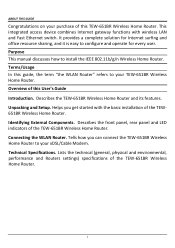
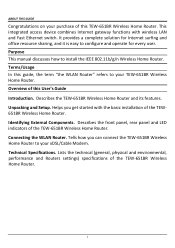
... Router to your xDSL/Cable Modem. Connecting the WLAN Router. Lists the technical (general, physical and environmental, performance and Routers settings) specifications of the TEW‐651BR Wireless Home Router. ABOUT THIS GUIDE
Congratulations on your purchase of this User's Guide Introduction. Terms/Usage In this guide, the term "the WLAN Router" refers ...
User Guide - Page 10


... Fix the direction of the WLAN Router can be performed properly using the following items: ‹ TEW‐651BR Wireless N Home Router ‹ CD‐Rom (User's Guide) ‹ Multi‐Language Quick ... power jack and make sure that can best cover your local reseller for the TEW‐651BR Wireless Home Router. The box should contain the following methods: ‹ The power outlet...
User Guide - Page 11


... is working successfully. Status This indicator blinking green means the WLAN Router is off means the function of the TEW‐651BR Wireless Home Router. WLAN (ACT) This indicator lights green when there are wireless devices connected and transmitting data to a xDSL/Cable modem successfully. These indicators blinking green while the LAN ports were...
User Guide - Page 12


... be a useful tool when the manager forgot the password to login, and needs to restore the device back to factory default settings.
LAN (1‐4) Four RJ‐45 10/100Mbps Auto‐MDIX ports for Internet connectivity. Rear Panel The figure below shows the rear panel of the TEW‐651BR Wireless Home Router.
User Guide - Page 13


... Nylon screw anchors. Hanging Way User can mount the device on the screws and completed the wall‐mount.
8
Hook the mounting holes of the TEW‐651BR Wireless Home Router.
User Guide - Page 14


... LED will light up to four computers directly to the LAN port of the WLAN Router. 2. Hardware connections Connecting the WLAN Router
1. Since the TEW‐651BR Wireless Home Router has four ports, you do not have to buy a switch to connect these computers since one end of the network cable to the...
User Guide - Page 18
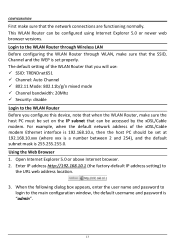
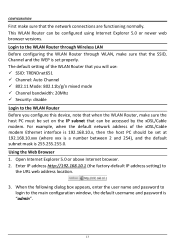
... box appears, enter the user name and password to login to the WLAN Router through Wireless LAN Before configuring the WLAN Router through WLAN, make sure that you will use: 9... Channel bandwidth: 20Mhz 9 Security: disable Login to
the URL web address location.
3. The default setting of the xDSL/Cable modem Ethernet interface is "admin".
13 Open Internet Explorer 5.0 or above Internet ...
User Guide - Page 19


... steps by clicking on` the "Wizard" button on the function menu. Step 1: Set your new password Setting the new admin password of the web configuration utility.
User can simply follow the step‐by‐step process to get the wireless Router configuration ready to continue. The following screen will appear. Please click...
User Guide - Page 27


... connect to the WLAN Router. User also can go back to quit without any changes, please click "Exit" to modify the setting by clicking "Back".
22 If user enables the Wireless LAN, type the SSID in the text box and select a communications channel. The SSID and channel must be effective after the...
User Guide - Page 28


.... IP Address: This is 192.168.10.1. The default subnet mask is "TEW‐651BR". DHCP Server: Enables the DHCP server to allow the WLAN Router to automatically ...assign IP addresses to devices connecting to configure the LAN & DHCP Server, set WAN parameters, create Administrator and User passwords, and set...
User Guide - Page 63


...service must have the RMA number marked on , or integrated with any products returned to TRENDnet pursuant to any warranty. Warranty service may be responsible for custom charges, including but not ...FOR DAMAGES WILL NOT BE AFFECTED IF ANY REMEDY PROVIDED HEREIN SHALL FAIL OF ITS ESSENTIAL PURPOSE. TEW‐651BR - 3 Years Warranty AC/DC Power Adapter, Cooling Fan, and Power Supply carry 1 year ...
Quick Installation Guide - Page 3
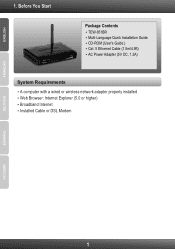
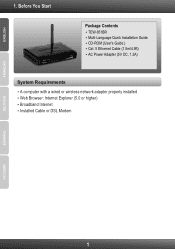
TEW-651BR ? ENGLISH
1. Installed Cable or DSL Modem
FRANÇAIS
DEUTSCH
ESPAÑOL
1 CD-ROM (User's Guide ) ? AC Power Adapter (5V DC, 1.2A)
System Requirements
? Web Browser: Internet Explorer (5.0 or higher) ? Broadband Internet ? Before You Start
Package Contents ? Multi-Language Quick Installation Guide ? A computer with a wired or wireless network adapter properly...
Quick Installation Guide - Page 4
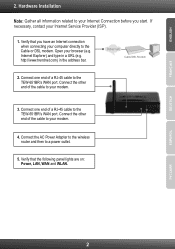
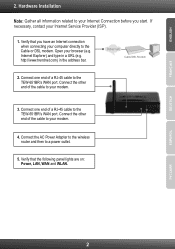
... Connect the other end of the cable to your computer directly to the TEW-651BR's WAN port. Connect the AC Power Adapter to the wireless router and then to the TEW-651BR's WAN port. Connect the other end of the cable to your browser ...RJ-45 cable to a power outlet.
5. Internet Explorer) and type in the address bar. http://www.trendnet.com) in a URL (e.g. ENGLISH
FRANÇAIS
2.
Quick Installation Guide - Page 7
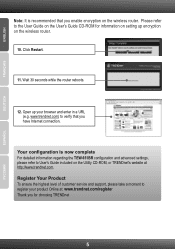
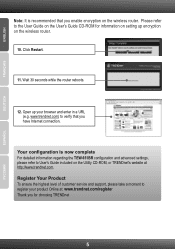
... Utility CD-ROM, or TRENDnet's website at : www.trendnet.com/register Thank you have Internet connection. Click Restart.
11. Wait 30 seconds while the router reboots.
12. ENGLISH
FRANÇAIS
DEUTSCH
ESPAÑOL
Note: It is now complete For detailed information regarding the TEW-651BR configuration and advanced settings, please refer to the...
Quick Installation Guide - Page 8
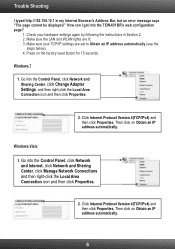
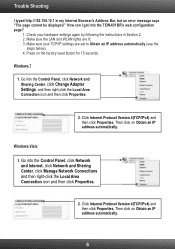
...the factory reset button for 15 seconds. Trouble Shooting
I get into the TEW-651BR's web configuration page?
1. Check your TCP/IP settings are lit. 3. Press on Obtain an IP address automatically.
6 Click Internet...Area Connection icon and then click Properties.
2. Make sure the LAN and WLAN lights are set to Obtain an IP address automatically (see the
steps below). 4. Then click on Obtain...
Quick Installation Guide - Page 9
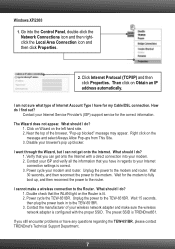
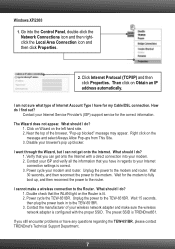
...your modem. 2. Power cycle the TEW-651BR. Windows XP/2000
1. Go into your Internet connection settings is configured with a direct connection ...TEW-651BR, please contact TRENDnet's Technical Support Department.
7 Wait for the correct information. Contact the manufacturer of Internet Account Type I can get onto the Internet. Contact your wireless network adapter and make a wireless...
Similar Questions
How To Hook Up To Cable Modem Trendnet Wireless Router Tew-651br
(Posted by bbbrionm 9 years ago)
Security Settings Tew-636apb
The only available settings are WEP and None
The only available settings are WEP and None
(Posted by marc39857 12 years ago)

