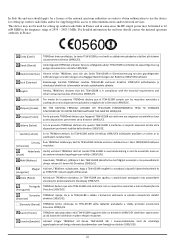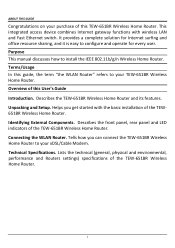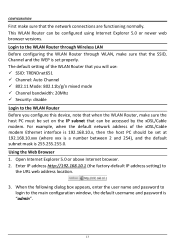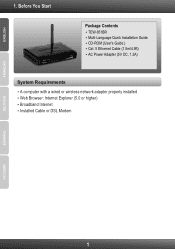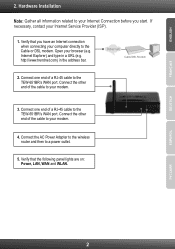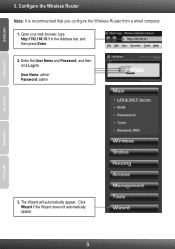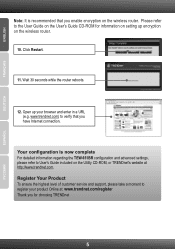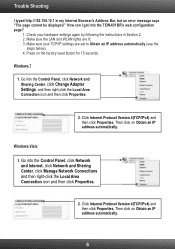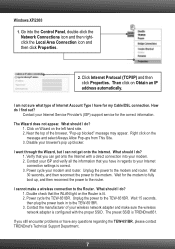TRENDnet TEW-651BR Support Question
Find answers below for this question about TRENDnet TEW-651BR.Need a TRENDnet TEW-651BR manual? We have 2 online manuals for this item!
Question posted by jsmanzoe on September 5th, 2014
How To Open Ports On A Tew-651br Router
The person who posted this question about this TRENDnet product did not include a detailed explanation. Please use the "Request More Information" button to the right if more details would help you to answer this question.
Current Answers
Related TRENDnet TEW-651BR Manual Pages
Similar Questions
How To Hook Up To Cable Modem Trendnet Wireless Router Tew-651br
(Posted by bbbrionm 9 years ago)
Where Is The 8 Digit Code On Tew-652brp Router
(Posted by coraqfd7 9 years ago)
Ports For Xbox Live
I am having problem with xbox live and they said I need to open four ports on my router 80, 88, 3074...
I am having problem with xbox live and they said I need to open four ports on my router 80, 88, 3074...
(Posted by rhildreth2 10 years ago)