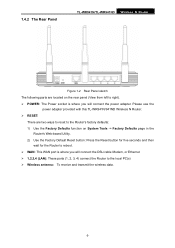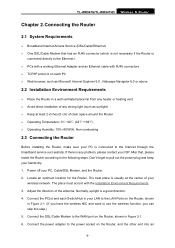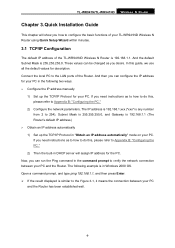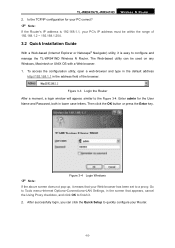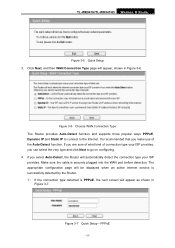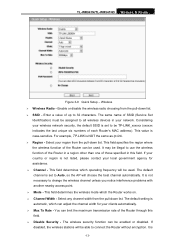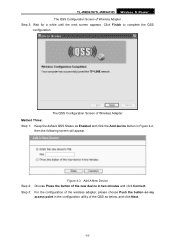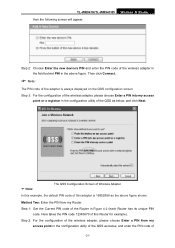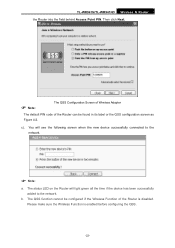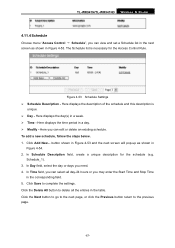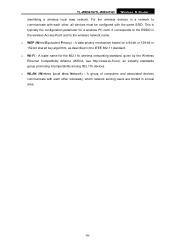TP-Link TL-WR941ND Support Question
Find answers below for this question about TP-Link TL-WR941ND - Wireless Router.Need a TP-Link TL-WR941ND manual? We have 1 online manual for this item!
Question posted by selimtakar on December 25th, 2011
Wirless Connection Failure
my laptop can see the access point but can not connect
Current Answers
Related TP-Link TL-WR941ND Manual Pages
Similar Questions
Tplink Website Log In And Log Out
how to log out in tp link website?
how to log out in tp link website?
(Posted by francisfranzel 8 years ago)
Tp-link Tl-wr941nd Cant Access Control Panel
(Posted by bvharr 9 years ago)
Set Up Tp Link Wr941nd As Access Point And Wr740 N As A Client,or Repeater
lease help me to set TP Link WR941ND as ACCESS POINT and WR740 N as a Client,or repeater My House i...
lease help me to set TP Link WR941ND as ACCESS POINT and WR740 N as a Client,or repeater My House i...
(Posted by alfarezadjuli 11 years ago)
I Want To Configure A Tl-wr841n As Access Point To My Home Wireless Network.how?
how to connect this router to my home router by wireless and act as access point ?
how to connect this router to my home router by wireless and act as access point ?
(Posted by mshija48 12 years ago)