TP-Link TL-WR841N Support Question
Find answers below for this question about TP-Link TL-WR841N.Need a TP-Link TL-WR841N manual? We have 2 online manuals for this item!
Question posted by purrt on February 24th, 2014
Tl-wa901nd When Upgraded To Dd-wrt Can't Access To Lan Port
The person who posted this question about this TP-Link product did not include a detailed explanation. Please use the "Request More Information" button to the right if more details would help you to answer this question.
Current Answers
There are currently no answers that have been posted for this question.
Be the first to post an answer! Remember that you can earn up to 1,100 points for every answer you submit. The better the quality of your answer, the better chance it has to be accepted.
Be the first to post an answer! Remember that you can earn up to 1,100 points for every answer you submit. The better the quality of your answer, the better chance it has to be accepted.
Related TP-Link TL-WR841N Manual Pages
User Guide - Page 10
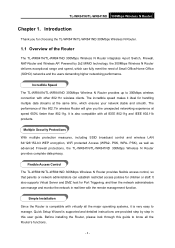
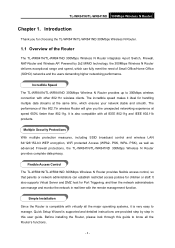
... Server and DMZ host for Port Triggering, and then the network administrators can establish restricted access policies for handling multiple data streams at speed 650% faster than 802.11g. PSK, WPA- TL-WR841N/TL-WR841ND 300Mbps Wireless N Router
Chapter 1.
PSK), as well as advanced Firewall protections, the TL-WR841N/TL-WR841ND 300Mbps Wireless N Router provides complete data privacy...
User Guide - Page 11
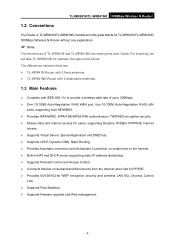
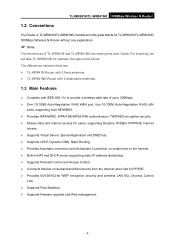
TL-WR841N/TL-WR841ND 300Mbps Wireless N Router
1.2 Conventions
The Router or TL-WR841N/TL-WR841ND mentioned in NAT and DHCP server supporting static IP address distributing. ¾ Supports Parental Control and Access Control. ¾ Connects Internet on certain time to 300Mbps. ¾ One 10/100M Auto-Negotiation RJ45 WAN port, four 10/100M Auto-Negotiation RJ45 LAN
ports, supporting Auto MDI/...
User Guide - Page 14
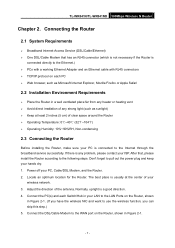
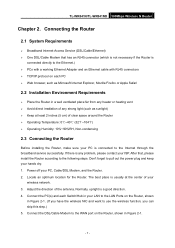
TL-WR841N/TL-WR841ND 300Mbps Wireless N Router
Chapter 2. If there is usually at least 2 inches (5 cm) of your hands dry...the Router, make sure your LAN to the following steps. Connecting the Router
2.1 System Requirements
¾ Broadband Internet Access Service (DSL/Cable/Ethernet) ¾ One DSL/Cable Modem that , please install the Router according to the LAN Ports on the Router, shown ...
User Guide - Page 16


... up the TCP/IP Protocol for your PC
and the Router has been established well.
- 9 - TL-WR841N/TL-WR841ND 300Mbps Wireless N Router
Chapter 3. And then you desire. The IP address is 192.168.1.xxx ("xxx" is any... of your PC. If you how to the LAN ports of the TL-WR841ND 300Mbps Wireless N Router is 255.255.255.0. Quick Installation Guide
This chapter will assign IP address...
User Guide - Page 18
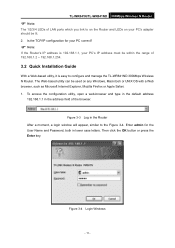
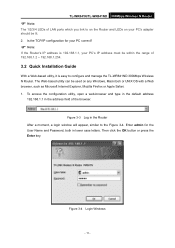
... Router After a moment, a login window will appear, similar to configure and manage the TL-WR841ND 300Mbps Wireless N Router. Enter admin for your PC correct?
) Note:
If the Router's IP ...TL-WR841N/TL-WR841ND 300Mbps Wireless N Router
) Note:
The 1/2/3/4 LEDs of LAN ports which you link to on the Router and LEDs on your PC's IP address must be within the range of the browser. To access...
User Guide - Page 56
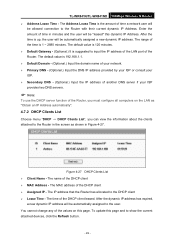
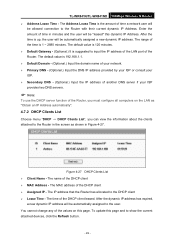
...user will be automatically assigned to input the IP address of the LAN port of the DHCP client leased. The range of the values on the LAN as "Obtain an IP Address automatically".
4.7.2 DHCP Clients List
Choose.... Figure 4-27 DHCP Clients List ¾ Client Name - TL-WR841N/TL-WR841ND 300Mbps Wireless N Router ¾ Address Lease Time - The name of the DHCP client ¾ Assigned IP -
User Guide - Page 57


... - TL-WR841N/TL-WR841ND 300Mbps Wireless N ...Router
4.7.3 Address Reservation
Choose menu "DHCP → Address Reservation", you can view and add a reserved address for clients via the next screen (shown in dotted-decimal
notation) of this entry, either Enabled or Disabled. The IP address reserved for which you specify a reserved IP address for a PC on the LAN... it accesses the DHCP...
User Guide - Page 62


DMZ host forwards all the ports at the same time. The UPnP feature allows the devices, such as Internet computers, to access the local host resources or devices as shown in Figure 4-36. ) Note:
TL-WR841N/TL-WR841ND 300Mbps Wireless N Router
1. The DMZ host feature allows one host on LAN synchronously.
Each rule is being forwarded must have...
User Guide - Page 66
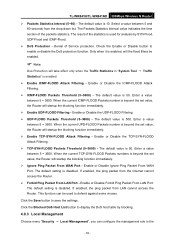
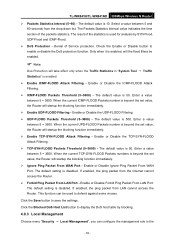
...value between 5 and 60 seconds from LAN cannot access the Router. Enable or Disable Forbid Ping Packet From LAN Port. If enabled, the ping packet from the Internet cannot access the Router. ¾ Forbid Ping Packet From LAN Port - The default setting is 50....; Enable TCP-SYN-FLOOD Attack Filtering - TL-WR841N/TL-WR841ND 300Mbps Wireless N Router
¾ Packets Statistics Interval (5~60) -
User Guide - Page 67
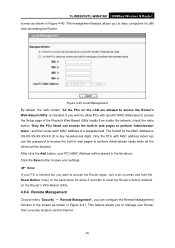
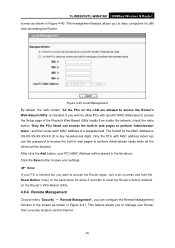
...and then enter each MAC Address in LAN from a remote location via the Internet.
- 60 - Only the PCs with specific MAC Addresses to access the Setup page of the Router's... in a separate field. The format for about 5 seconds to access the Router's Web-Based Utility" is checked. TL-WR841N/TL-WR841ND 300Mbps Wireless N Router screen as shown in web pages to perform Administrator tasks...
User Guide - Page 69
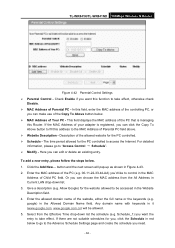
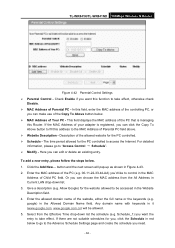
... you want this Router. button and the next screen will be accessed in Current LAN drop-down list the schedule (e.g. Enter the allowed domain name of...Google) for the PC controlled to "Access Control → Schedule". ¾ Modify - Give a description (e.g. Here you can edit or delete an existing entry. TL-WR841N/TL-WR841ND 300Mbps Wireless N Router
Figure 4-42 Parental Control ...
User Guide - Page 73
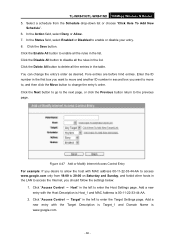
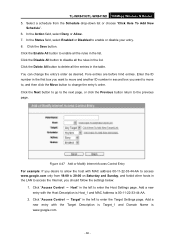
... from 18:00 to 20:00 on Saturday and Sunday, and forbid other hosts in the LAN to change the entry's order as desired. Click the Save button. Enter the ID number ... the previous page. You can change the entry's order. Figure 4-47 Add or Modify Internet Access Control Entry For example: If you want to enter the Host Settings page. TL-WR841N/TL-WR841ND 300Mbps Wireless N Router 5.
User Guide - Page 8
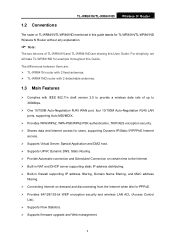
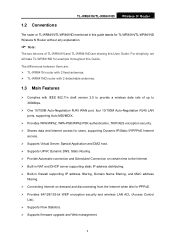
... for PPPoE. ¾ Provides 64/128/152-bit WEP encryption security and wireless LAN ACL (Access Control
List). ¾ Supports Flow Statistics. ¾ Supports firmware upgrade and Web management.
3 1.2 Conventions
TL-WR841N/TL-WR841ND Wireless N Router
The router or TL-WR841N/TL-WR841ND mentioned in firewall supporting IP address filtering, Domain Name filtering, and MAC address
filtering...
User Guide - Page 11


...Access Service (DSL/Cable/Ethernet) ¾ One DSL/Cable Modem that , please install the router according to the Ethernet.) ¾ PCs with a working Ethernet Adapter and an Ethernet cable with the Installation Environment Requirements. 3. TL-WR841N/TL-WR841ND Wireless... to the LAN Ports on each Switch/Hub in your LAN to the Internet through the broadband service successfully.
User Guide - Page 13
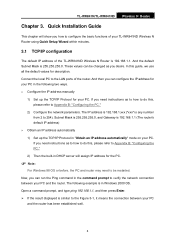
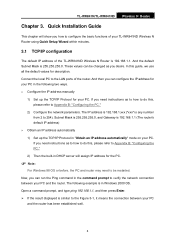
...and type ping 192.168.1.1, and then press Enter. ¾ If the result displayed is in the command prompt to the LAN ports of the TL-WR841ND Wireless N Router is 192.168.1.1. And then you need to 254), Subnet Mask is 255.255.255.0, and Gateway is 255.... to how to do this guide, we use all the default values for your PC and the router. TL-WR841N/TL-WR841ND Wireless N Router
Chapter 3.
User Guide - Page 14


TL-WR841N/TL-WR841ND Wireless N Router
Figure 3-1 Success result of 192.168.1.2 ~ 192.168.1.254.
9 Is the TCP/IP configuration for your PC ...displayed is similar to on the router and LEDs on your PC's adapter should be lit. 2. Figure 3-2 Failure result of LAN ports which you link to the Figure 3-2, it means the connection between your PC
and the router is failed. Is the connection between...
User Guide - Page 38


TL-WR841N/TL-WR841ND Wireless N Router to a particular receiving station and negotiate the sending of a data frame. Finally, click the ... in the Status pull-down list.
Figure 4-16 Wireless Advanced ¾ Beacon Interval - If the packet is larger than the specified RTS Threshold size, the router will send RTS frames to access for Beacon Interval here. Click the Add New... Delete...
User Guide - Page 41


... is 120 minutes. ¾ Default Gateway - (Optional.) Suggest to input the IP address of the LAN port of another DNS server if your ISP.
The MAC address of the DHCP Client ¾ Client Name...address has expired,
the user will be automatically assigned a new dynamic IP address.
36 TL-WR841N/TL-WR841ND Wireless N Router computer. ¾ Start IP Address - The range of the addresses in ...
User Guide - Page 50
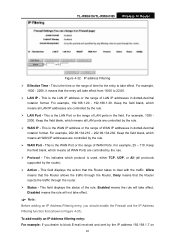
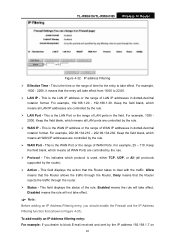
...by the rule. ¾ Protocol - TL-WR841N/TL-WR841ND Wireless N Router
Figure 4-32 IP address Filtering ¾ Effective Time - This is used, either TCP, UDP, or All (all LAN IP addresses are controlled by the IP ... in the field. This is the WAN Port or the range of LAN ports in Figure 4-31). This is the LAN Port or the range of WAN Ports. Allow means that the Router allows the...
User Guide - Page 51
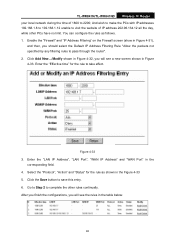
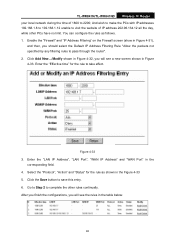
TL-WR841N/TL-WR841ND Wireless N Router your local network during the time of IP address 202.96.134.12 all the day, ...the Save button to take effect. Enter the "Effective time" for the rule as follows. 1. Enter the "LAN IP Address", "LAN Port", "WAN IP Address" and "WAN Port" in the table below:
46 After you finish the configurations, you should select the Default IP Address Filtering Rule...
Similar Questions
Can Dd-wrt Installed On Tl-wr941nd V3.6
(Posted by cejrfier 9 years ago)
Cannot Access Tl-wr1043nd Dd-wrt
(Posted by worldVemo 9 years ago)

