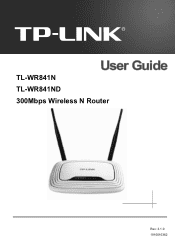TP-Link TL-WR841N Support Question
Find answers below for this question about TP-Link TL-WR841N.Need a TP-Link TL-WR841N manual? We have 2 online manuals for this item!
Question posted by joshfrm on July 13th, 2014
How To Bridge Tlwr841n
The person who posted this question about this TP-Link product did not include a detailed explanation. Please use the "Request More Information" button to the right if more details would help you to answer this question.
Current Answers
There are currently no answers that have been posted for this question.
Be the first to post an answer! Remember that you can earn up to 1,100 points for every answer you submit. The better the quality of your answer, the better chance it has to be accepted.
Be the first to post an answer! Remember that you can earn up to 1,100 points for every answer you submit. The better the quality of your answer, the better chance it has to be accepted.
Related TP-Link TL-WR841N Manual Pages
User Guide - Page 5
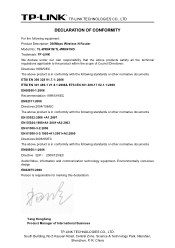
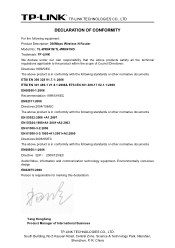
... 61000-3-3:1995+A1:2001+A2:2005 Directives 2006/95/EC The above product is in conformity with the following equipment: Product Description: 300Mbps Wireless N Router Model No.: TL-WR841N/TL-WR841ND Trademark: TP-LINK We declare under our own responsibility that the above products satisfy all the technical regulations applicable to the product within...
User Guide - Page 9
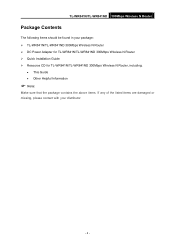
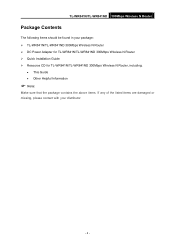
... N Router
Package Contents
The following items should be found in your package: ¾ TL-WR841N/TL-WR841ND 300Mbps Wireless N Router ¾ DC Power Adapter for TL-WR841N/TL-WR841ND 300Mbps Wireless N Router ¾ Quick Installation Guide ¾ Resource CD for TL-WR841N/TL-WR841ND 300Mbps Wireless N Router, including:
• This Guide • Other Helpful Information
) Note:
Make sure that...
User Guide - Page 10
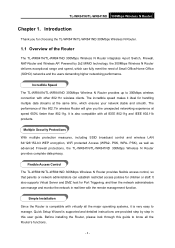
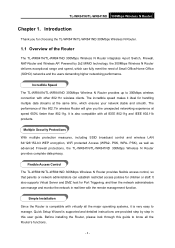
...It also supports Virtual Server and DMZ host for choosing the TL-WR841N/TL-WR841ND 300Mbps Wireless N Router.
1.1 Overview of the Router
The TL-WR841N/TL-WR841ND 300Mbps Wireless N Router integrates 4-port Switch, Firewall, NAT-Router and Wireless AP. PSK, WPA- Flexible Access Control The TL-WR841N/TL-WR841ND 300Mbps Wireless N Router provides flexible access control, so that parents or network...
User Guide - Page 11
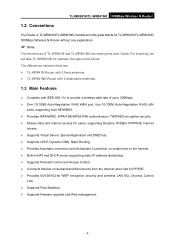
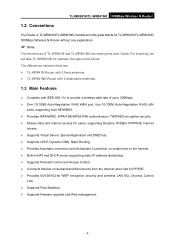
.... ¾ Supports firmware upgrade and Web management.
- 4 - For simplicity, we will take TL-WR841ND for example throughout this User Guide. TL-WR841N/TL-WR841ND 300Mbps Wireless N Router
1.2 Conventions
The Router or TL-WR841N/TL-WR841ND mentioned in this guide stands for TL-WR841N/TL-WR841ND 300Mbps Wireless N Router without any explanation.
) Note:
The two devices of up to 300Mbps. ¾...
User Guide - Page 12
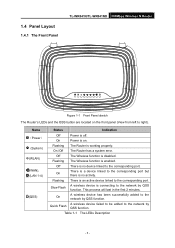
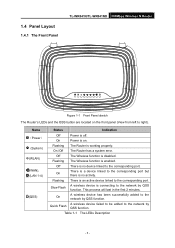
... the
On
network by QSS function.
This process will last in the first 2 minutes.
Quick Flash
A wireless device failed to be added to right). Table 1-1 The LEDs Description
- 5 -
1.4 Panel Layout
1.4.1 The Front Panel
TL-WR841N/TL-WR841ND 300Mbps Wireless N Router
Figure 1-1 Front Panel sketch The Router's LEDs and the QSS button are located on . On...
User Guide - Page 13
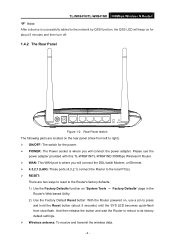
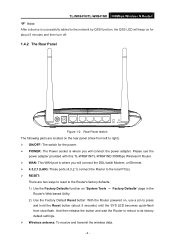
... panel (View from left to right). ¾ ON/OFF: The switch for about 5 seconds) until the SYS LED becomes quick-flash from slow-flash. TL-WR841N/TL-WR841ND 300Mbps Wireless N Router
) Note:
After a device is where you will keep on for the power. ¾ POWER: The Power socket is successfully added to the network...
User Guide - Page 14
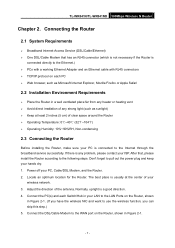
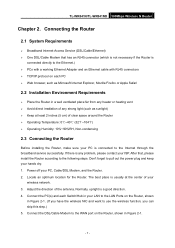
... to the LAN Ports on each Switch/Hub in Figure 2-1. (If you have the wireless NIC and want to the WAN port on the Router, shown in a well ventilated place far...Ethernet cable with RJ45 connectors ¾ TCP/IP protocol on the Router, shown
in your
wireless network. 3. TL-WR841N/TL-WR841ND 300Mbps Wireless N Router
Chapter 2. After that has an RJ45 connector (which is not necessary if the...
User Guide - Page 15
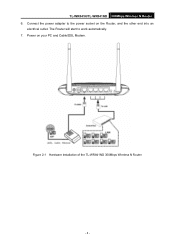
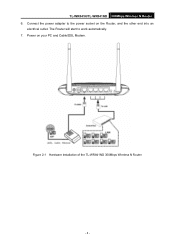
The Router will start to the power socket on your PC and Cable/DSL Modem. Power on the Router, and the other end into an
electrical outlet. Connect the power adapter to work automatically. 7. Figure 2-1 Hardware Installation of the TL-WR841ND 300Mbps Wireless N Router
- 8 - TL-WR841N/TL-WR841ND 300Mbps Wireless N Router 6.
User Guide - Page 16


...to how to do this , please refer to configure the basic functions of your TL-WR841ND 300Mbps Wireless N Router using Quick Setup Wizard within minutes.
3.1 TCP/IP Configuration
The default... an IP address automatically" mode on your PC and the Router. Now, you desire. TL-WR841N/TL-WR841ND 300Mbps Wireless N Router
Chapter 3. Open a command prompt, and type ping 192.168.1.1, and then ...
User Guide - Page 17


Is the connection between your PC
and the Router is similar to the Figure 3-2, it means the connection between your PC and the Router correct?
- 10 - Figure 3-2 Failure result of Ping command ¾ If the result displayed is failed. TL-WR841N/TL-WR841ND 300Mbps Wireless N Router
Figure 3-1 Success result of Ping command Please check the connection following these steps: 1.
User Guide - Page 18
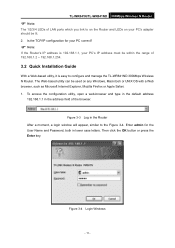
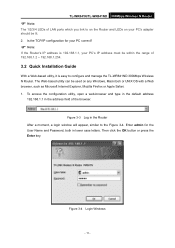
...'s IP address is easy to configure and manage the TL-WR841ND 300Mbps Wireless N Router. To access the configuration utility, open a web-browser and type in the default address
192.168.1.1 in the address field of LAN ports which you link to the Figure 3-4.
TL-WR841N/TL-WR841ND 300Mbps Wireless N Router
) Note:
The 1/2/3/4 LEDs of the browser...
User Guide - Page 19


... type your ISP provides.
Figure 3-5 Quick Setup 3. It's recommended that your Router. If you can select the very type and click Next to a proxy. TL-WR841N/TL-WR841ND 300Mbps Wireless N Router
) Note:
If the above screen does not pop-up, it . 2. Click Next, and then WAN Connection Type page will appear, shown in the...
User Guide - Page 20
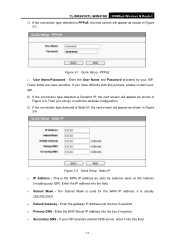
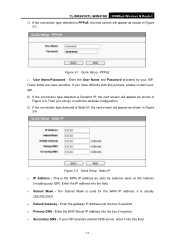
... the IP address into the box if required. ¾ Primary DNS - TL-WR841N/TL-WR841ND 300Mbps Wireless N Router 1) If the connection type detected is PPPoE, the next screen... the gateway IP address into the field. ¾ Subnet Mask - Then you have difficulty with the wireless configuration. 3) If the connection type detected is Dynamic IP, the next screen will appear as seen by...
User Guide - Page 21


... determines which operating frequency will appear as test. ¾ Region - It may be used . This field specifies the region where the wireless function of those specified in Figure 3-9. TL-WR841N/TL-WR841ND 300Mbps Wireless N Router 5. Figure 3-9 Quick Setup - For example, TEST is set to be TP-LINK_XXXXXX (XXXXXX indicates the last unique six numbers of...
User Guide - Page 22


.... For advanced settings, please refer to finish the Quick Setup. Click the Next button.
TL-WR841N/TL-WR841ND 300Mbps Wireless N Router ¾ Mode - Select any letters A to Z, the length should be ... on . ¾ Channel Width - You can adjust the channel width for basic wireless parameters. These settings are something changed on pre-shared passphrase. Click the Reboot button ...
User Guide - Page 46


.... 11b only - When wireless clients survey the local area for your wireless clients are 802.11n. 11bg mixed - This field determines which can bridge two or more Wlans. ... your wireless clients are correct.
- 39 - TL-WR841N/TL-WR841ND 300Mbps Wireless N Router option. ¾ Channel - Select the channel width from the drop-down list. With this field. ¾ Enable Wireless Router Radio...
User Guide - Page 47


... a client.
This option should be bridged) - There are five wireless security modes supported by the Router: WEP...bridged) - You can also use the search function to select the SSID to join. ¾ BSSID(to be chosen according to the AP's security configuration. You can also use the search function to select the BSSID to join. ¾ Search - TL-WR841N/TL-WR841ND 300Mbps Wireless...
User Guide - Page 101
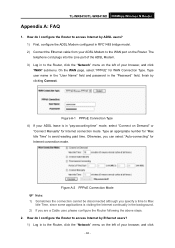
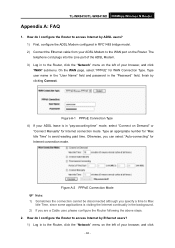
TL-WR841N/TL-WR841ND 300Mbps Wireless N Router
Appendix A: FAQ
1. How do I configure the Router to access Internet by clicking ...Note:
1) Sometimes the connection cannot be disconnected although you specify a time to Max Idle Time, since some applications is in RFC1483 bridge model. 2) Connect the Ethernet cable from your ADSL Modem to the Router, click the "Network" menu on the Router. How ...
User Guide - Page 65
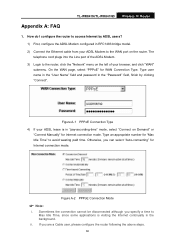
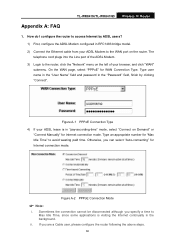
...the above steps.
60 Appendix A: FAQ
TL-WR841N/TL-WR841ND Wireless N Router
1. Type an appropriate number... for WAN Connection Type.
ii. The telephone cord plugs into the Line port of the ADSL Modem.
3) Login to the router, click the "Network" menu on the left of your ADSL lease is visiting the Internet continually in RFC1483 bridge...