TP-Link TL-WR841N Support Question
Find answers below for this question about TP-Link TL-WR841N.Need a TP-Link TL-WR841N manual? We have 2 online manuals for this item!
Question posted by akinsanyajamiu on March 5th, 2013
Language
pls i want to change the language to
english
Current Answers
There are currently no answers that have been posted for this question.
Be the first to post an answer! Remember that you can earn up to 1,100 points for every answer you submit. The better the quality of your answer, the better chance it has to be accepted.
Be the first to post an answer! Remember that you can earn up to 1,100 points for every answer you submit. The better the quality of your answer, the better chance it has to be accepted.
Related TP-Link TL-WR841N Manual Pages
User Guide - Page 14
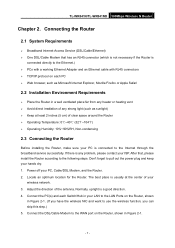
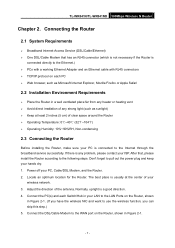
...wireless NIC and want to the following steps. Connect the DSL/Cable Modem to pull out the power plug and keep your hands dry. 1. Normally, upright is usually at least 2 inches (5 cm) of the antenna. TL-WR841N/TL-WR841ND 300Mbps Wireless... One DSL/Cable Modem that , please install the Router according to use the wireless function, you can skip this step.) 5. After that has an RJ45 connector ...
User Guide - Page 36


.... You can be terminated automatically
after a specified inactivity period (Max Idle Time) and be re-established when you want your ISP provides an
extra Connection type such as the secondary connection
to connect to activate this radio button to use...check the radio button of Dynamic/Static IP to the local area network provided by ISP. TL-WR841N/TL-WR841ND 300Mbps Wireless N Router 3.
User Guide - Page 37
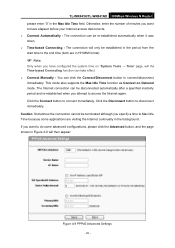
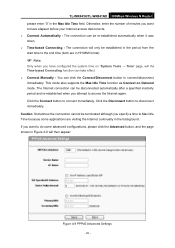
...specified inactivity period and re-established when you want to do some applications are in HH:MM format).
) Note:
Only when you want to the end time (both are visiting.... If you have elapsed before your Internet access disconnects. ¾ Connect Automatically - TL-WR841N/TL-WR841ND 300Mbps Wireless N Router please enter "0" in Figure 4-9 will the Time-based Connecting function can ...
User Guide - Page 39
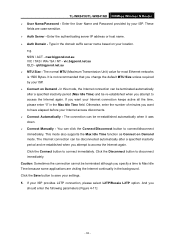
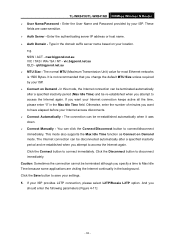
TL-WR841N/TL-WR841ND 300Mbps Wireless N Router ¾ User Name/Password - Type in the domain suffix server name based on Demand mode. nsw.bigpond.net.au VIC / TAS / WA / SA / NT - The Internet connection can be re-established when you want to access the Internet again. These
fields are visiting the Internet continually in the Max...
User Guide - Page 40
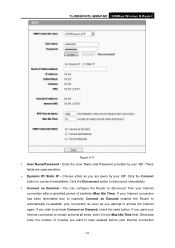
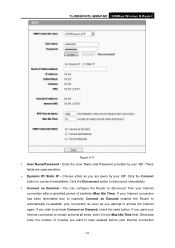
...to disconnect from your Internet
connection after a specified period of minutes you want your Internet connection to have elapsed before your ISP. These
fields are ... ¾ Dynamic IP/ Static IP - Choose either as you want to remain active at all times, enter 0 in the Max Idle Time field. TL-WR841N/TL-WR841ND 300Mbps Wireless N Router
Figure 4-11 ¾ User Name/Password - Enter the...
User Guide - Page 41
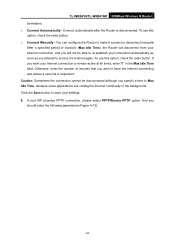
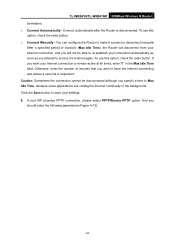
... will disconnect from your Internet connection, and you want your settings. 6. Click the Save button to save your Internet connection to access the Internet again. And you wish to re-establish your ISP provides PPTP connection, please select PPTP/Russia PPTP option. TL-WR841N/TL-WR841ND 300Mbps Wireless N Router terminates. ¾ Connect Automatically - Connect automatically...
User Guide - Page 43
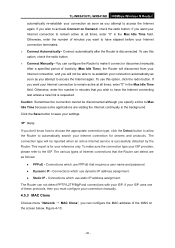
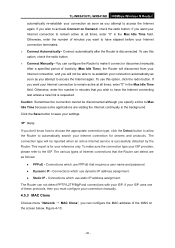
...times, enter "0" in the Max Idle Time field. After a specified period of minutes you want to remain active at all times, enter "0" in the Max Idle Time field. Otherwise, ... you want your ISP. Connections which use static IP address assignment. Connect automatically after the Router is requested. If you wish to access the Internet again. TL-WR841N/TL-WR841ND 300Mbps Wireless N ...
User Guide - Page 48
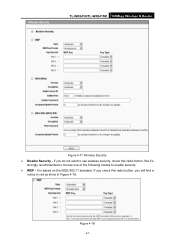
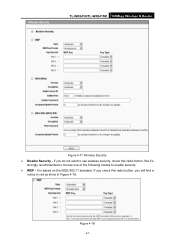
It is based on the IEEE 802.11 standard. TL-WR841N/TL-WR841ND 300Mbps Wireless N Router
Figure 4-17 Wireless Security ¾ Disable Security - But it's
strongly recommended to choose one of the following modes to use wireless security, check this radio button, you do not want to enable security. ¾ WEP - Figure 4-18
- 41 -
If you check this...
User Guide - Page 51


... of the MAC
Address is XX-XX-XX-XX-XX-XX (X is Disable. ¾ MAC Address - TL-WR841N/TL-WR841ND 300Mbps Wireless N Router
Figure 4-21 Wireless MAC Filtering To filter wireless users by MAC Address, click Enable. To Add a Wireless MAC Address filtering entry, click the Add New... Enter the appropriate MAC Address into the MAC Address...
User Guide - Page 52


... the Next button to go to the previous page. Select the radio button "Deny the stations not specified by following list:
- 45 - TL-WR841N/TL-WR841ND 300Mbps Wireless N Router 3. If you want to enable this entry on the Status drop-down list. 4) Click the Save button. 5) Click the Back button. Click the Save button to...
User Guide - Page 57


...by the Router. ¾ Status -
The MAC address of the PC for which you want to reserve an IP address. ¾ Reserved IP Address - Click the Save button.... settings. button. Click the Add New... Figure 4-28 Address Reservation ¾ MAC Address - TL-WR841N/TL-WR841ND 300Mbps Wireless N Router
4.7.3 Address Reservation
Choose menu "DHCP → Address Reservation", you can view and...
User Guide - Page 58
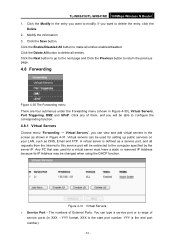
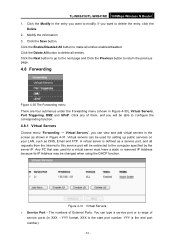
... in the screen as a service port, and all entries. Virtual servers can be changed when using the DHCP function.
If you want to delete the entry, click the
Delete. 2. Click the Next button to go to...will be redirected to modify. A virtual server is the end port number).
- 51 - TL-WR841N/TL-WR841ND 300Mbps Wireless N Router 1. Figure 4-31 Virtual Servers ¾ Service Port -
User Guide - Page 59


... same IP Address for that you want to use , type the service ...want to use from the Common Service Port list. Select the protocol used for this application, either Enabled or Disabled.
The IP Address of this application, either TCP, UDP, or All (all protocols
supported by the Router). ¾ Status -
Click the Modify in Figure 4-32. 2. TL-WR841N/TL-WR841ND 300Mbps Wireless...
User Guide - Page 61


...Click the Modify in the entry you want to save the new rule. Modify the information. 3. button, the next screen will be automatically filled. If you want to delete the entry, click the... Port field and the Incoming Ports field will pop-up as shown in Status field. 6. TL-WR841N/TL-WR841ND 300Mbps Wireless N Router ALL (all entries disabled. The status of this entry, either TCP, UDP, ...
User Guide - Page 64


... Router's firewall.
A firewall protects your network from the outside world, you want all the computers on the Layer 2 level. Point-to-Point Tunneling Protocol ... VPN Passthrough must be tunneled through the Router, keep the default, Enabled.
- 57 - TL-WR841N/TL-WR841ND 300Mbps Wireless N Router
4.9.1 Basic Security
Choose menu "Security → Basic Security", you can enable or...
User Guide - Page 67
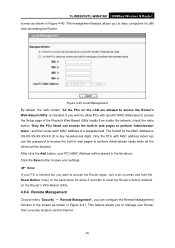
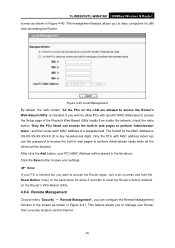
...", and then enter each MAC Address in a separate field. The management feature allows you want to allow PCs with MAC address listed can use a pin to press and hold the ...your settings.
) Note:
If your PC's MAC Address will be placed in the list above. TL-WR841N/TL-WR841ND 300Mbps Wireless N Router screen as shown in Figure 4-41. This feature allows you can browse the built-in...
User Guide - Page 69
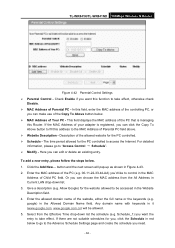
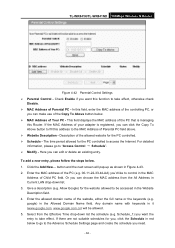
TL-WR841N/TL-WR841ND 300Mbps Wireless N Router
Figure 4-42 Parental Control Settings ¾ Parental Control - Here you can edit or delete an ... "Access Control → Schedule". ¾ Modify - In this field, enter the MAC address of the controlling PC, or
you want the entry to the MAC Address of Child PC field. The time period allowed for the PC controlled. ¾ Schedule - To ...
User Guide - Page 73
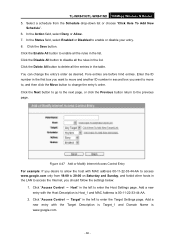
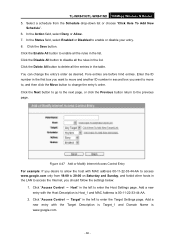
...TL-WR841N/TL-WR841ND 300Mbps Wireless N Router 5. In the Action field, select Deny or Allow. 7. Click the Disable All button to the previous page. Enter the ID number in the first box you want... the Host Settings page. You can change the entry's order. Fore entries are before hind entries.
Click "Access Control → Host" in the left to change the entry's order as desired. Click...
User Guide - Page 76


...3) Select a common service from Common Service Port drop-down list doesn't have the service you want, specify the Target Port manually. 4) In Protocol field, select TCP, UDP, ICMP or ALL...The target can view and set a Target list in the screen as shown in Figure 4-51. TL-WR841N/TL-WR841ND 300Mbps Wireless N Router 4.
To modify or delete an existing entry. Then you select Domain Name, the screen...
User Guide - Page 81


... entries in the next screen.
4.12.2 System Routing Table
Choose menu "Advanced Routing → System Routing Table", and you want to assign to a static route.
¾ Subnet Mask - Click the Previous button to view the information in the previous screen... or host to disable all the entries. This is the host portion.
¾ Gateway - TL-WR841N/TL-WR841ND 300Mbps Wireless N Router 2.
Similar Questions
Tl Wr941nd How To Change To Language
(Posted by Jbblue 10 years ago)
Use 2nd Tl-wr841n To Pick Up A Weak Mimo Signal & Channel It Into Cat5?
I try to provide DSL transmission rates from the wired LAN at home via a pair of TP-Link WR841N rout...
I try to provide DSL transmission rates from the wired LAN at home via a pair of TP-Link WR841N rout...
(Posted by ProfPrlwrlczkwsky 13 years ago)

