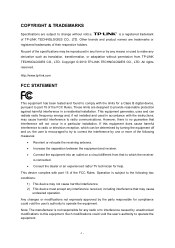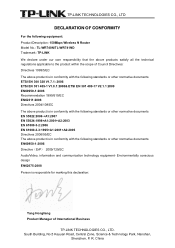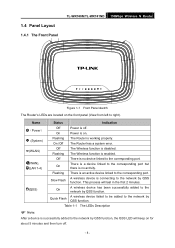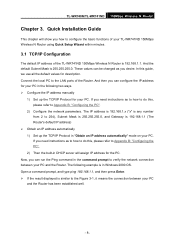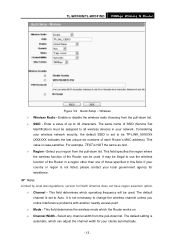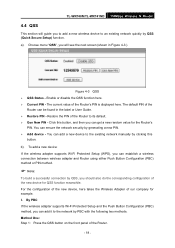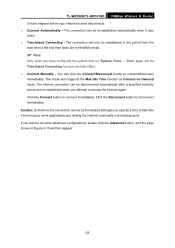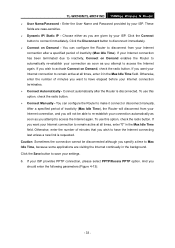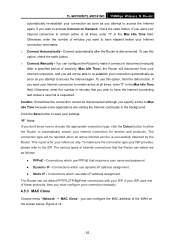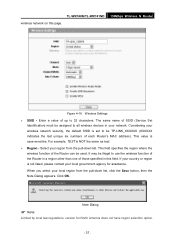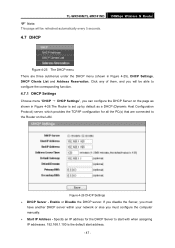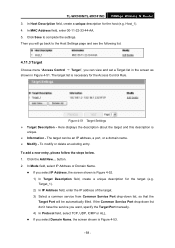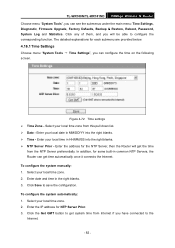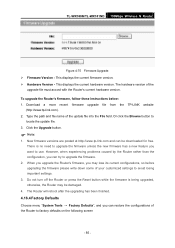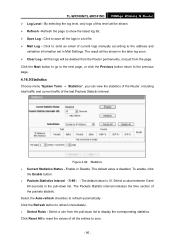TP-Link TL-WR741ND Support Question
Find answers below for this question about TP-Link TL-WR741ND - Wireless Lite N Router.Need a TP-Link TL-WR741ND manual? We have 1 online manual for this item!
Question posted by Foley4321 on January 9th, 2014
Tp-link Tl-wr741nd Manual
I have just had my router put in and I cannot connect my wifi router to my wifi epson printer
Current Answers
Answer #1: Posted by TheWiz on January 9th, 2014 11:57 AM
Click here to view the manual. I don't think the router manual will help you though. Usually the settings menu on the printer will let you change your network settings. You will need to update it to connect to your new router.
Related TP-Link TL-WR741ND Manual Pages
Similar Questions
Lost Installation Cd For Tl-wr741nd I Can't Get A Link That Is Iworking
(Posted by madzcailao 11 years ago)
Find Cd Installation For Tp-link Tl-wr741nd
can i get the cd for setup my wireless pls.
can i get the cd for setup my wireless pls.
(Posted by adliee1010 12 years ago)