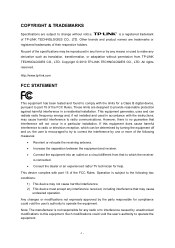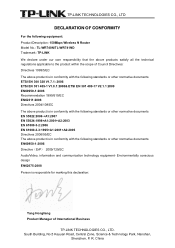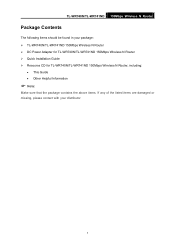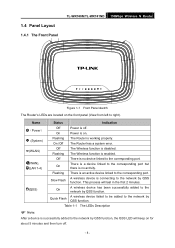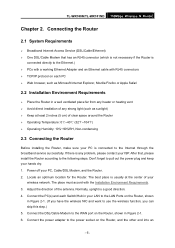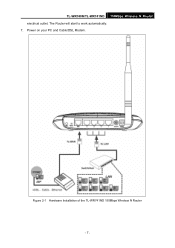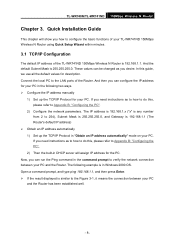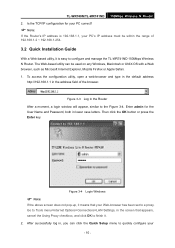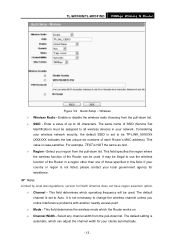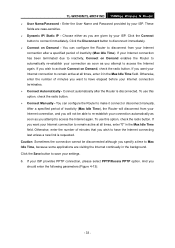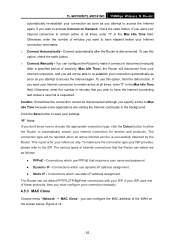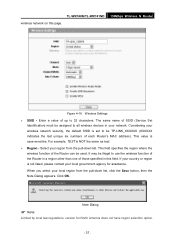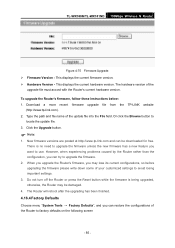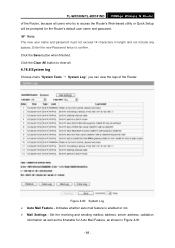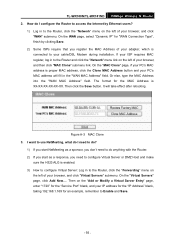TP-Link TL-WR741ND Support Question
Find answers below for this question about TP-Link TL-WR741ND - Wireless Lite N Router.Need a TP-Link TL-WR741ND manual? We have 1 online manual for this item!
Question posted by adliee1010 on October 9th, 2011
Find Cd Installation For Tp-link Tl-wr741nd
can i get the cd for setup my wireless pls.
Current Answers
Answer #1: Posted by sheana1 on October 9th, 2011 5:36 PM
attached is a free download for installation http://download.cnet.com/1770-20_4-0.html?query=TP-LinkLWR741ND+Wireless+Lite+N+Router&searchtype=downloads
Related TP-Link TL-WR741ND Manual Pages
Similar Questions
How To Install Tl Wr740n Without Cd
(Posted by samCsheet 9 years ago)
Tp-link Tl-wr741nd Manual
I have just had my router put in and I cannot connect my wifi router to my wifi epson printer
I have just had my router put in and I cannot connect my wifi router to my wifi epson printer
(Posted by Foley4321 10 years ago)
Videos On How To Install Tl-wr340g Wireless Router
(Posted by JCTMTAKAT 10 years ago)
Lost Installation Cd For Tl-wr741nd I Can't Get A Link That Is Iworking
(Posted by madzcailao 11 years ago)