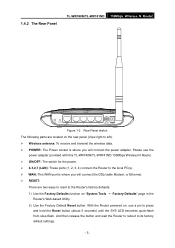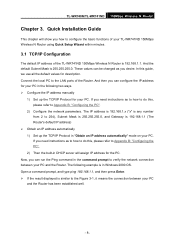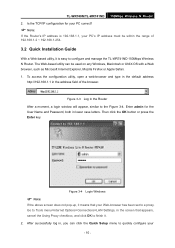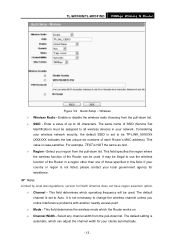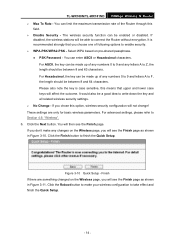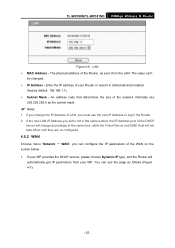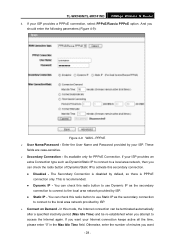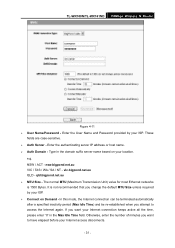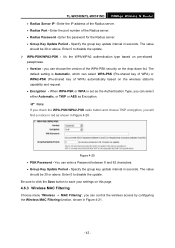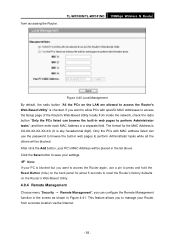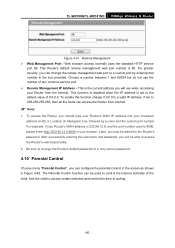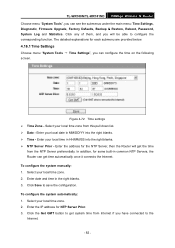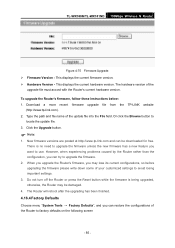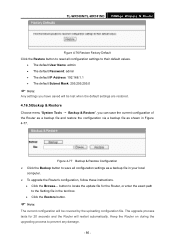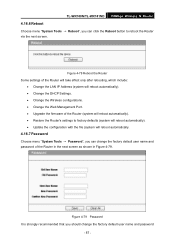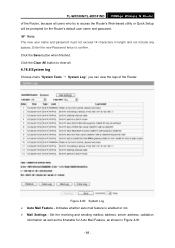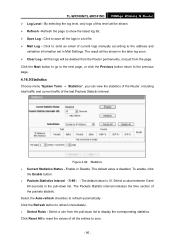TP-Link TL-WR740N Support Question
Find answers below for this question about TP-Link TL-WR740N - 150Mbps Wireless Lite N Router IEEE 802.11n 802.11g 802.11b Built-in.Need a TP-Link TL-WR740N manual? We have 1 online manual for this item!
Question posted by kongAndy86 on September 21st, 2014
How To Reset Default Password Of Wr740
The person who posted this question about this TP-Link product did not include a detailed explanation. Please use the "Request More Information" button to the right if more details would help you to answer this question.
Current Answers
Answer #1: Posted by freginold on September 30th, 2014 3:25 AM
There are two methods you can use to reset the device back to factory default settings (which will wipe the password). Both methods can be seen on page 5 of the user manual.
Related TP-Link TL-WR740N Manual Pages
Similar Questions
How To Reset The Password To Default In Wifi Tplink W8901g I Forgot The
passsord and cant login
passsord and cant login
(Posted by bmaper 9 years ago)
How To Reset The Password On Tp Link Td-w8901g
(Posted by Ruthdishn 10 years ago)
How To Reset My Password?
I Forgot My Password
(Posted by mikeiceman22 11 years ago)