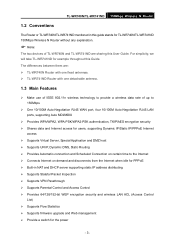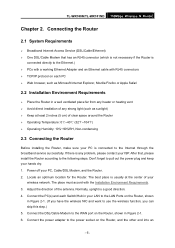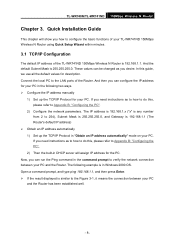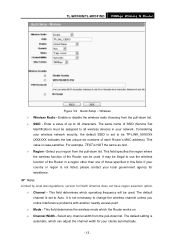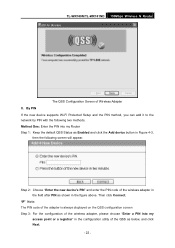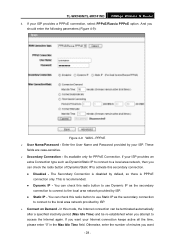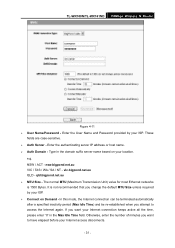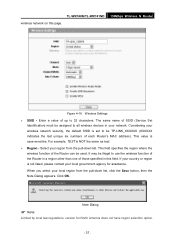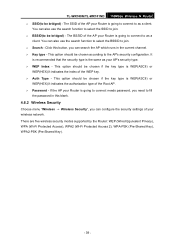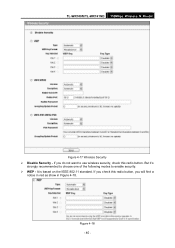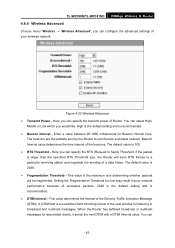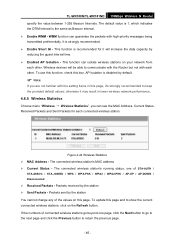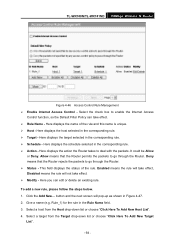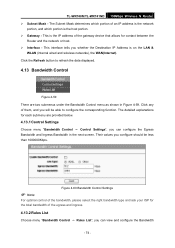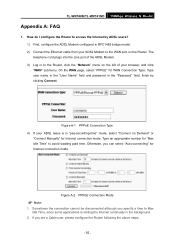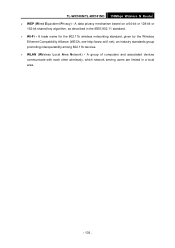TP-Link TL-WR740N Support Question
Find answers below for this question about TP-Link TL-WR740N - 150Mbps Wireless Lite N Router IEEE 802.11n 802.11g 802.11b Built-in.Need a TP-Link TL-WR740N manual? We have 1 online manual for this item!
Question posted by tgoodie on August 24th, 2012
What Exactly Do I Need To Do To Convert My Unused Router Into A Wireless Bridge?
Brand new and still in the box. I do not want to do anything with this router other than make it into a wireless bridge to access my wireless network so that I may physically attach other devices like a TV, receiver, Xbox 360, etc. What are the EXACT steps?
Current Answers
Related TP-Link TL-WR740N Manual Pages
Similar Questions
I Have The Router Tl Wr845n In Chinese And Want To Know How I Switch To English
I cannot read it and Install in Chinese. Thus i Need to Switch the Language of the Router Setup menu...
I cannot read it and Install in Chinese. Thus i Need to Switch the Language of the Router Setup menu...
(Posted by Drsasse 10 years ago)
Router Won't Connect To The Network
I bought a router, hook it up and won't work. It says there is no single to the network. Call the ca...
I bought a router, hook it up and won't work. It says there is no single to the network. Call the ca...
(Posted by rypln58 12 years ago)
I Want To Configure A Tl-wr841n As Access Point To My Home Wireless Network.how?
how to connect this router to my home router by wireless and act as access point ?
how to connect this router to my home router by wireless and act as access point ?
(Posted by mshija48 12 years ago)