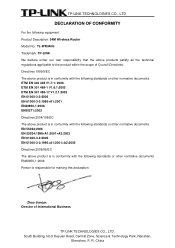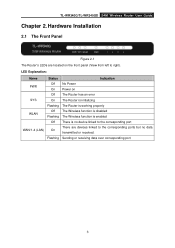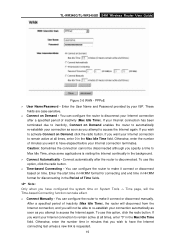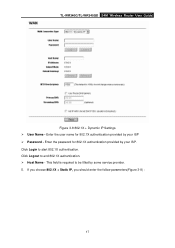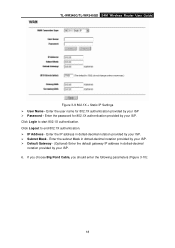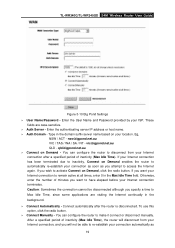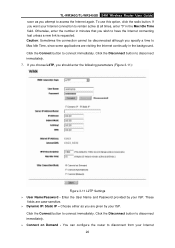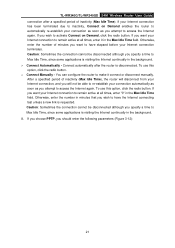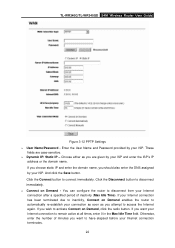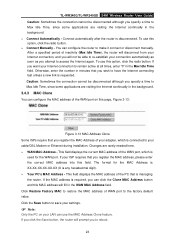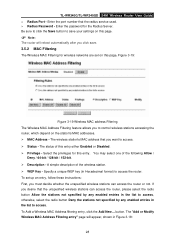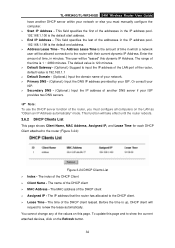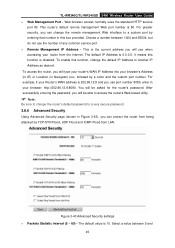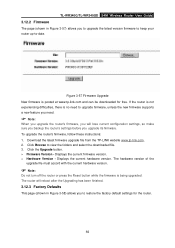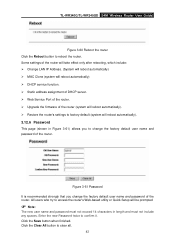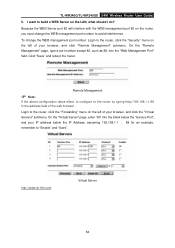TP-Link TL-WR340G Support Question
Find answers below for this question about TP-Link TL-WR340G - Wireless Router.Need a TP-Link TL-WR340G manual? We have 1 online manual for this item!
Question posted by ragcwill on March 17th, 2014
How To Change Password In Tp Link Router Tl-wr340g
The person who posted this question about this TP-Link product did not include a detailed explanation. Please use the "Request More Information" button to the right if more details would help you to answer this question.
Current Answers
Related TP-Link TL-WR340G Manual Pages
Similar Questions
Ghz Router Tp-link Tl-wr340g
hello, can you tell me if this model is 2.4 GH
hello, can you tell me if this model is 2.4 GH
(Posted by mercedesvilla01 4 years ago)
How To Change Password On Wireless Router Tp-link Wr340gd
(Posted by bc30jw 9 years ago)
How To Change Tp Link Router Language
(Posted by canmabegga 10 years ago)
Problem With Password (tp Link Router)
evrey day i change the password of my interface and it dosnt work, then i reset router and the same ...
evrey day i change the password of my interface and it dosnt work, then i reset router and the same ...
(Posted by Anonymous-107290 11 years ago)