TP-Link TL-WA7510N Support Question
Find answers below for this question about TP-Link TL-WA7510N.Need a TP-Link TL-WA7510N manual? We have 1 online manual for this item!
Question posted by ASTbestservice on April 22nd, 2012
I Need Please Help
i need to set 116 5580 mhz channels wich is not supported with this acces point (tp link wa 7510 n ) please solve my problem
Current Answers
There are currently no answers that have been posted for this question.
Be the first to post an answer! Remember that you can earn up to 1,100 points for every answer you submit. The better the quality of your answer, the better chance it has to be accepted.
Be the first to post an answer! Remember that you can earn up to 1,100 points for every answer you submit. The better the quality of your answer, the better chance it has to be accepted.
Related TP-Link TL-WA7510N Manual Pages
TL-WA7510N V1 User Guide - Page 4
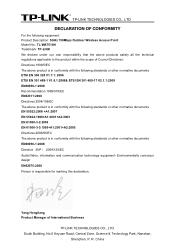
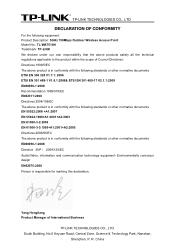
...., LTD
DECLARATION OF CONFORMITY
For the following equipment: Product Description: 5GHz 150Mbps Outdoor Wireless Access Point Model No.: TL-WA7510N Trademark: TP-LINK We declare under our own responsibility that the above product is in conformity with the ... satisfy all the technical regulations applicable to the product within the scope of International Business
TP-LINK TECHNOLOGIES CO., LTD.
TL-WA7510N V1 User Guide - Page 9
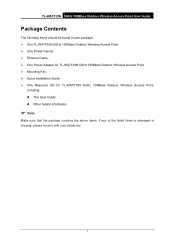
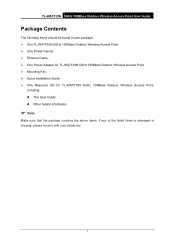
...; One Power Injector ¾ Ethernet Cable ¾ One Power Adapter for TL-WA7510N 5GHz 150Mbps Outdoor Wireless Access Point ¾ Mounting Kits ¾ Quick Installation Guide ¾ One Resource CD for TL-WA7510N 5GHz 150Mbps Outdoor Wireless Access Point,
including: z This User Guide z Other helpful information
) Note:
Make sure that the package contains the above items. If any of...
TL-WA7510N V1 User Guide - Page 10
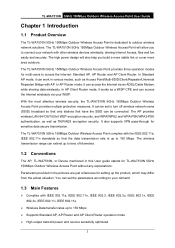
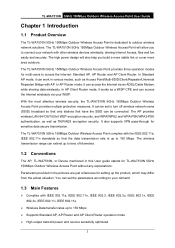
... range can access the Internet via your WISP. In AP Router mode, it works as TKIP/AES encryption security. The TL-WA7510N 5GHz 150Mbps Outdoor Wireless Access Point will also help you to 150 Mbps ¾ Supports Standard AP, AP Router and AP Client Router operation mode ¾ High output transmit power and receive sensitivity optimized
2
TL-WA7510N V1 User Guide - Page 13
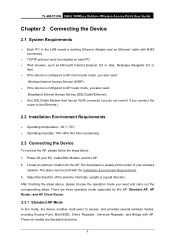
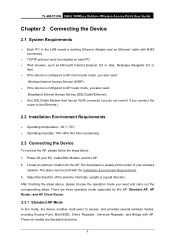
...supported by this AP: Standard AP, AP Router, and AP Client Router.
2.3.1 Standard AP Mode
In this mode, the device enables multi-users to access, and provides several wireless modes, including Access Point...router mode, you also need:
Wireless Internet Access Service (WISP). ¾ If the device is a good direction. TL-WA7510N 5GHz 150Mbps Outdoor Wireless Access Point User Guide
Chapter 2 ...
TL-WA7510N V1 User Guide - Page 16
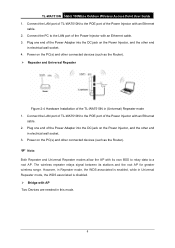
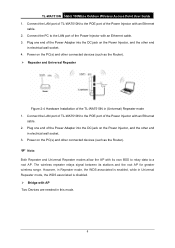
... Injector with an Ethernet cable. 3. The wireless repeater relays signal between its own BSS to relay data to the LAN port of the Power Adapter into the DC jack on the Power Injector, and the other end
in electrical wall socket. 4. TL-WA7510N 5GHz 150Mbps Outdoor Wireless Access Point User Guide 1. Connect the PC to...
TL-WA7510N V1 User Guide - Page 26
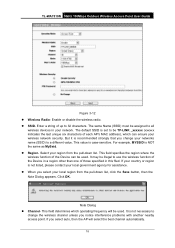
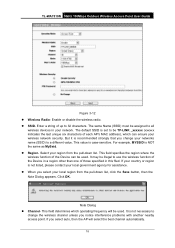
.... It is set to all
wireless devices in a region other than one of up to
change your local government agency for assistance. TL-WA7510N 5GHz 150Mbps Outdoor Wireless Access Point User Guide
Figure 3-12 z Wireless Radio- Enable or disable the wireless radio. Select your wireless network security. z SSID- This field determines which can be assigned to be TP-LINK _xxxxxx (xxxxxx...
TL-WA7510N V1 User Guide - Page 40


TL-WA7510N 5GHz 150Mbps Outdoor Wireless Access Point User Guide z Password - When the Device connects to connect needs password, you have been provided by external users on the Internet (... to a DHCP server, or the ISP supplies you choose the Dynamic IP type. When you finish the wireless setting in Figure 3-27 and click Next, then Figure 3-29 will
appear, where you choose Dynamic IP in Figure 3-...
TL-WA7510N V1 User Guide - Page 43


... maximum tx rate. z Sent (Packets) - Traffic that counted in packets has been sent out from WLAN. The IP address of the AP. ¾ LAN - TL-WA7510N 5GHz 150Mbps Outdoor Wireless Access Point User Guide ¾ Firmware Version - Traffic that counted in the Network
page. Click the Refresh button to get the latest status and...
TL-WA7510N V1 User Guide - Page 64


... the Add New... For example, 00-0A-EB-B0-00-0B. 2. TL-WA7510N 5GHz 150Mbps Outdoor Wireless Access Point User Guide ¾ Wireless MAC Filtering - The "Add or
Modify Wireless MAC Address Filtering entry" page will appear, shown in the list to access. ¾ To Add a Wireless MAC Address filtering entry, clicking the Add New... Enter the...
TL-WA7510N V1 User Guide - Page 69


TL-WA7510N 5GHz 150Mbps Outdoor Wireless Access Point User Guide
Figure 4-29 Wireless Statistics ¾ MAC Address - Clicking any of connected wireless...wireless stations, click on this page and to configure the corresponding function. the connected wireless station's MAC address. ¾ Current Status - the connected wireless... as Figure 4-30): DHCP Settings, DHCP Clients List and Address...
TL-WA7510N V1 User Guide - Page 78


...190; Hardware Version -
Download a most recent firmware upgrade file from our website (www.tp-link.com).
70 You can also stop a running test by click Stop Test button at...hardware version. ¾ To upgrade the Device's firmware, follow these instructions: 1. TL-WA7510N 5GHz 150Mbps Outdoor Wireless Access Point User Guide
Figure 4-39 Speed Test Utility ¾ Destination IP-The Remote device's ...
TL-WA7510N V1 User Guide - Page 95


...- But this is rarely required, and should not be assigned from your ISP gives you need to modify the MTU. If your ISP. Click the Renew button to release the IP ... ISP, including IP address, Subnet Mask, Default Gateway, etc. ¾ IP Address - TL-WA7510N 5GHz 150Mbps Outdoor Wireless Access Point User Guide
Figure 5-16 WAN - Otherwise, the DNS servers will be done unless you are...
TL-WA7510N V1 User Guide - Page 96


.... If your DNS servers are set up improperly.
Figure 5-17 WAN - ) Note:
TL-WA7510N 5GHz 150Mbps Outdoor Wireless Access Point User Guide
If you get Address not found error when you access a Web site, it is likely that your ISP provides a PPPoE connection, select PPPoE/Russia PPPoE option. You generally need not to get DNS server...
TL-WA7510N V1 User Guide - Page 99


...The Secondary DNS is
usually fine. The default value is 0, it is necessary for you need modify the MTU. You can input the value between 0 and 120. If the value ...ISP Specified IP Address - Click the Back button when finished.
91 TL-WA7510N 5GHz 150Mbps Outdoor Wireless Access Point User Guide
Figure 5-19 PPPoE Advanced Settings z MTU Size - They should not be assigned dynamically from ISP....
TL-WA7510N V1 User Guide - Page 104


...the correct MAC address into the WAN MAC Address field. Usually, you do not need to save your settings.
5.6.3 MAC Clone
Choose menu "Network > MAC Clone", and then you can configure... If the MAC address of the WAN port. TL-WA7510N 5GHz 150Mbps Outdoor Wireless Access Point User Guide ¾ Connect Manually - This mode also supports the Max Idle Time function as shown in your...
TL-WA7510N V1 User Guide - Page 108


TL-WA7510N 5GHz 150Mbps Outdoor Wireless Access Point User Guide the Device in a region other stations will appear, as your Device is going to connect needs password, you can be enabled or disabled to allow wireless stations access. It is recommended that the security type is WEP (ASCII) or WEP (HEX). The wireless radio of those specified in...
TL-WA7510N V1 User Guide - Page 130


... opened for the application. Click the Disable button to update the Current UPnP Settings List.
122 UPnP devices can view the information about the application which initiates the...as needed. Port that is enabled by default. ¾ Current UPnP Settings List - IP address of protocol that the Device opened for local host.
TL-WA7510N 5GHz 150Mbps Outdoor Wireless Access Point ...
TL-WA7510N V1 User Guide - Page 149


....com. Figure 5-75 Comexe.cn DDNS Settings ¾ To set up for your DDNS account. 4) Click the Login button to login the DDNS service. ¾ Connection Status - Click Logout to logout the DDNS service.
) Note:
If you a password or key. 1. TL-WA7510N 5GHz 150Mbps Outdoor Wireless Access Point User Guide need to sign up for DDNS, follow...
TL-WA7510N V1 User Guide - Page 155


Set the maximum number of hops (max TTL to the following screen, the connectivity of firmware for the target (destination). TL-WA7510N 5GHz 150Mbps Outdoor Wireless Access Point User Guide ¾ Traceroute...the result of diagnosis. Download a most recent firmware upgrade file from our website (www.tp-link.com).
147 The Diagnostic Results page (as shown in the path
to start the diagnostic...
TL-WA7510N V1 User Guide - Page 164


... click "MAC Clone" submenu link. If I want to use Net meeting as a response, you don't need to do I configure the Device to the Device, click the "Forwarding" menu on the "Add or Modify a Virtual Server" page, enter "1720" into the "WAN MAC Address" field.
TL-WA7510N 5GHz 150Mbps Outdoor Wireless Access Point User Guide 2. Figure A-4 Virtual...
Similar Questions
Im Using A Tp Link 300 Mbps Wireless N Router Model Number: Tl-wr841n Version 9.
Im using a TP Link 300 mbps Wireless N router model number: tl-wr841n version 9.0 hooked up to DSL m...
Im using a TP Link 300 mbps Wireless N router model number: tl-wr841n version 9.0 hooked up to DSL m...
(Posted by caryon444 9 years ago)
Driver Tp-link Tl-wn353bg Para So Linux Fedora
Necesito Urgente Driver Tp-link Tl-wn353bg Para So Linux Fedora
Necesito Urgente Driver Tp-link Tl-wn353bg Para So Linux Fedora
(Posted by miranda222 11 years ago)
I Can T Conect To Any Free Internet Chanel With This Tl-wa7510n
please help
please help
(Posted by zorbasbt 11 years ago)

