TP-Link TL-WA730RE Support Question
Find answers below for this question about TP-Link TL-WA730RE.Need a TP-Link TL-WA730RE manual? We have 1 online manual for this item!
Question posted by raregch on April 9th, 2014
How To Setup Tl-wa730re
The person who posted this question about this TP-Link product did not include a detailed explanation. Please use the "Request More Information" button to the right if more details would help you to answer this question.
Current Answers
There are currently no answers that have been posted for this question.
Be the first to post an answer! Remember that you can earn up to 1,100 points for every answer you submit. The better the quality of your answer, the better chance it has to be accepted.
Be the first to post an answer! Remember that you can earn up to 1,100 points for every answer you submit. The better the quality of your answer, the better chance it has to be accepted.
Related TP-Link TL-WA730RE Manual Pages
User Guide - Page 5


... of International Business
TP-LINK TECHNOLOGIES CO., LTD. TP-LINK TECHNOLOGIES CO., LTD
DECLARATION OF CONFORMITY
For the following equipment: Product Description: 150Mbps Wireless Range Extender Model No.: TL-WA730RE Trademark: TP-LINK We declare under our own responsibility that the above products satisfy all the technical regulations applicable to the product within...
User Guide - Page 8


... Guide
) Note:
Make sure that the package contains the above items. If any explanations. You can set the parameters according to your distributor. Package Contents
TL-WA730RE 150Mbps Wireless Range Extender
Resource CD, including: z This User Guide z Other Helpful Information
Power Adapter for setting up the product, which may differ from the actual...
User Guide - Page 9


... Guide
Package Contents:
Tells what are contained in different wireless modes and deploy the security features appropriate to your PC to communicate with the AP
3.2 Quick Setup:
Gives information about the AP's current configuration.
4.2 Quick Setup:
Refer to section 3.2 Quick Setup to configure the TL-WA730RE easily with a Web-based utility.
Chapter 1 Introduction:
Gives an...
User Guide - Page 11


...the device with the Utility provided. Supports Firmware Upgrade
You can transmit wireless data at the rate of up to 150Mbps. TL-WA730RE 150Mbps Wireless Range Extender User Guide
Chapter 1 Introduction
Thank you for choosing the TL-WA730RE 150Mbps Wireless Range Extender.
1.1 Product Overview
The TL-WA730RE 150Mbps Wireless Range Extender is easy to configure and manage with a Router...
User Guide - Page 12


TL-WA730RE 150Mbps Wireless Range Extender User Guide
1.3 Appearance
1.3.1 The Front Panel
Figure 1-1
The front panel of the TL-WA730RE consists of the device. View from left to... There is an active device linked to the corresponding port
WLAN
Off The Wireless function is disabled Flashing The Wireless function is enabled
RANGE EXTENDER
On Flashing
Off
The Range Extender has connected ...
User Guide - Page 13
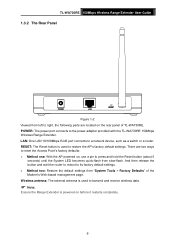
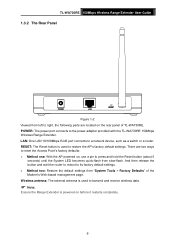
... button (about 5
seconds) until the System LED becomes quick-flash from slow-flash. RESET: The Reset button is powered on before it restarts completely.
6 TL-WA730RE 150Mbps Wireless Range Extender User Guide
1.3.2 The Rear Panel
Figure 1-2 Viewed from left to right, the following parts are two ways to reset the Access Point's factory...
User Guide - Page 14


..., you are metal appliances or obstructions, and walls. An Infrastructure network contains an access point or a wireless router.
7 TL-WA730RE 150Mbps Wireless Range Extender User Guide
Chapter 2 Hardware Installation
2.1 Before You Begin
Please read this User Guide carefully before installing and using the equipment. Factors that can ...
User Guide - Page 15


... the center of the AP, please take the following steps: 1. TL-WA730RE 150Mbps Wireless Range Extender User Guide
Figure 2-1 The Example of Infrastructure Network Incorporating the TL-WA730RE To establish a typical connection of the area in
which your PC(s) will wirelessly connect. 3. Normally, upright is equipped with a Wireless Adapter.)
) Note:
If you are not so clear about...
User Guide - Page 16


... your PCs. 1.
Manually configure the IP address as 192.168.1.* (* is any integer between 1 to 253), and the Subnet mask as Figure 3-2 below . Figure 3-1 2. TL-WA730RE 150Mbps Wireless Range Extender User Guide
Chapter 3 Quick Installation Guide
This chapter will guide you to configure your PC to communicate with the AP and to configure...
User Guide - Page 18


... and click OK. 2) Type ping 192.168.1.254 on the screen that shown in Windows XP Operating System. 1) Click Start > Run tab. Figure 3-4 5.
Figure 3-5 11 TL-WA730RE 150Mbps Wireless Range Extender User Guide 4.
User Guide - Page 19


...similar to that shown in Figure 3-6 below, it is easy to configure and manage the TL-WA730RE 150Mbps Wireless Range Extender. If the AP's IP address is right configured. To access the configuration ... User Name and Password (both in the address field of 192.168.1.1 ~ 192.168.1.253.
3.2 Quick Setup
With a Web-based utility, it means that your PC and the AP are right connected. Figure 3-7 Login...
User Guide - Page 20


... logging in Figure 3-11.
13 Click Next to a proxy. Wireless A. There are explained below. Figure 3-9 Quick Setup 3. The available setting options are different in different operation modes, and they are two Operation Modes,
including Range Extender and Access Point. Figure 3-10 Quick Setup - TL-WA730RE 150Mbps Wireless Range Extender User Guide
) Note:
If the above screen...
User Guide - Page 21


Range Extender Mode 14
TL-WA730RE 150Mbps Wireless Range Extender User Guide
Figure 3-11 AP List 2) Find the SSID of the Access Point / Router you want to access, and click Connect in the
corresponding row. Figure 3-12 Quick Setup - The MAC address will be automatically filled into the corresponding box which is selected. For example, the first item is shown as the Figure 3-12 .
User Guide - Page 22


... must be automatically filled into the field "MAC of AP - Figure 3-13 Quick Setup - The same name of the desired AP, you choose Access Point, take the following steps: When Access Point... go to 32 characters. Select your local government agency for greater wireless range. TL-WA730RE 150Mbps Wireless Range Extender User Guide ¾ Operation Mode - Enter a value of the desired AP.
User Guide - Page 23


... law regulations, version for advanced settings, please refer to Section 4.5: "Wireless." 4. This field determines which the AP works on the Wireless page, you notice interference problems with another nearby access point. ¾ Mode - Figure 3-14 Quick Setup - TL-WA730RE 150Mbps Wireless Range Extender User Guide wireless network security, the default SSID is set to Auto, so the...
User Guide - Page 24


... will be launched on the leftmost column of which can configure and manage the device. TL-WA730RE 150Mbps Wireless Range Extender User Guide
Chapter 4 Configure the Device
This Chapter describes how to configure your... the web-based management page: Status, Quick Setup, QSS, Network, Wireless, DHCP and System Tools. After a successful login, you to configure and manage with a web browser....
User Guide - Page 25


...on or reset.
) Note:
If you select Access Point mode in Figure 3-10, the wireless status in Figure 4-2.
18 The QSS function is only available when the Operation Mode is ... Secure Setup) can help you to add a new wireless device to an existing network quickly by function. Select menu "QSS", you will guide you to quickly and securely connect to Access Point. TL-WA730RE 150Mbps Wireless Range ...
User Guide - Page 26


To add a new device: If the wireless adapter supports Wi-Fi Protected Setup (WPS), you can establish a wireless connection between wireless adapter and the device using PIN method.
)...Enabled and click the Add device button in the label or User Guide. ¾ Restore PIN - TL-WA730RE 150Mbps Wireless Range Extender User Guide
Figure 4-2 QSS ¾ Operation Mode - The current value of the new...
User Guide - Page 27


..., please choose "Push the button on my
access point" in two minutes" and click Connect. The QSS Configuration Screen of Wireless Adapter Step 4: Wait for a while until the next screen appears. TL-WA730RE 150Mbps Wireless Range Extender User Guide
Figure 4-3 Add A New Device Step 2: Choose "Press the button of the new device in the...
User Guide - Page 55


... clear all.
4.7.9 System Log
Selecting System Tools > System Log allows you to confirm it. TL-WA730RE 150Mbps Wireless Range Extender User Guide
4.7.8 Password
Selecting System Tools > Password allows you to access the device's web-based management page or Quick Setup will be prompted for the device's user name and password.
) Note:
The new user...
Similar Questions
How To Setup Tl-wr740n Max Range
(Posted by greenno 10 years ago)
Where Do I Site The Tl-wa730re
Where do I site the TL-WA730RE unit relative to the router
Where do I site the TL-WA730RE unit relative to the router
(Posted by davetovey001 11 years ago)

