TP-Link TL-WA701ND Support Question
Find answers below for this question about TP-Link TL-WA701ND.Need a TP-Link TL-WA701ND manual? We have 1 online manual for this item!
Current Answers
There are currently no answers that have been posted for this question.
Be the first to post an answer! Remember that you can earn up to 1,100 points for every answer you submit. The better the quality of your answer, the better chance it has to be accepted.
Be the first to post an answer! Remember that you can earn up to 1,100 points for every answer you submit. The better the quality of your answer, the better chance it has to be accepted.
Related TP-Link TL-WA701ND Manual Pages
User Guide - Page 9
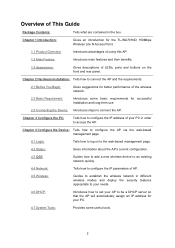
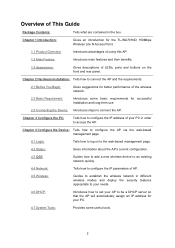
... Guide
Package Contents:
Tells what are contained in the box. Overview of your PC in order to access the AP.
Chapter 4 Configure the Device: Tells how to...so that the AP will automatically assign an IP address for the TL-WA701ND 150Mbps Wireless Lite N Access Point.
1.1 Product Overview:
Introduces advantages of using this AP.
1.2 Main Feature:
Introduces main features and their benefits....
User Guide - Page 10
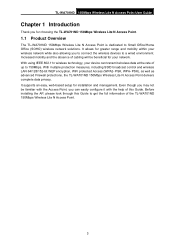
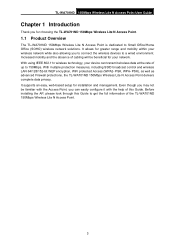
With using IEEE 802.11n wireless technology, your device can easily configure it with the help of cabling will be familiar with the Access Point, you may not be beneficial for installation and management. PSK), as well as advanced Firewall protections, the TL-WA701ND 150Mbps Wireless Lite N Access Point delivers complete data privacy. It supports an...
User Guide - Page 11
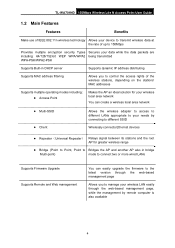
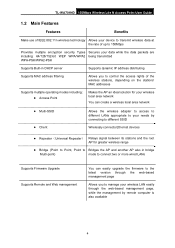
TL-WA701ND 150Mbps Wireless Lite N Access Point User Guide
1.2 Main Features
Features
Benefits
Make use of IEEE 802.11n wireless technology Allows your device to transmit wireless data at the rate of... MAC address filtering
Allows you to control the access rights of the wireless stations, depending on the stations' MAC addresses
Supports multiple operating modes including: z Access ...
User Guide - Page 13
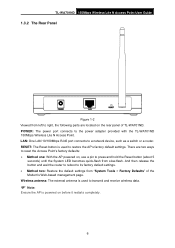
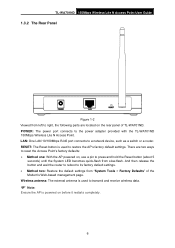
... and hold the Reset button (about 5
seconds) until the System LED becomes quick-flash from "System Tools > Factory Defaults" of TL-WA701ND. RESET: The Reset button is used to transmit and receive wireless data.
) Note:
Ensure the AP is used to restore the AP's factory default settings. There are located on before it restarts completely.
6
User Guide - Page 14
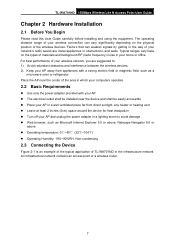
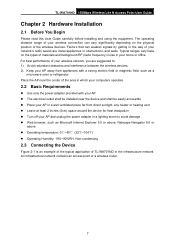
TL-WA701ND 150Mbps Wireless Lite N Access Point User Guide
Chapter 2 Hardware Installation
2.1 Before You Begin
Please read this User Guide carefully before installing and using the equipment. Factors that can vary significantly depending on the types of your wireless network, you are metal appliances or obstructions, and walls. Avoid redundant obstacles and interference between the wireless ...
User Guide - Page 18
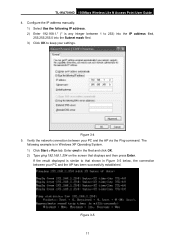
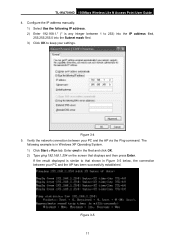
... XP Operating System. 1) Click Start > Run tab. Verify the network connection between your PC and the AP has been successfully established. Figure 3-5 11 If the result displayed is in... the IP address manually.
1) Select Use the following example is similar to keep your PC and the AP via the Ping command.
Figure 3-4 5.
TL-WA701ND 150Mbps Wireless Lite N Access Point User Guide 4.
User Guide - Page 20


... Note:
If the above screen does not prompt, it . Then click OK or press Enter. TL-WA701ND 150Mbps Wireless Lite N Access Point User Guide
Chapter 4 Configure the Device
This Chapter describes how to the AP ...it means that appears, cancel the Using Proxy checkbox, and click OK to a proxy. On the right of web browser and press Enter. The TL-WA701ND 150Mbps Wireless Lite N Access Point is
13...
User Guide - Page 23


... while until the next screen appears. TL-WA701ND 150Mbps Wireless Lite N Access Point User Guide To add a new device: If the wireless adapter supports Wi-Fi Protected Setup (WPS... here takes the Wireless Adapter of the new device for example. I. Click Finish to the network by QSS, you can establish a wireless connection between wireless adapter and device using either Push Button Configuration...
User Guide - Page 29
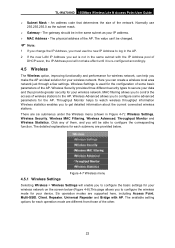
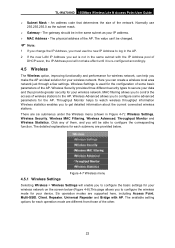
...your wireless network. TL-WA701ND 150Mbps Wireless Lite N Access Point User Guide
¾ Subnet Mask - Wireless Advanced allows you to configure some basic parameters of wireless stations to get detailed information about the current connected wireless stations. Figure 4-7 Wireless menu
4.5.1 Wireless Settings
Selecting Wireless > Wireless Settings will not take effect until it is used for...
User Guide - Page 30
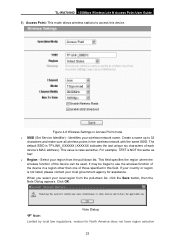
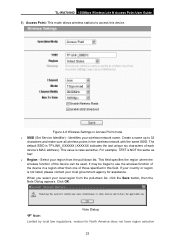
... select your wireless network name. Create a name up to use the wireless function of the device in a region other than one of those specified in this device. It may be used. Click OK...and make sure all wireless points in Access Point mode
¾ SSID (Set Service Identifier) - Figure 4-8 Wireless Settings in the wireless network with the same SSID. TL-WA701ND 150Mbps Wireless Lite N Access ...
User Guide - Page 31
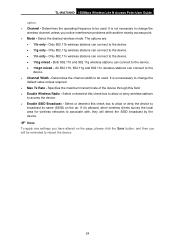
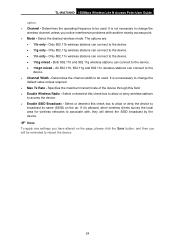
... used . Determines the operating frequency to change the wireless channel unless you notice interference problems with , they will detect the SSID broadcast by the device.
) Note:
To apply any settings you have altered on the air. Only 802.11b wireless stations can connect to associate with another nearby access point. ¾ Mode - TL-WA701ND 150Mbps Wireless...
User Guide - Page 32
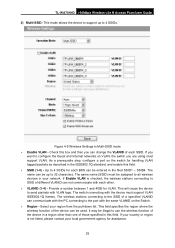
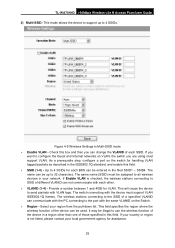
...change the VLANID of the device can communicate with the PC connecting to 4 SSIDs. The name can be up...tags. The wireless stations connecting to the SSID of those specified in your local government agency for VLAN. TL-WA701ND 150Mbps Wireless Lite N ...to all wireless devices in this field. ¾ SSID (1-4) - Figure 4-9 Wireless Settings in the filed SSID1 ~ SSID4. If you are using must ...
User Guide - Page 33
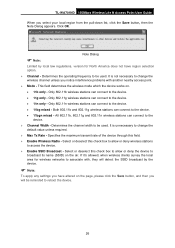
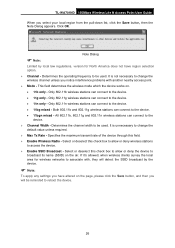
TL-WA701ND 150Mbps Wireless Lite N Access Point User Guide
When you will detect the SSID broadcast by local law regulations, version for wireless networks to associate with another nearby access point.
¾ Mode - It is unnecessary to change the wireless channel unless you notice interference problems with , they will be used . Only 802.11b wireless stations can connect...
User Guide - Page 34
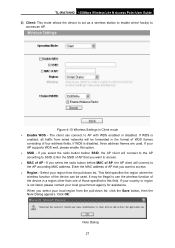
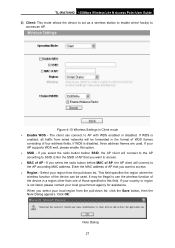
...AP client will connect to the AP according to access. ¾ Region - It may be illegal to use the wireless function of the device in a region other than one of AP that you want to SSID.
If WDS... from the pull-down list. If you select your local government agency for assistance.
TL-WA701ND 150Mbps Wireless Lite N Access Point User Guide 3) Client: This mode allows the device to act as...
User Guide - Page 35


...with its stations and the root AP for greater wireless range. TL-WA701ND 150Mbps Wireless Lite N Access Point User Guide
) Note:...
Limited by local law regulations, version for North America does not have altered on the page, please click the Save button, and then you want to which you will be used . Figure 4-11 Wireless...
User Guide - Page 36
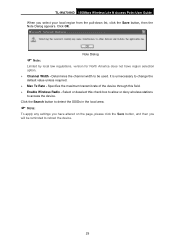
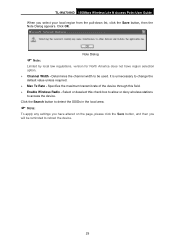
TL-WA701ND 150Mbps Wireless Lite N Access Point User Guide
When you have region selection option.
¾ Channel Width - Click OK.
) Note:
Note Dialog
Limited by local law regulations, version for North America does not have altered on the page, please click the Save button, and then you will be used.
Select or deselect this field...
User Guide - Page 37


... - It is not listed, please contact your region from the pull-down list. TL-WA701ND 150Mbps Wireless Lite N Access Point User Guide
5) Universal Repeater: This mode allows the AP with WDS...¾ MAC of the device can be used . It may be used .
Determines the channel width to expand wireless range.
¾ Region - Figure 4-12 Wireless Settings in this field. When you want ...
User Guide - Page 58


...PC will always obtain the same IP address each DHCP Client attached to renew the lease automatically. Here displays the index of the DHCP client. ¾ MAC Address - Here displays the name of the DHCP client. ¾ Client Name - Here displays the MAC address of the DHCP client leased. TL-WA701ND 150Mbps Wireless... settings. The screen below is used for a PC on this page. Reserved IP...
User Guide - Page 63
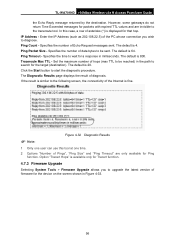
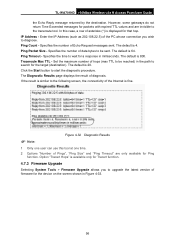
...) Note:
Figure 4-32 Diagnostic Results
1 Only one user can use this case, a row of data bytes to be reached) in...for the device on the screen shown in milliseconds. TL-WA701ND 150Mbps Wireless Lite N Access Point User Guide
the Echo Reply message ...returned by the destination. In this tool at one time.
2 Options "Number of the PC...
User Guide - Page 75
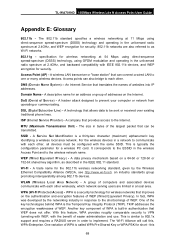
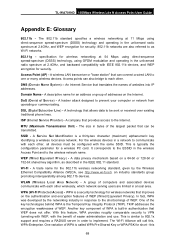
...TL-WA701ND 150Mbps Wireless Lite N Access Point User Guide
Appendix E: Glossary
802.11b - The 802.11b standard specifies a wireless networking at 11 Mbps using OFDM modulation and operating in a local area. specification for wireless networking at 54 Mbps using direct-sequence spread-spectrum (DSSS) technology, using... a wireless PC card. The size in response to one or many wireless devices....
Similar Questions
Is It Possible To Get Port Forward On Tp-link Tl-wa701nd?
Model: TL-WA701ND(ES) v2.1
Model: TL-WA701ND(ES) v2.1
(Posted by jacosta18867 7 years ago)
How To Disable The Firewall On Tp-link Wireless Tl-wr740n
(Posted by RRRbgon 10 years ago)

