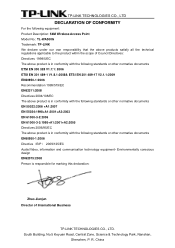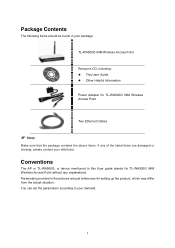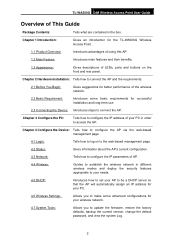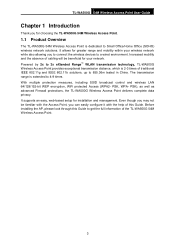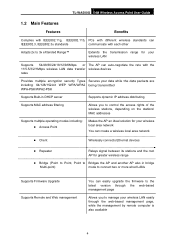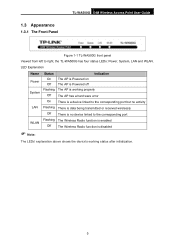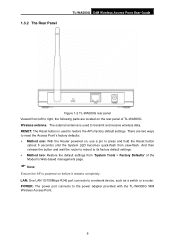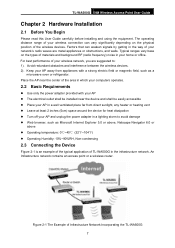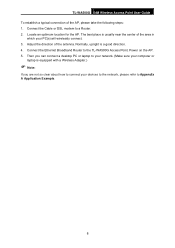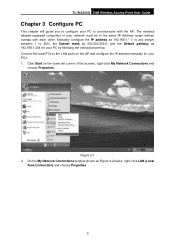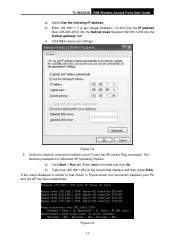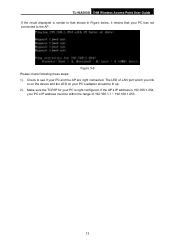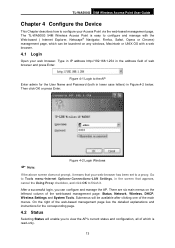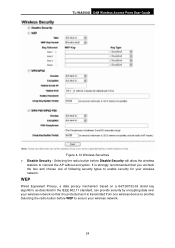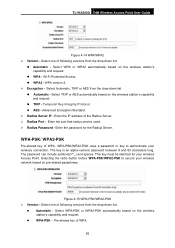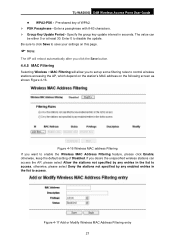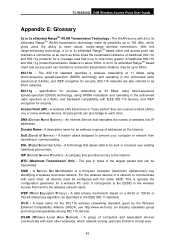TP-Link TL-WA500G Support Question
Find answers below for this question about TP-Link TL-WA500G.Need a TP-Link TL-WA500G manual? We have 1 online manual for this item!
Question posted by ddep on September 5th, 2012
How Do You Find Secuity Key
The person who posted this question about this TP-Link product did not include a detailed explanation. Please use the "Request More Information" button to the right if more details would help you to answer this question.
Current Answers
Related TP-Link TL-WA500G Manual Pages
Similar Questions
How I Can Put Security Key For My Tp-wa500g
i buy a new router and want to secure it by using key
i buy a new router and want to secure it by using key
(Posted by khalsa556 11 years ago)
Tl Wa500g Software Solution
my tp link wa500g cannot open the home page of the device now what can i do plz answer me at my e ma...
my tp link wa500g cannot open the home page of the device now what can i do plz answer me at my e ma...
(Posted by nicemalik360 11 years ago)
How To Get Preshared Key Of Tl-wr741nd??
(Posted by bilalsajjad786 12 years ago)
How Do I Find Security Key For Tp-link Tl-wa500g
HOW DO I FIND SECURITY KEY FOR A TL-WA500G
HOW DO I FIND SECURITY KEY FOR A TL-WA500G
(Posted by kevinmorgan7 12 years ago)