TP-Link TL-WA500G Support Question
Find answers below for this question about TP-Link TL-WA500G.Need a TP-Link TL-WA500G manual? We have 1 online manual for this item!
Question posted by nicemalik360 on July 9th, 2012
Tl Wa500g Software Solution
my tp link wa500g cannot open the home page of the device now what can i do plz answer me at my e mail id
[email protected]
Current Answers
There are currently no answers that have been posted for this question.
Be the first to post an answer! Remember that you can earn up to 1,100 points for every answer you submit. The better the quality of your answer, the better chance it has to be accepted.
Be the first to post an answer! Remember that you can earn up to 1,100 points for every answer you submit. The better the quality of your answer, the better chance it has to be accepted.
Related TP-Link TL-WA500G Manual Pages
User Guide - Page 5
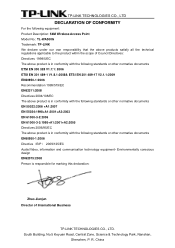
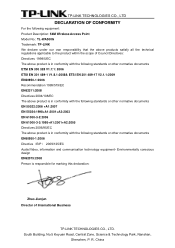
R. China TP-LINK TECHNOLOGIES CO., LTD
DECLARATION OF CONFORMITY
For the following standards or other normative ...2006/95/EC The above product is in conformity with the following equipment: Product Description: 54M Wireless Access Point Model No.: TL-WA500G Trademark: TP-LINK We declare under our own responsibility that the above products satisfy all the technical regulations applicable to...
User Guide - Page 8
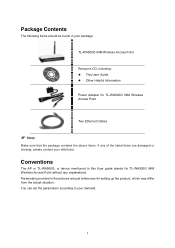
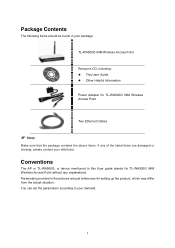
... to your distributor. Parameters provided in the pictures are damaged or missing, please contact your demand.
1 Conventions
The AP or TL-WA500G, or device mentioned in this User guide stands for TL-WA500G 54M Wireless Access Point without any of the listed items are just references for setting up the product, which may differ from the...
User Guide - Page 9
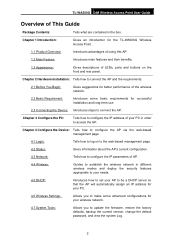
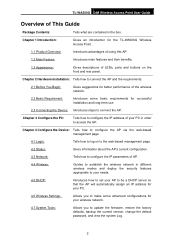
... PC in the box.
Chapter 1 Introduction:
Gives an introduction for the TL-WA500G Wireless Access Point.
1.1 Product Overview:
Introduces advantages of using this AP.
...Device: Introduces steps to connect the AP. Chapter 4 Configure the Device: Tells how to configure the AP via the web-based management page.
4.1 Login:
Tells how to log on the front and rear panel.
TL-WA500G 54M Wireless...
User Guide - Page 10
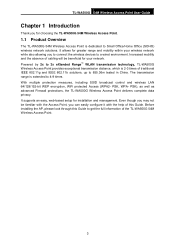
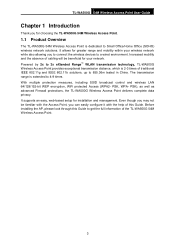
... protected Access (WPA2- Even though you may not be beneficial for your wireless network while also allowing you for choosing the TL-WA500G 54M Wireless Access Point.
1.1 Product Overview
The TL-WA500G 54M Wireless Access Point is dedicated to Small Office/Home Office (SOHO) wireless network solutions. Increased mobility and the absence of cabling will be familiar with the Access...
User Guide - Page 11
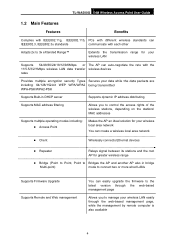
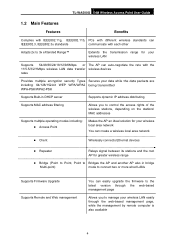
...
Supports multiple operating modes including: z Access Point
Makes the AP an ideal solution for your wireless local area network
You can create a wireless local area network
z Client
Wirelessly connects Ethernet devices
z Repeater
Relays signal between its stations and the root AP for greater wireless range
z Bridge (Point to Point, Point to Bridges the AP and another...
User Guide - Page 12
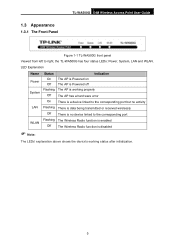
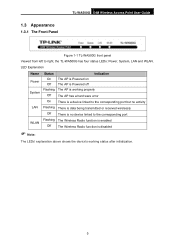
...
) Note:
The LEDs' explanation above shows the device's working properly System
Off The AP has a hard ware error
On There is a device linked to the corresponding port but no activity
LAN Flashing There is data being transmitted or received wirelessly
Off There is no device linked to right, the TL-WA500G has four status LEDs: Power, System, LAN...
User Guide - Page 13
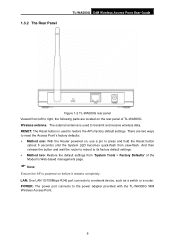
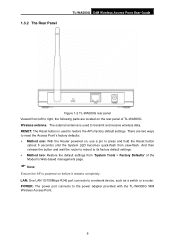
... button and wait the router to reboot to the power adapter provided with the TL-WA500G 54M Wireless Access Point.
6 RESET: The Reset button is powered on before it restarts completely. 1.3.2 The Rear Panel
TL-WA500G 54M Wireless Access Point User Guide
Figure 1-2 TL-WA500G rear panel Viewed from left to right, the following parts are two ways...
User Guide - Page 14
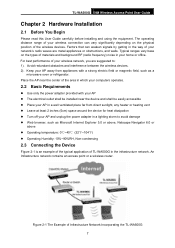
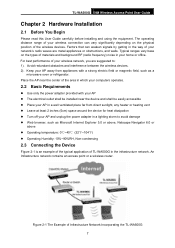
...the power adapter in the way of your home or office.
Figure 2-1 The Example of the wireless devices. The operating distance range of your computers ...Device
Figure 2-1 is an example of the typical application of materials and background RF (radio frequency) noise in the infrastructure network. Factors that can vary significantly depending on the types of TL-WA500G in your wireless...
User Guide - Page 15
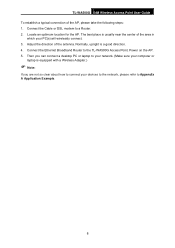
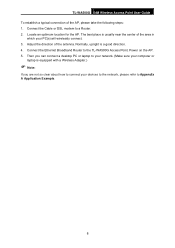
... Example.
8 Then you are not so clear about how to connect your devices to the network, please refer to your network. (Make sure your PC(s) will wirelessly connect. 3. Connect the Cable or DSL modem to the TL-WA500G Access Point. TL-WA500G 54M Wireless Access Point User Guide To establish a typical connection of the antenna. The best...
User Guide - Page 16
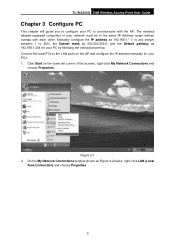
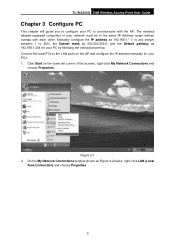
... integer between 1 to the LAN ports on the AP and configure the IP address manually for your PCs. 1. The wireless adapter-equipped computers in your PC to communicate with each other. TL-WA500G 54M Wireless Access Point User Guide
Chapter 3 Configure PC
This chapter will guide you to configure your network must be in...
User Guide - Page 17


Configure the IP address manually.
10 In the General tab of Internet Protocol (TCP/IP) Properties window, highlight Internet
Protocol (TCP/IP) and click Properties.
Figure 3-3 4. TL-WA500G 54M Wireless Access Point User Guide
Figure 3-2 3.
User Guide - Page 18
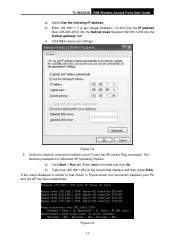
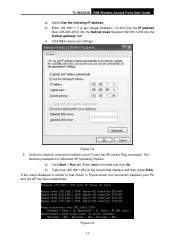
... address. If the result displayed is in the filed and click Ok. a) Click Start > Run tab. Figure 3-5 11 Verify the network connection between your settings.
TL-WA500G 54M Wireless Access Point User Guide a) Select Use the following example is similar to that displays and then press Enter. Figure 3-4 5.
User Guide - Page 19
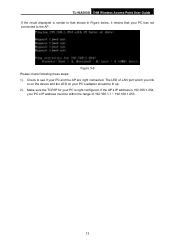
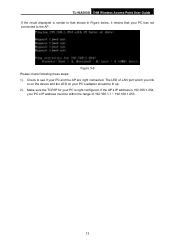
... port which you link
to on the device and the LED on your PC's adapter should be within the range of 192.168.1.1 ~ 192.168.1.253.
12
Check to the AP. If the AP's IP address is 192.168.1.254,
your PC's IP address must be lit up. 2). TL-WA500G 54M Wireless Access Point User...
User Guide - Page 20
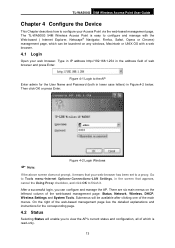
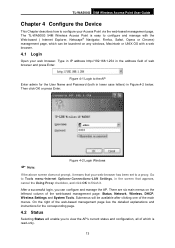
The TL-WA500G 54M Wireless Access Point is easy to configure and manage with a web browser.
4.1 Login
Open your Access Point via the web-based management page. Figure 4-1 Login to ... to view the AP's current status and configuration, all of the main menus. TL-WA500G 54M Wireless Access Point User Guide
Chapter 4 Configure the Device
This Chapter describes how to configure your web browser.
User Guide - Page 23
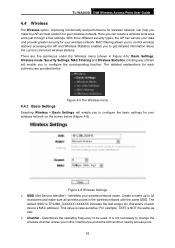
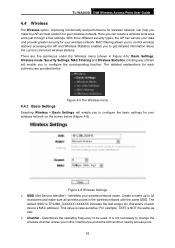
... It is TP-LINK_XXXXXX (XXXXXX indicates the last unique six characters of them will enable you to configure the basic settings for each device's MAC address). Here you make sure all wireless points in Figure 4-5): Basic Settings, Wireless mode, Security Settings, MAC Filtering and Wireless Statistics. TL-WA500G 54M Wireless Access Point User Guide
4.4 Wireless
The Wireless option...
User Guide - Page 42
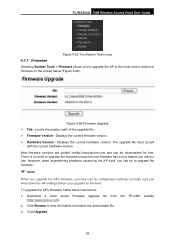
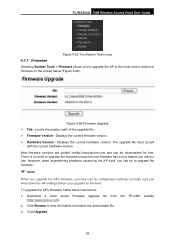
...the screen below (Figure 4-26). New firmware versions are posted onhttp://www.tp-link.com and can try to upgrade the firmware.
) Note:
When you upgrade the...firmware version. ¾ Hardware Version - To upgrade the AP's firmware, follow these instructions: 1. TL-WA500G 54M Wireless Access Point User Guide
Figure 4-25 The System Tools menu
4.7.1 Firmware
Selecting System Tools > Firmware ...
User Guide - Page 46
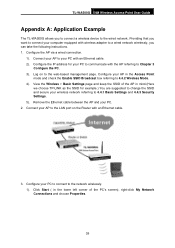
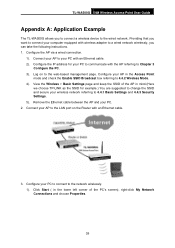
...web-based management page. TL-WA500G 54M Wireless Access Point User Guide
Appendix A: Application Example
The TL-WA500G allows you want to ...we choose TP-LINK as the SSID for your PC with wireless adapter to 4.4.2 Wireless Mode. 4). Configure your wireless network referring... a wired network wirelessly, you can take the following instructions. 1. View the Wireless > Basic Settings ...
User Guide - Page 47
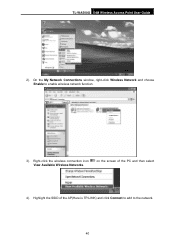
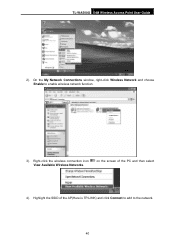
On the My Network Connections window, right-click Wireless Network and choose Enable to the network. 40 Highlight the SSID of the PC and then select View Available Wireless Networks.
4). TL-WA500G 54M Wireless Access Point User Guide
2). Right-click the wireless connection icon " " on the screen of the AP(Here is TP-LINK) and click Connect to add to enable wireless network function.
3).
User Guide - Page 50
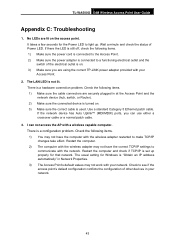
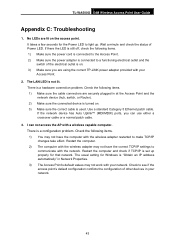
... set up . I can use either a crossover cable or a normal patch cable.
3. TL-WA500G 54M Wireless Access Point User Guide
Appendix C: Troubleshooting
1. No LEDs are securely plugged in at the Access Point and the network device (hub, switch, or Router). 2) Make sure the connected device is turned on. 3) Make sure the correct cable is on the...
User Guide - Page 52
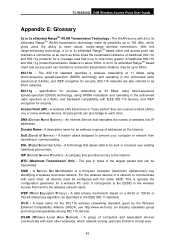
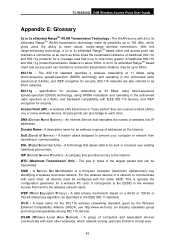
TL-WA500G 54M Wireless Access Point User Guide
Appendix E: Glossary
2x to as Wi-Fi networks.
802.11g - The 802.11b standard specifies a wireless networking at 11 Mbps using OFDM modulation and operating in the wireless... networks are limited in bytes of computers and associated devices communicate with each other, all devices must be sent or received over existing traditional phone lines...
Similar Questions
How To Activate Password Of Tl-wr740n Tp-link Tl-wr740n Wireless Router
(Posted by 2sfre 10 years ago)
Tp-link Tl Wa 500g Repeater Setting ??????
i have TP-LINK TL WA-500G ,and i want to set it up as repeater but i cant . i follow company instruc...
i have TP-LINK TL WA-500G ,and i want to set it up as repeater but i cant . i follow company instruc...
(Posted by oldboss30020 12 years ago)
How Do I Find Security Key For Tp-link Tl-wa500g
HOW DO I FIND SECURITY KEY FOR A TL-WA500G
HOW DO I FIND SECURITY KEY FOR A TL-WA500G
(Posted by kevinmorgan7 12 years ago)

