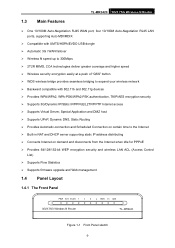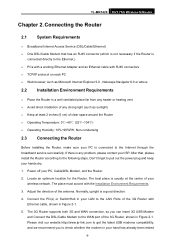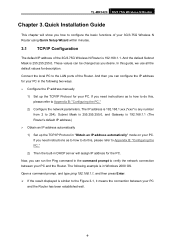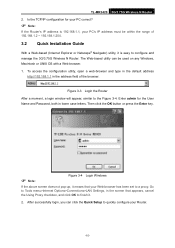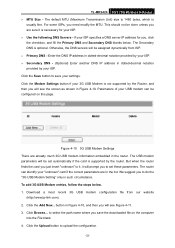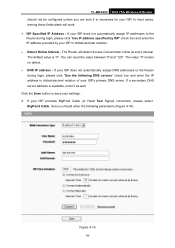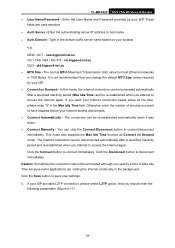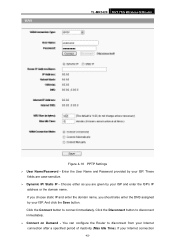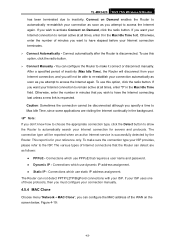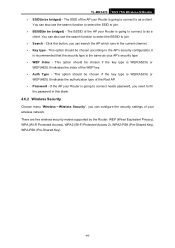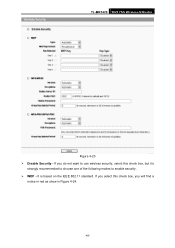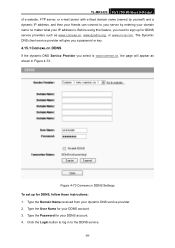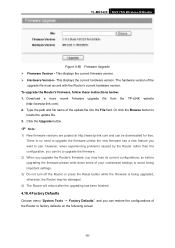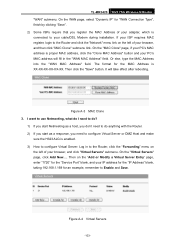TP-Link TL-MR3420 Support Question
Find answers below for this question about TP-Link TL-MR3420.Need a TP-Link TL-MR3420 manual? We have 1 online manual for this item!
Question posted by undangas05 on February 28th, 2012
Problem With Tp Link
2 last week I bought the TP-Link TL-MR3420 can be used and can be used to access wifi, but now already no longer in use can not access the modem's ip address also can not now. . what's the solution?
Current Answers
Related TP-Link TL-MR3420 Manual Pages
Similar Questions
My Tp Link C55 Router Is Not Taking Username And Password Of Any Service Provide
My TP link C55 router is not taking username and password of any service provider
My TP link C55 router is not taking username and password of any service provider
(Posted by leinstery2k 1 year ago)
Tp Link Mr 3020 Is Not Connecting To The Net.
i have zte ac2746 dongle and a tp link mr 3020 3g router. my dongle gets identified but it is not co...
i have zte ac2746 dongle and a tp link mr 3020 3g router. my dongle gets identified but it is not co...
(Posted by suhan525 11 years ago)
Tp-link Tl-wr3420 Problem Obtaining Parameters
Dear Agent, I am from Saudi Arabia my tp link is showing obtaining network parameters nad it is not...
Dear Agent, I am from Saudi Arabia my tp link is showing obtaining network parameters nad it is not...
(Posted by munasar1 11 years ago)
Can't Configure A Tp-link Td-w8901g
While configuring a TP-LINK wireless router I got the following message: ERROR: FAIL TO UPDATE DUE ...
While configuring a TP-LINK wireless router I got the following message: ERROR: FAIL TO UPDATE DUE ...
(Posted by hussnielrayyes 11 years ago)
I Write Pi No 192.168.1.1 But The Same Serve Of Routerwrts4g2 How To Get Tp-link
i write pi no 192.168.1.1 but the same serve of routerwrts4g2 how to get tp-link wioreless n3g route...
i write pi no 192.168.1.1 but the same serve of routerwrts4g2 how to get tp-link wioreless n3g route...
(Posted by jushmartin11 12 years ago)