TP-Link TD-W8950ND Support Question
Find answers below for this question about TP-Link TD-W8950ND.Need a TP-Link TD-W8950ND manual? We have 2 online manuals for this item!
Question posted by radekvytopil on October 26th, 2012
Can I User This Tp-link With Tpg Internet
The person who posted this question about this TP-Link product did not include a detailed explanation. Please use the "Request More Information" button to the right if more details would help you to answer this question.
Current Answers
There are currently no answers that have been posted for this question.
Be the first to post an answer! Remember that you can earn up to 1,100 points for every answer you submit. The better the quality of your answer, the better chance it has to be accepted.
Be the first to post an answer! Remember that you can earn up to 1,100 points for every answer you submit. The better the quality of your answer, the better chance it has to be accepted.
Related TP-Link TD-W8950ND Manual Pages
Quick Installation Guide - Page 2
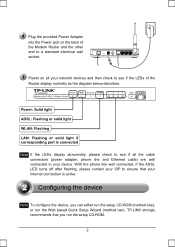
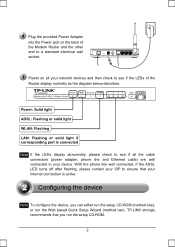
... flashing, please contact your internet connection is connected
Note If the LEDs display abnormally, please check to see if the LEDs of the Modem Router and the other end to ensure that you can either run the setup CD-ROM (method one), or run the setup CD-ROM.
2 TP-LINK strongly recommends that your...
Quick Installation Guide - Page 9
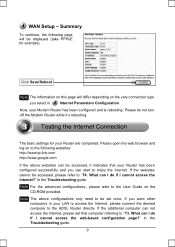
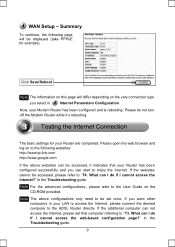
...tp-link.com http://www.google.com
If the above configurations only need to be accessed, it 's rebooting.
If the websites cannot be displayed (take PPPoE for your Modem Router has been configured and is rebooting. What can I do if I cannot access the Internet?" Now, your Router...ADSL Router directly. in your Router has been configured successfully and you can start to the User ...
Quick Installation Guide - Page 16
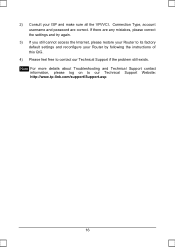
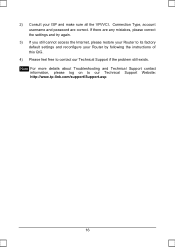
... password are any mistakes, please correct the settings and try again.
3) If you still cannot access the Internet, please restore your Router to its factory default settings and reconfigure your Router by following the instructions of this QIG.
4) Please feel free to our Technical Support Website: http://www.tp-link.com/support/Support.asp
16
Quick Installation Guide - Page 17
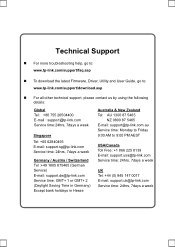
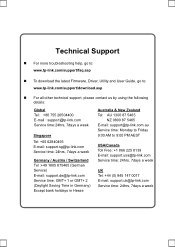
Technical Support
„ For more troubleshooting help, go to: www.tp-link.com/support/faq.asp
„ To download the latest Firmware, Driver, Utility and User Guide, go to: www.tp-link.com/support/download.asp
„ For all other technical support, please contact us by using the following details:
Global Tel: +86 755 26504400 E-mail...
User Guide - Page 2


... of the specifications may be reproduced in any form or by any derivative such as translation, transformation, or adaptation without notice. http://www.tp-link.com Copyright © 2010 TP-LINK TECHNOLOGIES CO., LTD.
No part of their respective holders. Other brands and product names are subject to make any means or used to...
User Guide - Page 5


...: Product Description: 150Mbps Wireless Lite N ADSL2+ Modem Router Model No.: TD-W8950ND Trademark: TP-LINK We declare under our own responsibility that the above products... above product is responsible for marking this declaration:
Yang Hongliang Product Manager of International Business
TP-LINK TECHNOLOGIES CO., LTD South Building, No.5 Keyuan Road, Central Zone, Science & Technology Park...
User Guide - Page 10


TD-W8950ND 150Mbps Wireless Lite N ADSL2+ Modem Router User Guide
1.2 Main Features
¾ Make use ...deployments ¾ Provides external splitter ¾ Multi-user sharing a high-speed Internet connection ¾ Connecting the internet on demand and disconnecting from the Internet when idle for PPPoE ¾ Supports bridge mode and Router function ¾ Supports Web management and firmware ...
User Guide - Page 11


TD-W8950ND 150Mbps Wireless Lite N ADSL2+ Modem Router User Guide
1.3 Panel Layout
1.3.1 The Front Panel
The Router's LEDs are located on the front panel (View from left... Internet There is added to the network by QSS function.
Figure 1-1 The Router's LEDs and the QSS button are located on Bridge mode The Wireless function is disabled The Wireless function is enabled There is a device linked...
User Guide - Page 13


...of device. It will start to the following steps. Connecting the Router
2.1 System Requirements
¾ Broadband Internet Access Service (DSL/Cable/Ethernet). ¾ PCs with a working...pair ADSL cable into an electrical outlet. TD-W8950ND 150Mbps Wireless Lite N ADSL2+ Modem Router User Guide
Chapter 2. After that, please install the Router according to work automatically.
6 Normally, ...
User Guide - Page 16


... Microsoft Internet Explorer, Mozilla Firefox or Apple Safari. 1. The Web-based utility can be used on your PC's IP address must be within the range of Ping command Please check the connection following these steps: 1. Figure 3-3 After a moment, a login window will appear, similar to the Figure 3-4. TD-W8950ND 150Mbps Wireless Lite N ADSL2+ Modem Router User...
User Guide - Page 17


... to finish it means that appears, cancel the Using Proxy checkbox, and click OK to access Quick Setup Wizard.
TD-W8950ND 150Mbps Wireless Lite N ADSL2+ Modem Router User Guide
Figure 3-4
) Note:
1) Do not mix up , it .
2. If
you have been given specific... Web-browser has been set to a proxy. Go to Tools menu→Internet Options→Connections→LAN Settings, in Figure 3-5.
User Guide - Page 18


Figure 3-7 5. The Connection Type page will display. Here we select PPPoE WAN Link Type for example. Enter the Username and Password given by your ISP and click Next to continue.
11 TD-W8950ND 150Mbps Wireless Lite N ADSL2+ Modem Router User Guide
Figure 3-6 4.
User Guide - Page 21


.... On the right, there are six submenus under the main menu: Summary, WAN, Statistics, Route, ARP and DHCP.
Click any of the Web-based utility. TD-W8950ND 150Mbps Wireless Lite N ADSL2+ Modem Router User Guide
Chapter 4. This Device Info section mainly introduces the elementary information about the version including Software and Hardware.
User Guide - Page 29


... by your need.
You will see the page of ATM PVC Configuration as shown Figure 4-8
Figure 4-8 There are 4 PVC links in Figure 4-9. Click Next to your ISP. TD-W8950ND 150Mbps Wireless Lite N ADSL2+ Modem Router User Guide
4.5.1 WAN
Choose "Advanced Setup"Æ"WAN", and you will enter the page of Wide Area Network (WAN) Setup...
User Guide - Page 33


TD-W8950ND 150Mbps Wireless Lite N ADSL2+ Modem Router User Guide
Figure 4-14 „ PPP Username: Enter your username for your PPPoE connection... Bridge PPPoE Frames Between WAN and Local Ports: If you check this box, you can be terminated
automatically after a specified inactivity period (Inactivity Timeout) and be between 512 and 1492. „ Enable Fullcone NAT: Check this box, the Internet ...
User Guide - Page 38


Figure 4-23 Then you will see the Figure 4-23. Click Save to complete the configuration
31 Click the Next button. TD-W8950ND 150Mbps Wireless Lite N ADSL2+ Modem Router User Guide
Figure 4-22 ¾ Bridging If you select the Bridging protocol, you will see the Figure 4-24.
User Guide - Page 83


...problems caused by the Router itself, you can ...Router up to date.
TD-W8950ND 150Mbps Wireless Lite N ADSL2+ Modem Router User Guide
Figure 4-99
4.8.7 Update Software
Choose "Management→Update Software", you can try to upgrade the firmware.
2) Before upgrading the Router's firmware, you want to use. Download the latest software upgrade file from the TP-LINK website (http://www.tp-link...
User Guide - Page 85


... the ADSL Modem. 3) Log in "pay-according-time" mode, select "Dial on the Router. TD-W8950ND 150Mbps Wireless Lite N ADSL2+ Modem Router User Guide
Appendix A: FAQ
1. How do I configure the Router to access Internet by ADSL users? 1) First, configure the ADSL Modem configured in RFC1483 bridge model. 2) Connect the Ethernet cable from your ADSL lease is in to the...
User Guide - Page 91


...Network - TD-W8950ND 150Mbps Wireless Lite N ADSL2+ Modem Router User Guide
Appendix...Router's firewall protection from one PC, allowing it to be segmented and reassembled to be "seen" from short, fixed length cells. A device that requires variable length user information to /from the Internet.
84 specification for carrying connectionless network interconnect traffic, routed and bridged...
User Guide - Page 92


...- A device that interconnects networks with a wireless adapter, connected as bridged frames. An infrastructure network is placed on your equipment, they can ...TD-W8950ND 150Mbps Wireless Lite N ADSL2+ Modem Router User Guide
¾ DNS (Domain Name Server) - The IP address of a network from users from a common transmission medium. ¾ Firewall - A specific name for the Internet...
Similar Questions
Update Usb Modem And Router Td-8811 V2.3
How can i download update usb td-8811 v2.3?
How can i download update usb td-8811 v2.3?
(Posted by tavakolinasab 11 years ago)

