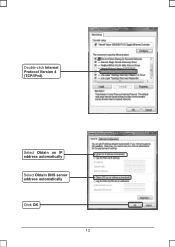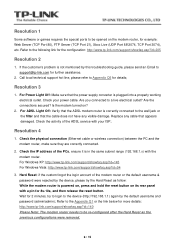TP-Link TD-W8901G Support Question
Find answers below for this question about TP-Link TD-W8901G - Wireless Router.Need a TP-Link TD-W8901G manual? We have 3 online manuals for this item!
Question posted by mkmaity1003 on August 10th, 2012
The Error That I Get Is 'dns Server Isn't Responding' (your Computer Is Trying T
The error that I get is "DNS server isn't responding" (Your computer is trying to use a DNS server that is incorrect or doesn’t exist.). This error does not show when connecting my modem to computer (through ethernet cord). but it is connecting through the lan but when i want to connect it through wifi it is not connecting and the error occours what i given in the uppper
Current Answers
Related TP-Link TD-W8901G Manual Pages
Similar Questions
Looking For An Answer It's Been Two And Nobody Got Back To As Of Yet
extender when plugged all led light flash turn off then repeat I turn on power and nothing just goes...
extender when plugged all led light flash turn off then repeat I turn on power and nothing just goes...
(Posted by caperforever2021 2 years ago)
I Have A Td-w8901g Modem.but I Cant Connection To Wireless
(Posted by mazne 9 years ago)
Modem Router Wireless Tp-link 8901g Can Not Connect Through Wireless
(Posted by japeric 10 years ago)
Can I Change The Hostname For Each Device Connected To The Modem?
(Posted by rassouad 11 years ago)
Net Interruptions
When I'm suring on the internet, after approx. 10-20 minutes the net stops (the led on the router is...
When I'm suring on the internet, after approx. 10-20 minutes the net stops (the led on the router is...
(Posted by Anonymous-36235 12 years ago)