TP-Link TD-W8901G Support Question
Find answers below for this question about TP-Link TD-W8901G - Wireless Router.Need a TP-Link TD-W8901G manual? We have 3 online manuals for this item!
Question posted by afapcstu on August 8th, 2014
How Web Blocker With Modem Tp- Link Td-w8901g
The person who posted this question about this TP-Link product did not include a detailed explanation. Please use the "Request More Information" button to the right if more details would help you to answer this question.
Current Answers
There are currently no answers that have been posted for this question.
Be the first to post an answer! Remember that you can earn up to 1,100 points for every answer you submit. The better the quality of your answer, the better chance it has to be accepted.
Be the first to post an answer! Remember that you can earn up to 1,100 points for every answer you submit. The better the quality of your answer, the better chance it has to be accepted.
Related TP-Link TD-W8901G Manual Pages
Quick Installation Guide - Page 2


...
Solid light if the corresponding port is active. Power on the back of the Router display normally as the diagram below describes. Note To configure the device, you run the Web based Quick Setup Wizard (method two).
TP-LINK strongly recommends that your internet connection is connected
Note
If the LEDs display abnormally, please...
Quick Installation Guide - Page 8
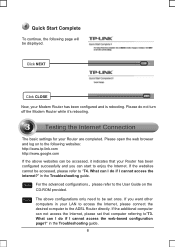
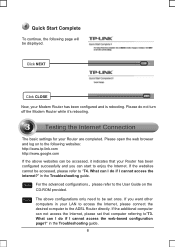
... access the web-based configuration page?" Click NEXT
Click CLOSE
Now, your Router are completed. The basic settings for your Modem Router has been ...Router has been configured successfully and you want other computers in your LAN to access the Internet, please connect the desired computer to enjoy the Internet. Quick Start Complete
To continue, the following websites: http://www.tp-link...
User Guide - Page 5


China South Building, No.5 Keyuan Road, Central Zone, Science & Technology Park, Nanshan,
Shenzhen, P. R. TP-LINK TECHNOLOGIES CO., LTD
DECLARATION OF CONFORMITY
For the following equipment: Product Description: 54M Wireless ADSL2+ Modem Router Model No.: TD-W8901G Trademark: TP-LINK We declare under our own responsibility that the above products satisfy all the technical regulations ...
User Guide - Page 9


... through local Ethernet using ordinary telephone line with standard connectors. The ADSL connection is made using any web browser. TD-W8901G 54M Wireless ADSL2+ Modem Router User Guide
Chapter 1 Introduction
Thank you for choosing the TD-W8901G 54M Wireless ADSL2+ Modem Router.
1.1 Product Overview
The device is designed to provide a simple and cost-effective ADSL Internet connection for...
User Guide - Page 10


TD-W8901G 54M Wireless ADSL2+ Modem Router User Guide Internet when idle. ¾ Provides reliable ESD and surge-...Web management. ¾ Provides WPA-PSK/WPA2-PSK data security, TKIP/AES encryption security. ¾ Provides 64/128-bit WEP encryption security and wireless LAN ACL (Access Control List).
1.3 Conventions
The Router or device mentioned in the pictures are just references for TD-W8901G...
User Guide - Page 11


...has been built.
Power is linked up. Off
The LINE port is wireless data being transferred over the 1-4 (LAN) port. WLAN Flash
There is linked down. For details, please ... no connection on Bridge mode.
Flash On LAN(1-4)
Data is abnormal.
4 TD-W8901G 54M Wireless ADSL2+ Modem Router User Guide
Chapter 2 Hardware Installation
2.1 The Front Panel
Figure 2-1 The LEDs locate on...
User Guide - Page 12


....
Method two: Restore the default setting from the strong electromagnetic radiation and the device of the Router's Web-based Utility. ¾ 1, 2, 3, 4 (LAN): Through the port, you can connect the Router to reset the Router's factory defaults. TD-W8901G 54M Wireless ADSL2+ Modem Router User Guide
2.2 The Back Panel
Figure 2-2 ¾ POWER: The Power plug is where you will connect...
User Guide - Page 18


...and the LEDs on your PC and the Router correct? Figure 3-6 You can follow the steps below to use the Web-based Utility: Start your web browser and type the private IP address of... for your PC has not connected to the Router.
You can check it means that , you link to the Quick Setup screen.
TD-W8901G 54M Wireless ADSL2+ Modem Router User Guide If the result displayed is properly ...
User Guide - Page 22


..., you will be able to configure the advanced settings through the Web-based Utility. Click any of the Web-based Utility; submenus will be available after you will be able to view the device information, including LAN, WAN and ADSL. TD-W8901G 54M Wireless ADSL2+ Modem Router User Guide
Chapter 4 Software Configuration
This User Guide recommends using...
User Guide - Page 32


...You may be seen on the Internet. • IP Address: Enter the Router's local IP Address, then you can access to the Web-based
Utility via the IP Address, the default value is 192.168.1.1. ...table. These
settings may change the LAN IP address if needed. TD-W8901G 54M Wireless ADSL2+ Modem Router User Guide
Figure 4-11 ¾ Router Local IP: These are both IGMP version 1 (IGMP v1) and IGMP ...
User Guide - Page 40


TD-W8901G 54M Wireless ADSL2+ Modem Router User Guide
Figure 4-21 Click ADD ROUTE button to add a new route in the next screen (shown in...¾ Announced in RIP: This parameter determines if the ADSL router will include the route to this remote node in Figure 4-22). If No, this link. IP Routing uses hop count as your ADSL Router that approximates the cost for this route is kept private and ...
User Guide - Page 44


...and
DiffServ). ¾ Summary: Click the button to give higher priority than Web data packets. By attaching special identification marks or headers to prioritize data as voice ...useful when there are certain types of selected network traffic over various technologies. TD-W8901G 54M Wireless ADSL2+ Modem Router User Guide Click the Back button to return to cancel the configuration which ...
User Guide - Page 60


... password take effect.
4.6.2 Time Zone
Choose "Maintenance→Time Zone", you can access Web-Management interface.
Admin has read/write access privilege.
2) When you change the password,... account that can configure the system time in the screen (shown in Figure 4-44). TD-W8901G 54M Wireless ADSL2+ Modem Router User Guide
Figure 4-43
) Note:
1) There is set, you will automatically adjust ...
User Guide - Page 62


TD-W8901G 54M Wireless ADSL2+ Modem Router User Guide
Figure 4-47 To upgrade the router's firmware, follow these instructions below: Step 1: Download a more recent firmware version, unless the version has a new feature that you want to use.
2) When you upgrade the router's firmware, you may lose its current configurations, so please back up the Router's current settings: Step 1: Click...
Troubleshooting Guide - Page 1
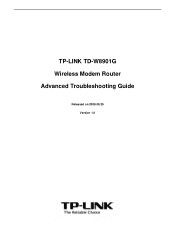
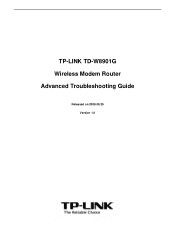
TP-LINK TD-W8901G Wireless Modem Router Advanced Troubleshooting Guide
Released on 2009.09.25 Version 1.0
Troubleshooting Guide - Page 2


Why can I do if I cannot access the web-based configuration page 10 Q5. How do if I don't know or forgot my password 9 Q3. What can 't I restore my modem router's configuration to get the technical support from TP-LINK 15
2 / 15 How to its factory default settings 9 Q2. What can I do I open some websites like www.msn...
Troubleshooting Guide - Page 3


... the basic procedures for more details: Check1 Check2 Check3 Note1 Note2 Resolution1 Resolution2 Resolution3 Resolution4
Resolution5
Check 1
1. Troubleshooting Flow Chart and Resolutions
Click the quick links for troubleshooting TD-W8901G modem router problem. Make sure that the telephone line is not damaged;
2. Summary
This document attempts to any LAN ports (1/2/3/4) of the ADSL...
Troubleshooting Guide - Page 5


...), key in 192.168.1.1 in lower case). Note 1
Open a web browser (either of Windows Internet Explorer, Mozilla Firefox, Apple Safari, Google Chrome, Opera or any firewall\wireless MAC filtering\wireless security in the configuration page; Refer to the Quick Installation Guide or http://www.tp-link.com/support/showfaq.asp?id=204 for more details...
Troubleshooting Guide - Page 6
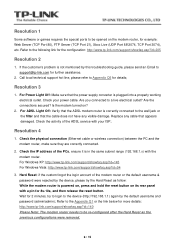
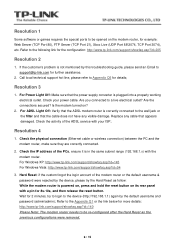
... cable or wireless connection) between the PC and the modem router, make sure...link below for more details: http://www.tp-link.com/support/showfaq.asp?id=140 Please Note: The modem router needs to be opened on the modem router, for the configuration: http://www.tp-link.com/support/showfaq.asp?id=205
Resolution 2
1.
Resolution 4
1. Are you connected to the following link for example: Web...
Troubleshooting Guide - Page 15
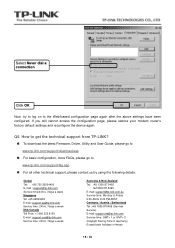
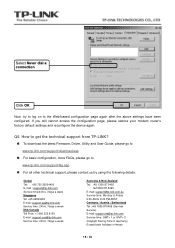
... 1300 87 5465
NZ 0800 87 5465 E-mail: support@tp-link.com.au Service time: Monday to Friday 9:00 AM to the Web-based configuration page again after the above settings have been ...de@tp-link.com Service time: GMT+ 1 or GMT+ 2 (Daylight Saving Time in Germany) Except bank holidays in Hesse
15 / 15
Q5. If you still cannot access the configuration page, please restore your modem router's ...
Similar Questions
How Can Set Dmz In Adsl Modem Tp Link Td-w8901g
(Posted by skywaglen 10 years ago)
How Reset Pass Modem Tp-link Td-w8901g
(Posted by mothenie 10 years ago)
How To Change Password Of Modem Tp-link Td-w8901g
(Posted by rheaxirtam 10 years ago)
How To Set Password For Wireless Modem Tp Link Td-w8901g
(Posted by panamRuud 10 years ago)

