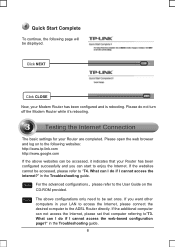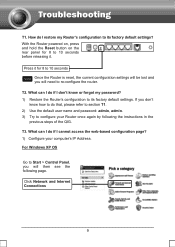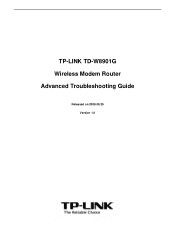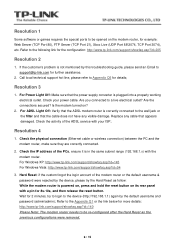TP-Link TD-W8901G Support Question
Find answers below for this question about TP-Link TD-W8901G - Wireless Router.Need a TP-Link TD-W8901G manual? We have 3 online manuals for this item!
Question posted by Jasjam on November 25th, 2013
How To Restart Tp Link Router Td-w8901g Without Reset Button
The person who posted this question about this TP-Link product did not include a detailed explanation. Please use the "Request More Information" button to the right if more details would help you to answer this question.
Current Answers
Related TP-Link TD-W8901G Manual Pages
Similar Questions
How To Block Websites In Tp Link Router Td-w8901g
(Posted by KUbonzai 9 years ago)
How To Update Firmware On Tp-link Router Td-w8901g V3
(Posted by jackiduff 9 years ago)
Where Clone The Mac Address In Tp Link Modem Td-w8901g
(Posted by devjw 9 years ago)
How To Put Password In Wifi Adsl Tp Link Router Td W8901g
(Posted by ressaty 10 years ago)
How To Reset Admin Password In Tp-link Router Td-w8901g
(Posted by galamich 10 years ago)