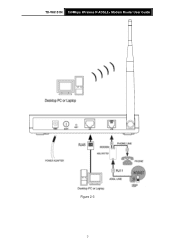TP-Link TD-W8151N Support Question
Find answers below for this question about TP-Link TD-W8151N.Need a TP-Link TD-W8151N manual? We have 2 online manuals for this item!
Question posted by moh3n58 on November 21st, 2012
Tune Up As Fax Modem
can i tune up this device for sending a fax massage with any compatible software such as a fax modem.
Current Answers
There are currently no answers that have been posted for this question.
Be the first to post an answer! Remember that you can earn up to 1,100 points for every answer you submit. The better the quality of your answer, the better chance it has to be accepted.
Be the first to post an answer! Remember that you can earn up to 1,100 points for every answer you submit. The better the quality of your answer, the better chance it has to be accepted.
Related TP-Link TD-W8151N Manual Pages
User Guide - Page 5
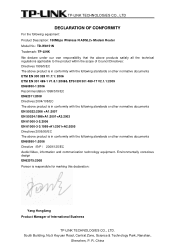
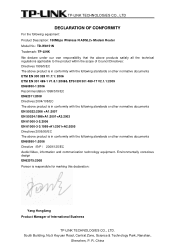
...-3-3:1995+A1:2001+A2:2005 Directives 2006/95/EC The above product is in conformity with the following equipment: Product Description: 150Mbps Wireless N ADSL2+ Modem Router Model No.: TD-W8151N Trademark: TP-LINK We declare under our own responsibility that the above products satisfy all the technical regulations applicable to the product within the...
User Guide - Page 8
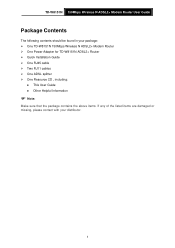
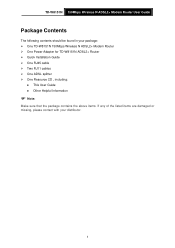
... Guide
Package Contents
The following contents should be found in your package: ¾ One TD-W8151N 150Mbps Wireless N ADSL2+ Modem Router ¾ One Power Adapter for TD-W8151N ADSL2+ Router ¾ Quick Installation Guide ¾ One RJ45 cable ¾ Two RJ11 cables ¾ One ADSL splitter ¾ One Resource CD , including:
z This User Guide z Other ...
User Guide - Page 9
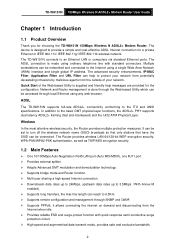
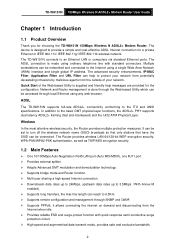
...mode, provides safe and exclusive bandwidth.
2 TD-W8151N 150Mbps Wireless N ADSL2+ Modem Router User Guide
Chapter 1 Introduction
1.1 Product Overview.... The device is done through local Ethernet using any web browser. The Router provides wireless... Advanced DMT modulation and demodulation technology. ¾ Supports bridge mode and Router function. ¾ Multi-user sharing a high-speed ...
User Guide - Page 10


..., which may differ from the actual situation.
3 TD-W8151N 150Mbps Wireless N ADSL2+ Modem Router User Guide ¾ Supports All ADSL industrial standards. ¾ Compatible with all mainstream DSLAM (CO). ¾ Provides integrated access of internet and route function which face to SOHO user. ¾ Real-time Configuration and device monitoring. ¾ Supports Multiple PVC (Permanent Virtual...
User Guide - Page 11
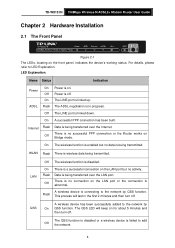
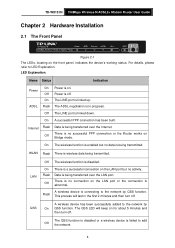
... on Bridge mode.
A wireless device is linked down. Flash This process will keep on the LAN port or the connection is wireless data being transferred over the Internet. For details, please refer to add Off the network.
4
Off The LINE port is connecting to the network by QSS function.
TD-W8151N 150Mbps Wireless N ADSL2+ Modem Router...
User Guide - Page 12
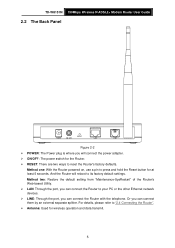
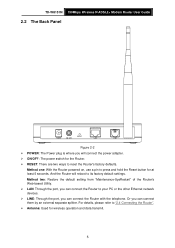
...-based Utility. ¾ LAN: Through the port, you can connect the Router to your PC or the other Ethernet network devices. ¾ LINE: Through the port, you can connect the Router with the telephone. TD-W8151N 150Mbps Wireless N ADSL2+ Modem Router User Guide
2.2 The Back Panel
Figure 2-2 ¾ POWER: The Power plug is where you will reboot...
User Guide - Page 13
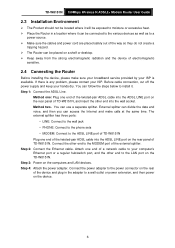
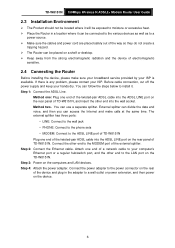
... end of the external splitter. Connect the other end into the ADSL LINE port on the device.
6 Step 3: Power on the computers and LAN devices. If there is available. Step 4: Attach the power adapter. TD-W8151N 150Mbps Wireless N ADSL2+ Modem Router User Guide
2.3 Installation Environment
¾ The Product should not be located where it will be...
User Guide - Page 15
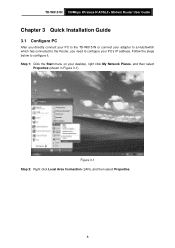
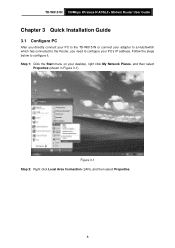
TD-W8151N 150Mbps Wireless N ADSL2+ Modem Router User Guide
Chapter 3 Quick Installation Guide
3.1 Configure PC
After you directly connect your PC to the TD-W8151N or connect your adapter to a Hub/Switch which has connected to the Router, you need to configure it. Figure 3-1 Step 2: Right click Local Area Connection (LAN), and then select Properties.
8
Step 1: Click the...
User Guide - Page 16


TD-W8151N 150Mbps Wireless N ADSL2+ Modem Router User Guide
Figure 3-2 Step 3: Select General tab, highlight Internet Protocol (TCP/IP), and then click the Properties
button. Figure 3-3 9
User Guide - Page 17


...You can run tab, type cmd or command in the screen above. After that your PC and the Router has been established.
Figure 3-5 If the result displayed is similar to the screen below , it means that... then press Enter.
Now, you can configure the PC to the Router.
10 TD-W8151N 150Mbps Wireless N ADSL2+ Modem Router User Guide Step 4: Configure the IP address as Figure 3-4 shows.
User Guide - Page 18


TD-W8151N 150Mbps Wireless N ADSL2+ Modem Router User Guide
Figure 3-6 You can follow the steps below: 1) Is the connection between your PC and the Router correct?
Enter the default User name ...admin and the default Password admin, and then click OK to access to use the Web-based Utility: Start your PC correct? After that, you link to the device...
User Guide - Page 19


.... 12
Figure 3-9 Step 3: Select the connection type to connect to the ISP (We select PPPoE/PPPoA mode for the Router, and then click the NEXT button. Click the NEXT button. TD-W8151N 150Mbps Wireless N ADSL2+ Modem Router User Guide
Figure 3-7 Step 1: Select the Quick Start tab, then click RUN WIZARD, and you will see the...
User Guide - Page 20
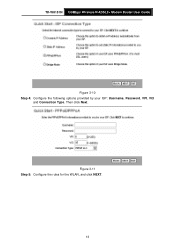
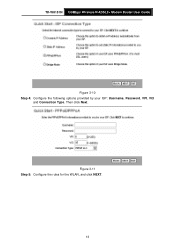
Figure 3-11 Step 5: Configure the rules for the WLAN, and click NEXT.
13 TD-W8151N 150Mbps Wireless N ADSL2+ Modem Router User Guide
Figure 3-10 Step 4: Configure the following options provided by your ISP: Username, Password, VPI, VCI
and Connection Type. Then click Next.
User Guide - Page 25
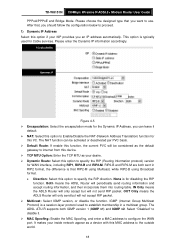
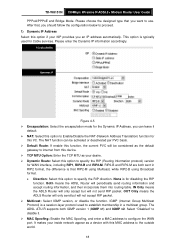
...device with this function, the current PVC will not accept RIP packet. ¾ Multicast: Select IGMP version, or disable the function. OUT Only means the ADLS Router will only send but will periodically send...: Select this option to the outside world.
18 TD-W8151N 150Mbps Wireless N ADSL2+ Modem Router User Guide
PPPoA/PPPoE and Bridge Mode. Please choose the designed type that RIP2-M ...
User Guide - Page 27
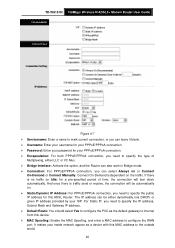
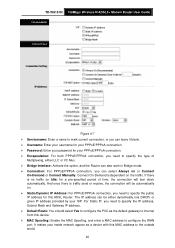
... a device with this ADSL Router. The...Bridge Interface: Activate the option, and the Router can also work in Bridge...TD-W8151N 150Mbps Wireless N ADSL2+ Modem Router User Guide
Figure 4-7 ¾ Servicename: Enter a name to mark current connection, or you can select Always on the traffic. And once there is dependent on or Connect
On-Demand or Connect Manually. Connect On-Demand is traffic send...
User Guide - Page 28
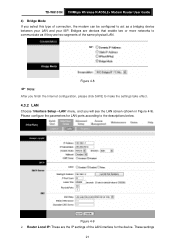
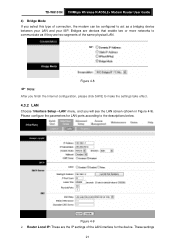
...These settings
21 TD-W8151N 150Mbps Wireless N ADSL2+ Modem Router User Guide 4) Bridge Mode If you select this type of connection, the modem can be ...device. Bridges are devices that enable two or more networks to make the settings take effect.
4.3.2 LAN
Choose "Interface Setup→LAN" menu, and you finish the Internet configuration, please click SAVE to communicate as a bridging device...
User Guide - Page 29
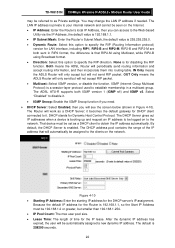
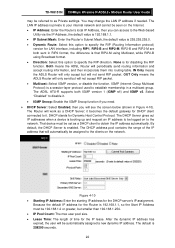
TD-W8151N 150Mbps Wireless N ADSL2+ Modem Router User Guide
may change the LAN IP address if needed. RIP2-B and RIP2-M are both IGMP version 1 (IGMP v1) and IGMP v2. The Router will ... then you will periodically send routing information and accept routing information, and then incorporate them into routing table. The DHCP Server gives out IP addresses when a device is 255.255.255.0....
User Guide - Page 40
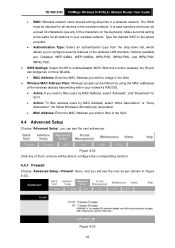
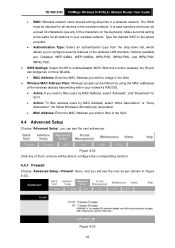
TD-W8151N 150Mbps Wireless N ADSL2+ Modem Router User Guide
• SSID: Wireless network name shared among all devices in the wireless network. It is the same for ...points in Figure 4-23). Make sure this function enabled, the Router can bridge two or more WLANs. • MAC Address: Enter the MAC Address you wish to bridge in the field.
¾ Wireless MAC Address Filter: Wireless ...
Similar Questions
What Is Defualt Ip Address Oftp Link Modem Model Td-w8151n Nat Setting
(Posted by alesmjryad 9 years ago)
Update Usb Modem And Router Td-8811 V2.3
How can i download update usb td-8811 v2.3?
How can i download update usb td-8811 v2.3?
(Posted by tavakolinasab 11 years ago)
How To Reset Modem Tplink Td W8151n ?
how to reset modem tplink td w8151n ?
how to reset modem tplink td w8151n ?
(Posted by umar4510 11 years ago)