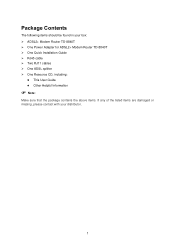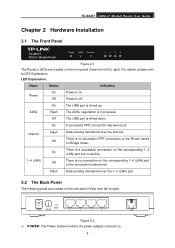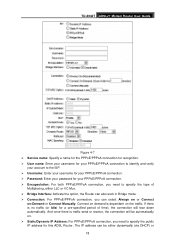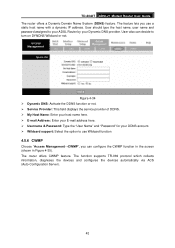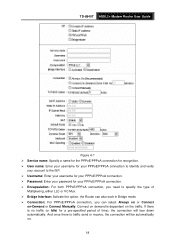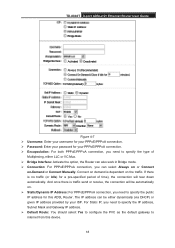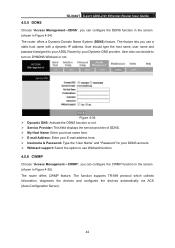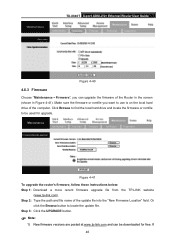TP-Link TD-8840T Support Question
Find answers below for this question about TP-Link TD-8840T.Need a TP-Link TD-8840T manual? We have 3 online manuals for this item!
Question posted by mdekimeche on June 28th, 2011
Modem Does Not Working
hey i have modem tp link 54 t all tje light in modems are green and in pc sohows thatcomputer is connected but when i try to open a oage in explorer or firefox say that server not found, and i am using modem to connect.
PS. BEFORE WAS EVRYTHING OK IT WAS WORKING FINE BUT WHEN I RESET THE MODEM IT STARTED THE PROBLEM
I WILL BE HAPPY IF YOU CAN ANSWER OR FIND A SOLUTION FOR THIS PROBLEM
Current Answers
Related TP-Link TD-8840T Manual Pages
Similar Questions
Can't Configure A Tp-link Td-w8901g
While configuring a TP-LINK wireless router I got the following message: ERROR: FAIL TO UPDATE DUE ...
While configuring a TP-LINK wireless router I got the following message: ERROR: FAIL TO UPDATE DUE ...
(Posted by hussnielrayyes 11 years ago)
Update Usb Modem And Router Td-8811 V2.3
How can i download update usb td-8811 v2.3?
How can i download update usb td-8811 v2.3?
(Posted by tavakolinasab 11 years ago)
Tp-link Td-8840t - Ddns !!! Help!
I can't change Service Provider from router settings!Can you give me some advice ?
I can't change Service Provider from router settings!Can you give me some advice ?
(Posted by lolek72800 11 years ago)