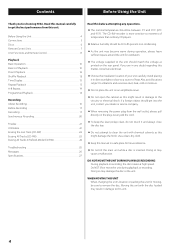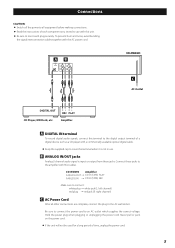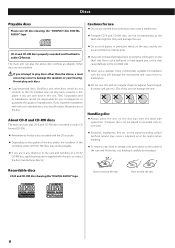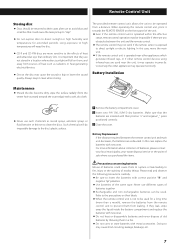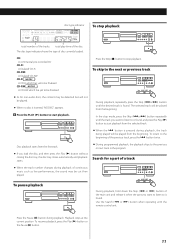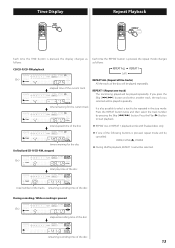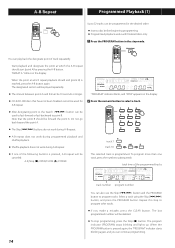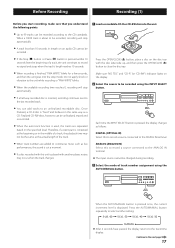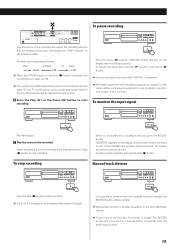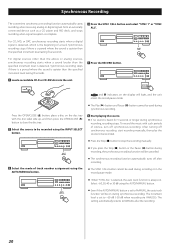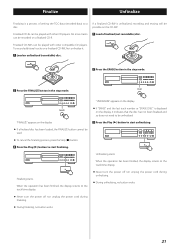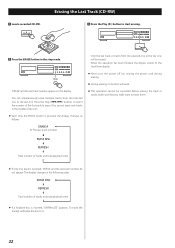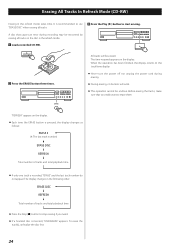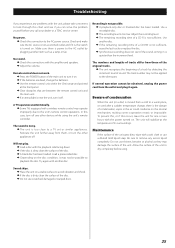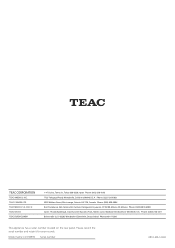TEAC CD-RW890 Support Question
Find answers below for this question about TEAC CD-RW890.Need a TEAC CD-RW890 manual? We have 2 online manuals for this item!
Question posted by BUDDYS33 on February 26th, 2021
Teac Cd890mk2
Current Answers
Answer #1: Posted by waelsaidani1 on February 26th, 2021 9:44 AM
1. Use A_TRK option in the REC sub-menu to set the mode on. The A.TRACK indicator at the top right of the display lights.
2. Rotate and push the MULTI JOG dial to select and enter the modes following: DD (digital direct) When recording digitally from MD, CD or DAT, this mode detects a track boundary and divides the track.
However, when the DD mode is on, and if the analog
source or non-DAT/CD/MD digital connections are
detected, the track number will be incremented using
level detection, as set with the A_TRK LEVEL setting
Related TEAC CD-RW890 Manual Pages
Similar Questions
put cd I recorded on zip spin cd recorder into teac to play and I get reading cd message forever and...
Dvd Put In My Teac Cdrw Mkll By Mistake And Won't Come Back The Cd Player Is Saying Reading And Erp2...
err auto adjust and won't play
When I power up, the display shows "READING" as if a disc is in the tray and the disc tray will not ...
Hooked up recorder with record player and CD player using y cable everything seems to be working fin...