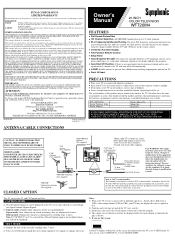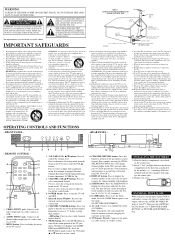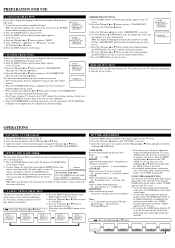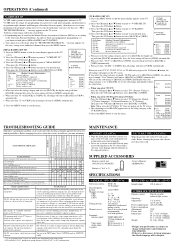Symphonic WFT20M4 Support Question
Find answers below for this question about Symphonic WFT20M4.Need a Symphonic WFT20M4 manual? We have 1 online manual for this item!
Question posted by crogaved on July 9th, 2014
How To Change Symphonic Wft20m4 To Video Mode Without Remote
The person who posted this question about this Symphonic product did not include a detailed explanation. Please use the "Request More Information" button to the right if more details would help you to answer this question.
Current Answers
Related Symphonic WFT20M4 Manual Pages
Similar Questions
Can You Change The Screen Mode Without A Remote?
When using the HDMI port, the edges of the screen are cut off, so I assume that the screen mode is z...
When using the HDMI port, the edges of the screen are cut off, so I assume that the screen mode is z...
(Posted by lectrrpaz856 7 years ago)
Getting My Symphonic Tv Off Video Mode Without My Remote
My symphonic tv has been stuck on video mode we have tried going into the menu but there is no butto...
My symphonic tv has been stuck on video mode we have tried going into the menu but there is no butto...
(Posted by Brookeowens1155 10 years ago)
How Do I Get My Tv Into Video Mode Without A Remote.
(Posted by dynamicc04 12 years ago)