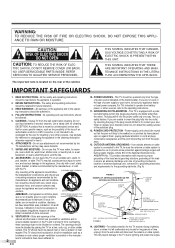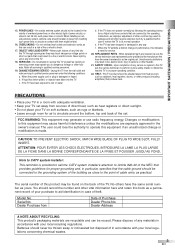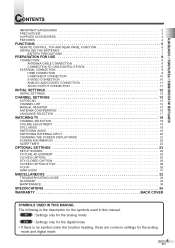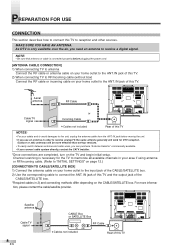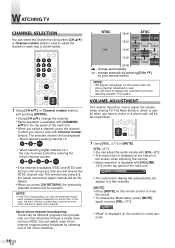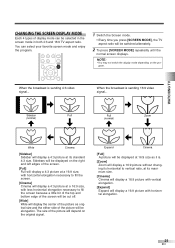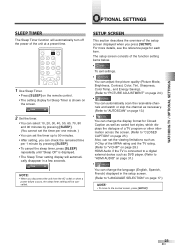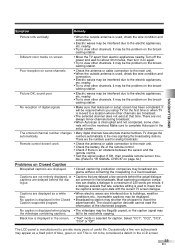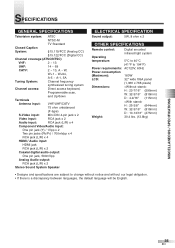Symphonic WF32L6 Support Question
Find answers below for this question about Symphonic WF32L6.Need a Symphonic WF32L6 manual? We have 1 online manual for this item!
Question posted by Elmerf68 on December 2nd, 2015
Source Constantly Changes
Current Answers
Answer #1: Posted by TommyKervz on December 2nd, 2015 10:28 PM
In some rare instances, use of other wireless infrared devices in close proximity may cause this type of issue. Move the other devices away from the television.
If the issue is still unresolved after completing all of the troubleshooting steps, service may be required.
Related Symphonic WF32L6 Manual Pages
Similar Questions
enter the codes? How do I tell if they worked? Symphonic WF32L6 tv. NF006UD tested remote. Should be...
I bought a DVD player abs can't change the input to video
Should the four small screws on the rear of the TV be removed and the mounting brackets be installed...