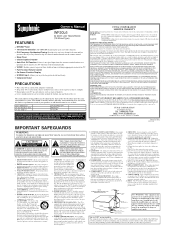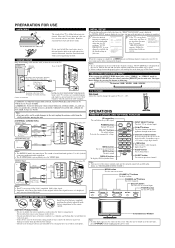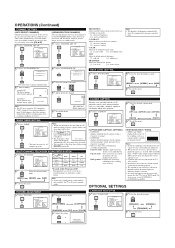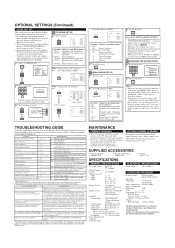Symphonic WF20L6 Support Question
Find answers below for this question about Symphonic WF20L6.Need a Symphonic WF20L6 manual? We have 1 online manual for this item!
Question posted by wgreathouse69 on April 30th, 2015
Will Not Stay On
The TV will turn on and play sound with no picture. Then will power down after about 20 seconds. Could it be a fuse or blob?
Current Answers
Related Symphonic WF20L6 Manual Pages
Similar Questions
Switching From Catv To Ant Wf20l6
how do i switch from catv to ant or tv in the menu?
how do i switch from catv to ant or tv in the menu?
(Posted by jamesbpimpin 9 years ago)
How To Use The Symphonic Remote Control Lcd Tv Wf20l6
(Posted by aminPhoto 9 years ago)
Symphonic Ssc139 Tv -- Need Help With Original Remote And Sleep Timer
After a storm, I turned on my Symphonic ssc139 to find it immediately went to sleep timer, which I'v...
After a storm, I turned on my Symphonic ssc139 to find it immediately went to sleep timer, which I'v...
(Posted by cherylgarrison 10 years ago)
Will Not Eject Vhs Tape And Tv Turns Off After A Few Seconds
(Posted by blondemissy2004 12 years ago)
I Have A Symphonic Wf20l6 Tv.
When I turn the power on the screen stays black & there is no sound. I have checked all my conne...
When I turn the power on the screen stays black & there is no sound. I have checked all my conne...
(Posted by WHEEL59 12 years ago)