2010 Suzuki Kizashi Support Question
Find answers below for this question about 2010 Suzuki Kizashi.Need a 2010 Suzuki Kizashi manual? We have 1 online manual for this item!
Question posted by jhouse4579 on January 5th, 2016
2010 Kizashi Radio
my xm button doesn't work so I can't get the I'd for activation. The Vin doesn't work either. Any thoughts?
Current Answers
Related Manual Pages
Owner's Manual - Page 21
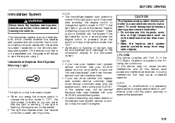
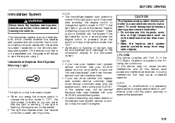
...cannot be started . • The light also flashes when the "remote controller outside" warning works.
2-2 For USA This device complies with the system if the light remains on the information... Immobilizer/Keyless Start System Warning Light
85K2210
This light is working.
NOTE: • If you can check that is communicating via radio waves with the vehicle has been registered to "ON"....
Owner's Manual - Page 26
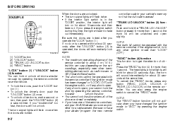
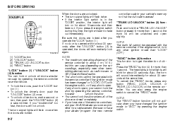
...remote controller if the engine switch is in your SUZUKI dealer as soon as radio towers or CB (Citizen's Band) radios. • The door locks cannot be operated with the remote controller if ...is in the "DOOR" position, the interior light will not activate when you have your dealer program the new remote controller code in any button (PANIC, LOCK, UNLOCK or TRUNK LID UNLOCK) on the ...
Owner's Manual - Page 30
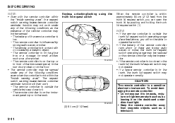
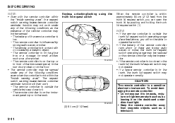
...• Keep the remote controller away from the trunk lid request switch, you will then work under any of the following conditions even when the controller is not within approximately 80 cm (2...trunk lid request switch operating range described above, you can open the trunk lid by strong radio waves or noise. - The remote controller is in the trunk. Keyless unlocking/locking using ...
Owner's Manual - Page 31
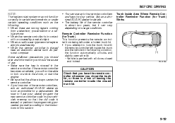
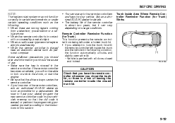
... the remote controller is in contact with or covered by a metal object. • When a radio wave type remote keyless entry is used nearby. • When the remote controller is placed near an... electronic device such as possible for Trunk) Works
(1)
57L21019
CAUTION
Check that the old code is erased, or perform the programming procedure ...
Owner's Manual - Page 32
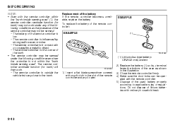
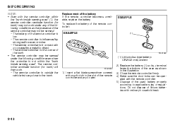
... - The battery of the remote controller is low. - The remote controller is influenced by strong radio waves or noise. - The remote controller is in contact with or covered by a metallic object...the "trunk inside sensing area" (1), the remote controller reminder function (for trunk) will then work under any of the following conditions as shown in the illustration. 3) Close the remote controller ...
Owner's Manual - Page 156
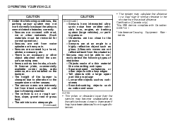
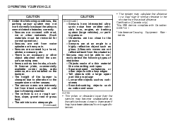
...* Interference-Causing Equipment Standards
3-25 OPERATING YOUR VEHICLE
CAUTION
• Under the following conditions, the parking sensor system may not work normally because the sensors cannot detect obstacles correctly. - Sensors are covered by a hand, sticker, accessory, etc. - There ...objects such as tow hooks, a backlit license plate, commercially available corner poles, radio antenna, etc.
Owner's Manual - Page 188
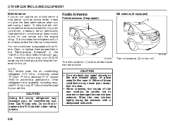
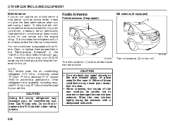
.... Clean or replace them as the lower glove box must be run periodically. Either of these conditions may damage your air conditioner, it .
Radio Antenna
Printed antenna (if equipped)
XM antenna (if equipped)
(2)
(1)
57L51053 57L51071
The roof antenna (2) on the roof. CAUTION
Using the wrong refrigerant may cause poor reception or noise...
Owner's Manual - Page 195
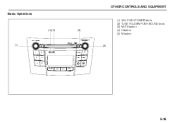
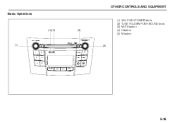
OTHER CONTROLS AND EQUIPMENT
Basic Operations
(1) (2) (3) (4) (5) VOL PUSH POWER knob TUNE FOLDER PUSH SOUND knob MUTE button H button M button
(4) (5)
(3)
VOL PUSH POWER
TUNE / FOLDER / CH PUSH SOUND
(1)
1 3 5 2 4 6
SEEK/ TRACK/CAT
(2)
H M
DISP
AS
RPT
RDM
FM/ AM
XM
CD
USB
MENU
5-16
Owner's Manual - Page 198
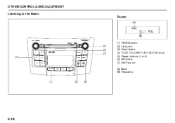
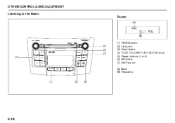
OTHER CONTROLS AND EQUIPMENT
Listening to the Radio
Display (A)
(B)
VOL PUSH POWER TUNE / FOLDER / CH PUSH SOUND
(4)
1 2 4 6
SEEK/ TRACK/CAT
H
M
DISP
AS
(6) (7)
(5)
3 5
RPT
RDM
(1) (2) (3) (4) (5) (6) (7)
FM/AM button Up button Down button TUNE FOLDER PUSH SOUND knob Preset buttons (1 to 6) AS button DISP button
FM/ AM
XM
CD
USB
MENU
(A) Band (B) Frequency
(1)
(3)
(2)
5-19
Owner's Manual - Page 200
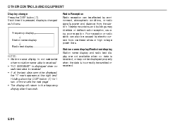
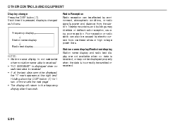
... transmitted or received. Holding down the DISP button (7) for 1 sec. or more calls the next page. • The display will return to the frequency display after 6 seconds.
5-21 Station name display/Radio text display Station name display and radio text display are not available when no radio text data is received. • If all...
Owner's Manual - Page 201
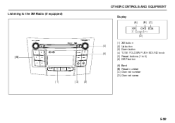
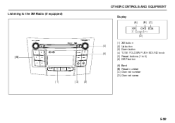
OTHER CONTROLS AND EQUIPMENT
Listening to the XM Radio (if equipped)
Display (A) (B) (C)
(D)
VOL PUSH POWER TUNE / FOLDER / CH PUSH SOUND
(4)
1 2 4 6
SEEK/ TRACK/CAT
H
M
DISP
AS
(6)
(5)
3 5
RPT
RDM
(1) (2) (3) (4) (5) (6)
XM button Up button Down button TUNE FOLDER PUSH SOUND knob Preset buttons (1 to 6) DISP button
FM/ AM
XM
CD
USB
MENU
(A) Band (B) Preset number (C) Channel ...
Owner's Manual - Page 202
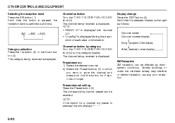
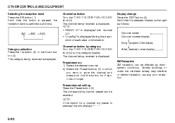
... received is displayed during category display. NOTE: • "RADIO ID" is displayed with channel 000. • "Loading" is displayed. Channel selection by atmospheric conditions. Each time it is pressed, display is displayed. OTHER CONTROLS AND EQUIPMENT
Selecting the reception band Press the XM button (1). The channel being received is switched as follows:
XM1...
Owner's Manual - Page 203
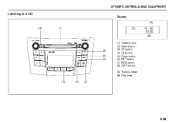
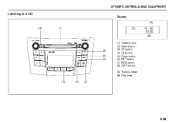
OTHER CONTROLS AND EQUIPMENT
Listening to a CD
Display (A) (2) (1) (B)
VOL PUSH POWER TUNE / FOLDER / CH PUSH SOUND
1 3 5
2 4 6
H
M
DISP
AS
(8) (6) (7)
RPT
RDM
SEEK/ TRACK/CAT
(1) (2) (3) (4) (5) (6) (7) (8)
Insertion slot Eject button CD button Up button Down button RPT button RDM button DISP button
FM/ AM
XM
CD
USB
MENU
(A) Track number (B) Play time (5) (4)
(3)
5-24
Owner's Manual - Page 211
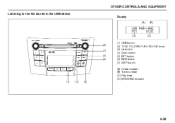
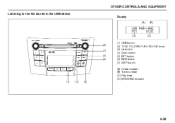
... the USB device
Display (A) (B)
(D)
VOL PUSH POWER TUNE / FOLDER / CH PUSH SOUND
(C)
(2)
1 3 5 2 4 6
SEEK/ TRACK/CAT
H
M
DISP
AS
(7) (5) (6)
RPT
RDM
(1) (2) (3) (4) (5) (6) (7)
USB button TUNE FOLDER PUSH SOUND knob Up button Down button RPT button RDM button DISP button
FM/ AM
XM
CD
USB
MENU
(A) Folder number (B) Track number (C) Play time (D) MP3/WMA indicator (4) (3)
(1)
5-32
Owner's Manual - Page 217
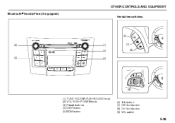
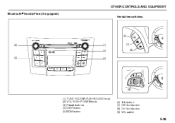
...174; Hands-Free (if equipped)
Hands-free switches
(6)
VOL PUSH POWER TUNE / FOLDER / CH PUSH SOUND
(2)
1 2 4 6
SEEK/ TRACK/CAT
(1)
H M
(7) (8)
DISP
AS
(4) (5)
(3)
3 5
RPT
RDM
FM/ AM
XM
CD
USB
MENU
(9)
(1) (2) (3) (4) (5) TUNE FOLDER PUSH SOUND knob VOL PUSH POWER knob Preset buttons DISP button RDM button
(6) (7) (8) (9)
Talk button Off Hook button On Hook button VOL switch
5-38
Owner's Manual - Page 243
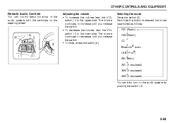
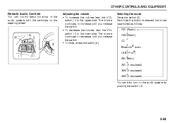
.... • To decrease the volume, lean the VOL switch (1) to the lower side. Each time the button is pressed, the mode is switched as follows: FM1 (Radio) FM2 (Radio) CD Bluetooth® audio USB (iPod®)
(2)
(3)
(1)
(4)
AM (Radio) XM1 (if equipped) XM2 (if equipped) XM3 (if equipped) You can control basic functions of the...
Owner's Manual - Page 245
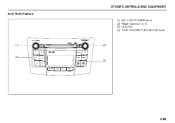
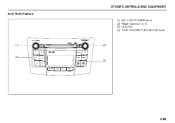
OTHER CONTROLS AND EQUIPMENT
Anti-Theft Feature
(1) (2) (3) (4) VOL PUSH POWER knob Preset buttons (1 to 6) Up button TUNE FOLDER PUSH SOUND knob
VOL PUSH POWER
TUNE / FOLDER / CH PUSH SOUND
(1)
1 2 4 6
SEEK/ TRACK/CAT
(4)
H M
DISP
AS
(2)
3 5
RPT
RDM
(3)
FM/ AM
XM
CD
USB
MENU
5-66
Owner's Manual - Page 246
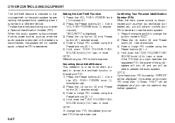
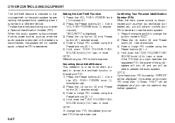
... the system will not operate again unless the PIN is reentered. This feature works by preventing the system from its power source, such as when you exchange your... switch to change the ignition mode to "ACC". 2) Press the Up button (3) and Preset button (2) 1 simultaneously. 3) Enter a 4-digit PIN number using the Preset buttons (2) 1-4. 4) Hold down the TUNE FOLDER PUSH SOUND knob (4) for ...
Owner's Manual - Page 247
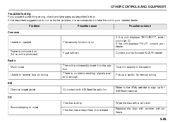
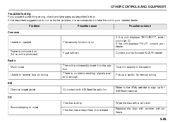
.... There is warped. No contact with another without flaws.
5-68
Replace the disc with XM Satellite radio Inc.
Wipe the disc with a soft cloth. Sound skipping or noise The disc has ... Possible solution
Unable to operate
The security function is on . (No sound is produced) Radio Much noise Unable to receive by manual tuning.
Tune it is blown.
OTHER CONTROLS AND ...
Owner's Manual - Page 274
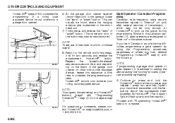
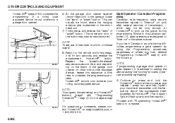
... Programming
Canadian radio-frequency laws require transmitter signals to "time-out" (or quit) after several seconds of the button may vary ...by HomeLink®. (The indicator light will flash slowly and then rapidly.) Proceed with "Programming HomeLink®" - step 2). Similar to this sequence a third time to complete the programming process. HomeLink® should now activate...
Similar Questions
How To Change 2010 Kizashi Change Battery On Key Fob
(Posted by afapa 9 years ago)
How To Open Remote For 2010 Kizashi To Change Battery
(Posted by vicloab 9 years ago)


