2010 Suzuki Kizashi Support Question
Find answers below for this question about 2010 Suzuki Kizashi.Need a 2010 Suzuki Kizashi manual? We have 1 online manual for this item!
Question posted by Emitrety on July 31st, 2014
Where Is The Key Switch On A 2010 Kizashi
The person who posted this question about this Suzuki automobile did not include a detailed explanation. Please use the "Request More Information" button to the right if more details would help you to answer this question.
Current Answers
There are currently no answers that have been posted for this question.
Be the first to post an answer! Remember that you can earn up to 1,100 points for every answer you submit. The better the quality of your answer, the better chance it has to be accepted.
Be the first to post an answer! Remember that you can earn up to 1,100 points for every answer you submit. The better the quality of your answer, the better chance it has to be accepted.
Related Manual Pages
Owner's Manual - Page 2
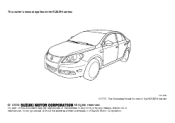
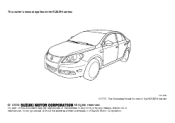
This owner's manual applies to the KIZASHI series:
57L1F001
NOTE: The illustrated model is one of Suzuki Motor Corporation.
© 2009
All rights reserved. No part of this document may be reproduced or transmitted in any form or by any means, electronic or mechanical, for any purpose, without the express written permission of the KIZASHI series.
Owner's Manual - Page 11
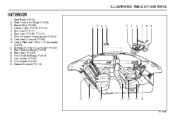
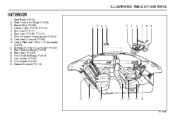
Seat Belts (P.2-34) Side Curtain Air Bags (P.2-59) Assist Grip (P.5-82) Interior Light (P.5-78, P.7-45) Sun Visor (P.5-77) Spot Light (P.5-80, P.7-46) Sunroof switch (if equipped) (P.5-83) Overhead Console (P.5-86) Inside Rearview Mirror (if equipped) (P.2-20) Armrest (P. 5-90)/Cup Holder (P.5-87) Rear Side Air Bags (P.2-59) Rear Seat (P.2-29) ...
Owner's Manual - Page 12
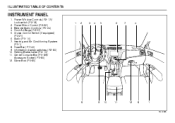
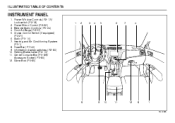
Power Window Controls (P.2-17)/ Lock switch (P.2-18) 2. Cruise Control Switch (if equipped) (P.3-21) 6. Audio (P.5-10) 7. Power Mirror Control (P.2-22) 3. Center Console Box (P.5-89)/ Accessory Socket (P.5-80) 12. Glove... Bags (P.2-57) 5. Heating and Air Conditioning System (P.5-1) 8. Information display switches (P.2-80) 10. Remote Audio Controls (P.5-64) 4. Fuse Box (P.7-40) 9.
Owner's Manual - Page 13


...5
6
7
6
8
9
10 11 12
13
14
15
16 17
57L1F006 ESP® OFF Switch (P.3-33) 9. Trunk lid unlatch switch (P.2-5) 12. Parking Sensor Switch (if equipped) (P.3-26) 10. 2WD/i-AWD (intelligent All Wheel Drive) Switch (if equipped) (P.3-19) 11. Hazard Warning Switch (P.2-106) 8. Tilt/Telescoping/Steering Lock Lever (P.2-110) 14. Accessory Socket (P.5-80)/ Cigarette Lighter (if...
Owner's Manual - Page 18
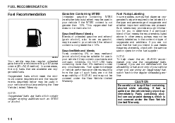
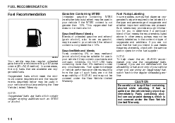
... is not greater than 10%. CAUTION
Be careful not to be labeled for use the oxygenated fuels. NOTE: Oxygenated fuels are using an oxygenated fuel, switch back to the content or type of your vehicle when you are present. In some states, pumps that are available are required to spill fuel...
Owner's Manual - Page 19
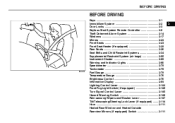
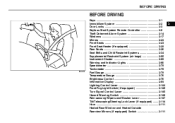
BEFORE DRIVING
BEFORE DRIVING
Keys ...2-1 Immobilizer System ...2-2 2 Door Locks ...2-3 Keyless Start System Remote Controller ...Control ...2-79 Information Display ...2-80 Lighting Control Lever ...2-100 Front Fog Light Switch (if equipped) ...2-105 Turn Signal Control Lever ...2-105 Hazard Warning Switch ...2-106 Rain-sensing Wipers and Washer Lever ...2-107 Tilt/Telescoping/Steering Lock Lever...
Owner's Manual - Page 20
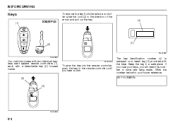
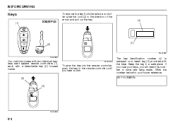
If you lose your future reference. Write the number below for your keys, you hear a click. KEY NUMBER:
57L21002
2-1 BEFORE DRIVING
Keys
(1)
EXAMPLE
To remove the key from the remote controller, slide the lock (3) in the direction of the arrow and pull out the key.
(4)
(2)
(5)
57L21003 57L21001
Your vehicle comes with two identical keyless start system...
Owner's Manual - Page 21
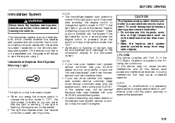
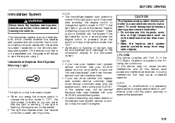
...the engine may not be accompanied by the party responsible for 5 seconds after pressing the engine switch to change the ignition mode to "ON". If the remote controller is normal if this ...cause harmful interference, and (2) this light goes out in 2 seconds after the engine switch is pressed when the switch is also a problem with the system if the light remains on the information display...
Owner's Manual - Page 23
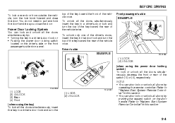
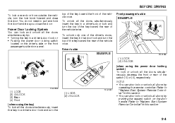
... vehicle, turn the lock knob forward and close the door. To unlock only one of the driver's doors, insert the key in a driver's door lock, or • Pushing the power door locking switch located on the door handle. Refer to "Keyless Start System Remote Controller" in this section. • You can lock...
Owner's Manual - Page 28
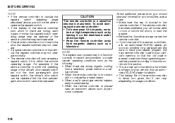
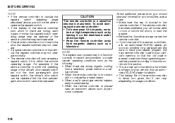
... will not be aware of are: • Make sure the key is stowed in contact with or covered by leaving it is within the operating range of the driver's door request switch but not the front passenger's door request switch, the driver's door switch can be operated but it to impacts, moisture or high...
Owner's Manual - Page 29
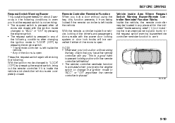
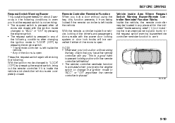
... buzzer/remote controller reminder function to work.
(1)
57L21017
2-10 NOTE: • Whenever you lock a door without using the key, check that you have the remote controller with you press the engine switch to change the ignition mode to prevent locking a door with the remote controller left inside the vehicle. This is a good...
Owner's Manual - Page 33
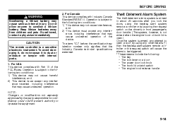
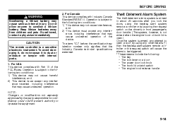
.... * These means include the following: - The key - The lock lever on a door - The power door lock knob - The trunk lid unlatch switch - The engine hood release handle
CAUTION
The remote controller...seconds after you lock the doors using the keyless start system remote controller or the request switch will cause the alarm to operate the equipment.
2-14 Operation is subject to swallow a...
Owner's Manual - Page 34
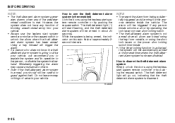
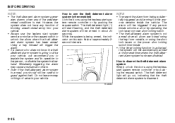
... should still be triggered if any person inside unlocks a door by operating the lock lever or power door locking switch. • The theft deterrent alarm system is not armed when all doors are locked using the key from outside, or using the keyless start system remote controller or by pushing the request...
Owner's Manual - Page 134
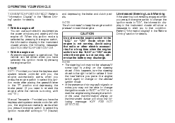
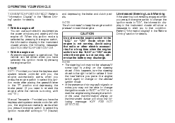
... "N" (Neutral) and depressing the brake and clutch pedals. CAUTION
Do not leave the engine switch in the "Before Driving" section for details. NOTE: • The steering lock may not...: KEY FOB NOT DETECTED.
3-3 If this ignition mode is selected by pressing the engine switch.
Unreleased Steering Lock Warning
If the steering lock remains engaged when you press the engine switch to...
Owner's Manual - Page 136


... start system. If the power supply modes still cannot be some problem with the lock switch end of sensing range" warning. Try again after making sure you have the remote controller... in the instrument cluster is flashing and the "PLACE KEY FOB ON START SWITCH" message appears on the information display, touch the engine switch with the keyless start system warning light will light for...
Owner's Manual - Page 140
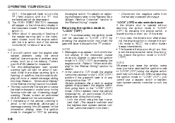
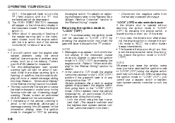
... driver's door after doing the following: - Lock the doors using the key to prevent theft. (The request switches and the keyless start system warning light will show a certain message during ... to the "LOCK" (OFF) position if the gearshift lever is flashing. Press the engine switch (1). 4) Within about 2 seconds. In addition, the information display will light for the customization...
Owner's Manual - Page 149
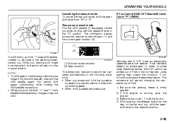
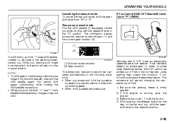
... engine. 3) Remove the cover (1) over the button. 4) With pushing the release button by the key or the flat end rod, shift the gearshift lever to the desired position.
3-18 Jump starting may...
Canceling the manual mode To cancel the manual mode, shift the gearshift lever from the switch, the switch will return to the original position. The information display shows the manual mode indicator (1) ...
Owner's Manual - Page 252
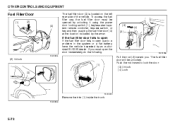
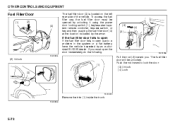
... rear side of the vehicle. If you . The fuel filler door will be opened by unlocking it using the power door locking switch (1), keyless start system remote controller, request switch, or key and then pushing the fuel filler door (3) at the location indicated by an authorized SUZUKI dealer. To access the fuel filler...
Owner's Manual - Page 264
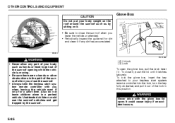
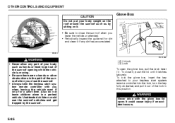
...the sunroof. • Always take the keyless start system remote controller into the lock, turn the key fully clockwise, and pull it if any part of your body such as hands or head to ... sure there are no hands or other obstructions in a parked vehicle. It could use the sunroof switches and get out of the lock in this position. Unattended children could cause injury if an accident occurs...
Owner's Manual - Page 383
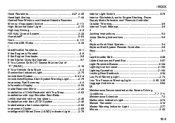
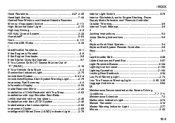
...34 HomeLink® ...5-93 Horn ...2-111 How the ABS Works ...3-30 Interior Light Switch ...5-78 Interior Workable Area for Engine Starting, Power Supply Mode Selection and "Remote ...Jump Starting Instructions ...8-6
K
Keyless Push Start System...3-4 Keyless Start System Remote Controller ...2-6 Keys...2-1
I
Identification Numbers...10-1 If the Engine is Flooded ...8-8 If the Engine Overheats...
Similar Questions
How To Change 2010 Kizashi Change Battery On Key Fob
(Posted by afapa 9 years ago)
How To Open Remote For 2010 Kizashi To Change Battery
(Posted by vicloab 9 years ago)
How To Start 2010 Kizashi When Key Fob Battery Dies
(Posted by anitatr 10 years ago)
How To Reset Tire Pressure Monitor Sensor On 2010 Kizashi
(Posted by annbil 10 years ago)

