2010 Suzuki Kizashi Support Question
Find answers below for this question about 2010 Suzuki Kizashi.Need a 2010 Suzuki Kizashi manual? We have 1 online manual for this item!
Question posted by agnco on February 28th, 2014
How To Register A Cell Phone In A 2010 Kizashi
The person who posted this question about this Suzuki automobile did not include a detailed explanation. Please use the "Request More Information" button to the right if more details would help you to answer this question.
Current Answers
There are currently no answers that have been posted for this question.
Be the first to post an answer! Remember that you can earn up to 1,100 points for every answer you submit. The better the quality of your answer, the better chance it has to be accepted.
Be the first to post an answer! Remember that you can earn up to 1,100 points for every answer you submit. The better the quality of your answer, the better chance it has to be accepted.
Related Manual Pages
Owner's Manual - Page 2
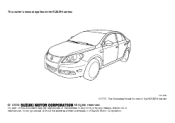
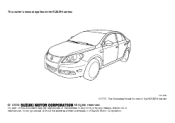
This owner's manual applies to the KIZASHI series:
57L1F001
NOTE: The illustrated model is one of Suzuki Motor Corporation.
© 2009
All rights reserved. No part of this document may be reproduced or transmitted in any form or by any means, electronic or mechanical, for any purpose, without the express written permission of the KIZASHI series.
Owner's Manual - Page 21
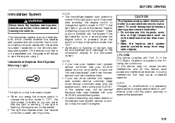
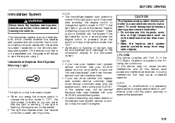
...switch when using it. Immobilizer/Keyless Start System Warning Light
85K2210
This light is not a registered one deactivated, then have the lost one , the system will refuse to go out ...after the engine switch is pressed when the switch is something wrong with the vehicle has been registered to operate the equipment. If the remote controller is on the information display in the vehicle ...
Owner's Manual - Page 28
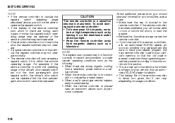
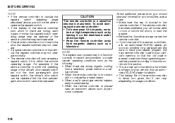
... request switches may not function correctly in certain environments or under direct sunlight. • Keep the remote controller away from a television, power station or a cellular phone. • When the remote controller is in contact with or covered by leaving it is within the operating range of the driver's door request switch...
Owner's Manual - Page 31
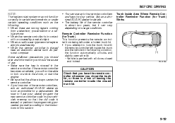
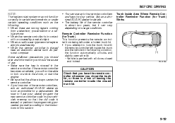
... SUZUKI dealer as soon as personal computer. Remote Controller Reminder Function (for Trunk) This function prevents the remote controller from a television, power station or a cellular phone. • When the remote controller is in contact with or covered by a metal object. • When a radio wave type remote keyless entry is used nearby...
Owner's Manual - Page 90
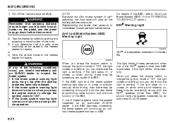
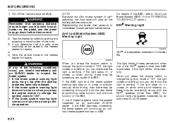
... "OPERATING YOUR VEHICLE" section. If this light blinks, drive carefully. ESP® Warning Light
Anti-Lock Brake System (ABS) Warning Light
52KM133
ESP® is a registered trademark of Daimler AG.
65D529
WARNING
If any time during vehicle operation.
You should immediately ask an SUZUKI dealer to inspect the brake system. •...
Owner's Manual - Page 117
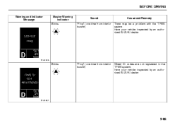
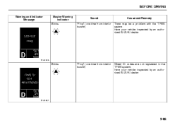
... the TPMS system. Have your vehicle inspected by an authorized SUZUKI dealer.
57L31026
Blinks
"Ping" (one time from interior buzzer)
Wheel ID codes are not registered in the TPMS system. Have your vehicle inspected by an authorized SUZUKI dealer.
57L31027
2-98
Owner's Manual - Page 193


... with other private or public wireless communication equipment such as hearing aids or pacemakers. WARNING Laser product This product is a registered trademark of Bluetooth SIG, Ink. This unit and mobile phones can interfere with FCC radiation exposure limits set forth for uncontrolled equipment and meets the FCC radio frequency (RF) Exposure Guidelines...
Owner's Manual - Page 218


... "Int. OTHER CONTROLS AND EQUIPMENT
Bluetooth® language selection The language used at step 8, you can be registered. • To set up a new phone, disconnect the system from the Bluetooth® menu of the cell phone and make a connection. NOTE: The regular screen resumes if no operation is performed for using only as the...
Owner's Manual - Page 220
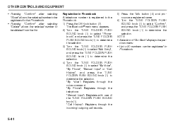
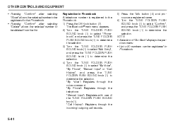
... the TUNE FOLDER PUSH SOUND knob (1) to determine the selection. NOTE: • Selection of the TUNE FOLDER PUSH SOUND knob (1). "By Phone": Registers through the voice command. Registration in Phonebook.
5-41 "Manual Input": Registers with use of "Go Back" displays the previous menu. • Up to the Phonebook. 1) Press the Off Hook button (7).
Owner's Manual - Page 225
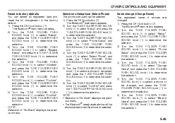
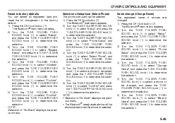
..."Confirm", and press the TUNE FOLDER PUSH SOUND knob (1) to be used can delete all registered data and reset the all changement to determine the selection. NOTE: • Selection of ..."Go Back" displays the previous menu. Name change (Change Name) The registered name of telephone (Select Phone) The phone to determine the selection. The Bluetooth® main menu appears. 2) Turn ...
Owner's Manual - Page 226


NOTE: Selection of "Go Back" displays the previous menu. The names of registered phones are displayed in sequence. 1) Press the Off Hook button (7). Passkey setting (... press the TUNE FOLDER PUSH SOUND knob (1) to determine the selection. List of telephones (List Phones) The registered name of "Go Back" displays the previous menu.
5-47 NOTE: Selection of "Go Back" displays the previous...
Owner's Manual - Page 227
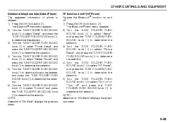
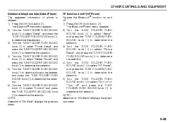
...knob (1) to determine the selection. 3) Turn the TUNE FOLDER PUSH SOUND knob (1) to select "Phone Setup", and press the TUNE FOLDER PUSH SOUND knob (1) to determine the selection. 4) Turn ...OTHER CONTROLS AND EQUIPMENT
Deletion of telephone data (Delete Phone) The registered information of "Go Back" displays the previous menu. NOTE: Selection of phone is deleted. 1) Press the Off Hook button (7)....
Owner's Manual - Page 229


....A Setup", and press the TUNE FOLDER PUSH SOUND knob (2) to the manual of your cell phone is registered) To use Bluetooth®-ready audio devices with this unit, the devices need to determine ...player. OTHER CONTROLS AND EQUIPMENT
Registration of audio devices (Pair Audio, when no cell phone is registered) To use Bluetooth®-ready audio devices with this unit, the devices need to...
Owner's Manual - Page 231
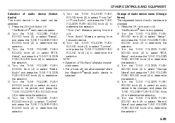
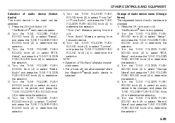
...": Makes a pairing from the unit. NOTE: • Selection of "Go Back" displays the previous menu. • The phone will be selected. 1) Press the Off Hook button (6). Change of audio device name (Change Name) The registered name of audio devices are changed , and press the TUNE FOLDER PUSH SOUND knob (2) to determine the...
Owner's Manual - Page 232
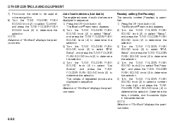
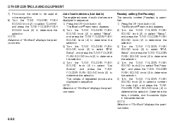
... the previous menu. NOTE: Selection of audio devices are displayed in sequence. The names of registered phones are displayed in the same manner. The Bluetooth® main menu appears. 2) Turn the ... is specified. 1) Press the Off Hook button (6). List of audio devices (List Audio) The registered name of "Go Back" displays the previous menu.
5-53 The Bluetooth® main menu appears. ...
Owner's Manual - Page 234


Passkey setting Pronounce "(4-
to 8-digit number)" and "Confirm" to confirm the operation.
"Set Passkey"
When no cell phone is registered 1st word "Pair audio player" "Set Passkey" Function Audio device connection Pronounce "(audio device name)" and "Confirm" to confirm the operation. to 8-digit number)" and "...
Owner's Manual - Page 235
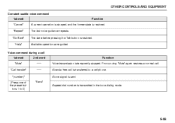
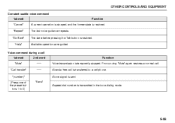
....
Pronouncing "Mute" again restores a normal call is restored. Voice command during a call 1st word "Mute" "Call transfer" "(number)" (Press one of the preset buttons 1 to a cell phone. The state before pressing the Talk button is temporarily stopped. The last voice guidance repeats. A hands-free call . OTHER CONTROLS AND EQUIPMENT
Constant usable voice...
Owner's Manual - Page 237


...to the speed dialing list, pronounce "Confirm" to confirm the operation.
"By voice"
"By phone" "Phonebook, add entry"
"Call history"
5-58 If the number is added to the speed... from the incoming call record, and pronounce "Outgoing" to add the number from the cell phone to Phonebook 1) Make the cell phone ready for this operation, and pronounce "Confirm" to confirm the operation. 2) Pronounce ...
Owner's Manual - Page 238
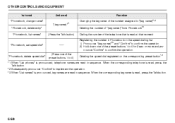
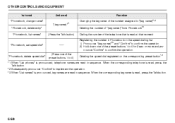
...corresponding tag name is pronounced, tag names are read in sequence. Deleting the speed dial registered on the corresponding preset button*2 2nd word Function Changing the tag name of the number ...speed dial"
(Press one of the preset buttons 1 to 6)
*1 When "List phones" is read at that moment Registering the number in Phonebook on the speed dialing list 1) Pronounce "(tag name)"*3 and "...
Owner's Manual - Page 241
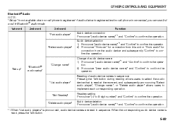
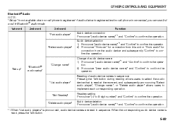
..." to confirm the operation.
"Select audio player"
"Set up " is not available when no cell phone is connected, you can use 3rd word in sequence Pressing the Talk button during reading allows users ...the operation. Passkey setting Pronounce "(4- If audio device is registered and no cell phone is registered. When the corresponding audio device name is read , press the Talk button.
5-62
Similar Questions
How To Open Remote For 2010 Kizashi To Change Battery
(Posted by vicloab 9 years ago)
How To Start 2010 Kizashi When Key Fob Battery Dies
(Posted by anitatr 10 years ago)
How To Reset Tire Pressure Monitor Sensor On 2010 Kizashi
(Posted by annbil 10 years ago)

