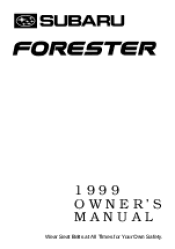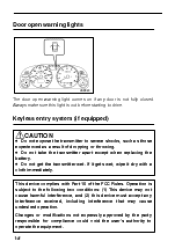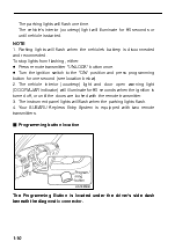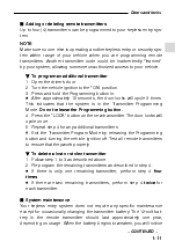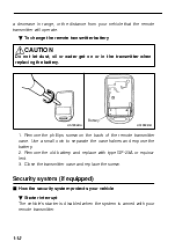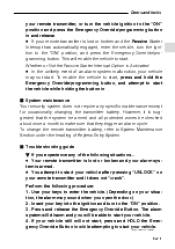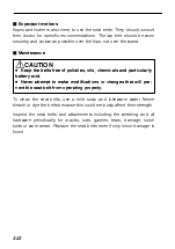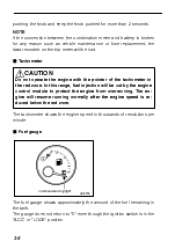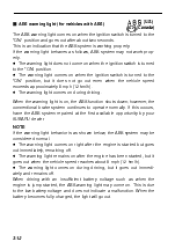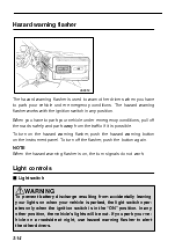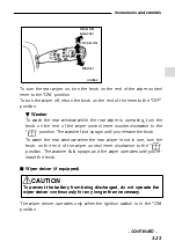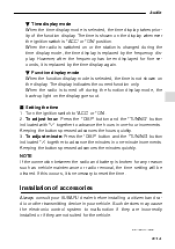1999 Subaru Forester Support Question
Find answers below for this question about 1999 Subaru Forester.Need a 1999 Subaru Forester manual? We have 1 online manual for this item!
Question posted by sunihaf on September 24th, 2014
How Much Is A Battery For A 1999 Suburu Forrester
The person who posted this question about this Subaru automobile did not include a detailed explanation. Please use the "Request More Information" button to the right if more details would help you to answer this question.
Current Answers
Related Manual Pages
Similar Questions
I Replaced The Battery On A 1999 Subaru Forester And Have No Electricity. Fuses
I replaced the battery on a 1999 Subaru Forester and have no electricity. Fuses OK. Voltage from + t...
I replaced the battery on a 1999 Subaru Forester and have no electricity. Fuses OK. Voltage from + t...
(Posted by Bobt123456 8 years ago)
High-frequency Sound After Shutting Off Vehicle 2004 Subaru Forrester What Is Th
When I turn off vehicle a high pitch frequency comes from under the hood will only shut off after th...
When I turn off vehicle a high pitch frequency comes from under the hood will only shut off after th...
(Posted by jgug2sos 9 years ago)
Where Can I Get An Owners Manual For A 1999 Subaru Forrester
(Posted by rokspgl 9 years ago)