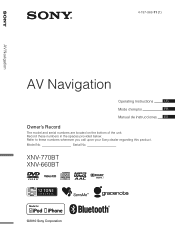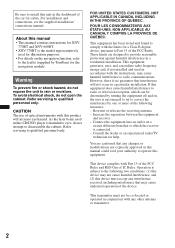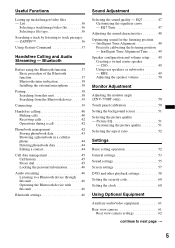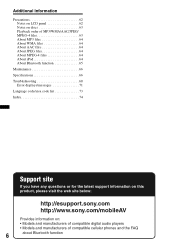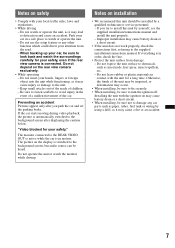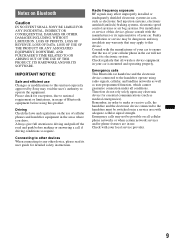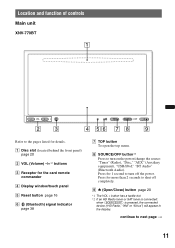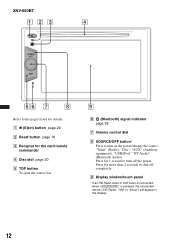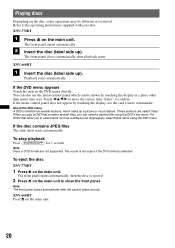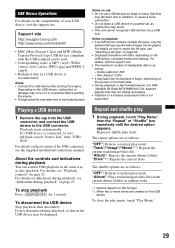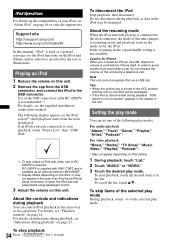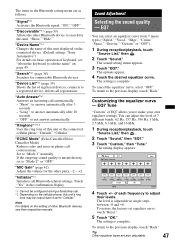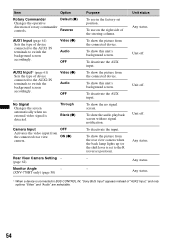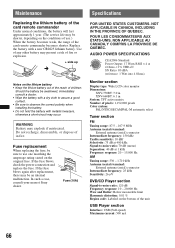Sony XNV-660BT Support Question
Find answers below for this question about Sony XNV-660BT - 6.1" Av Navigation.Need a Sony XNV-660BT manual? We have 3 online manuals for this item!
Question posted by blaJoelD on August 9th, 2014
How To Bypass E Brake On A Sony Xnv-660bt
The person who posted this question about this Sony product did not include a detailed explanation. Please use the "Request More Information" button to the right if more details would help you to answer this question.
Current Answers
Related Sony XNV-660BT Manual Pages
Similar Questions
Sony Xnv-660bt Security Code.serial 15 12859
sony xnv-660bt security code.serial 15 12859.,,,flis
sony xnv-660bt security code.serial 15 12859.,,,flis
(Posted by binebi 6 years ago)
How To Bypass Parking Brake Wire For Xnv660bt
(Posted by hynRJNAN 10 years ago)
How Do I Bypass Theparking Brake Wire
this is for sonys xav-64bt head unit
this is for sonys xav-64bt head unit
(Posted by mdelligatti78 11 years ago)