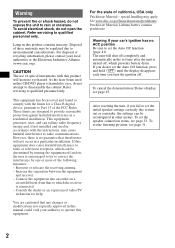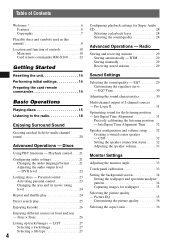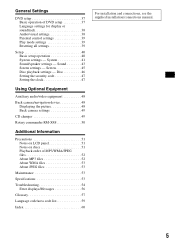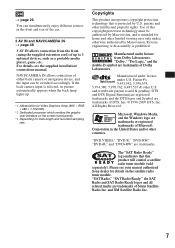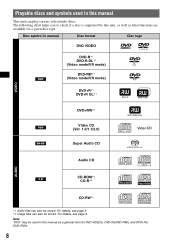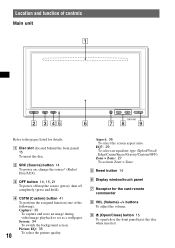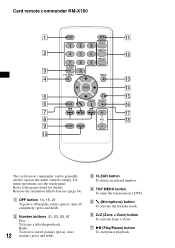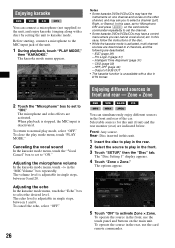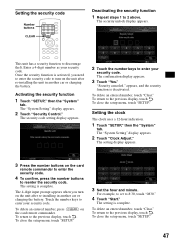Sony XAVW1 Support Question
Find answers below for this question about Sony XAVW1 - XAV W1 - DVD Player.Need a Sony XAVW1 manual? We have 1 online manual for this item!
Question posted by Bendernick578 on July 13th, 2012
Do I Need To Have The Remote Control For My Sony Xavw1 To Be Able To Use?
The person who posted this question about this Sony product did not include a detailed explanation. Please use the "Request More Information" button to the right if more details would help you to answer this question.
Current Answers
Related Sony XAVW1 Manual Pages
Similar Questions
Code Security For Sony Model Xav-w1
Last year I bought a used car it has a radius Sony xav-w1.el medium model car battery problem, they ...
Last year I bought a used car it has a radius Sony xav-w1.el medium model car battery problem, they ...
(Posted by rael1020 8 years ago)
Sony Xav-w1, Front Buttons Eject Etc Not Working, Please Help?
(Posted by 4200peck 9 years ago)
Xavw1 Av Center Sony - Wont Play Ipod Through Aux Cable?
i cannot use my iphone through the aux plug.. when i go to settings it wont let me press on each aux...
i cannot use my iphone through the aux plug.. when i go to settings it wont let me press on each aux...
(Posted by windmillboi 11 years ago)
I Need To Print Out The Removal Instructions Of Sony Mex-dv2000
(Posted by cooper7518 12 years ago)