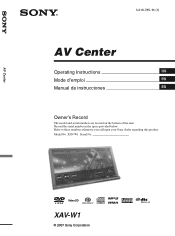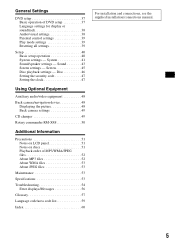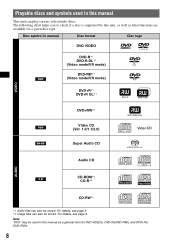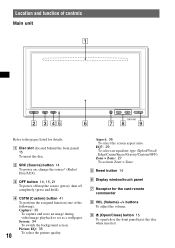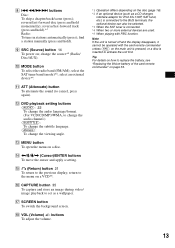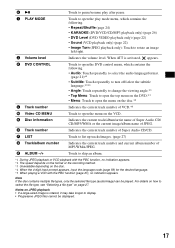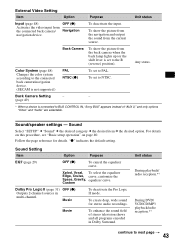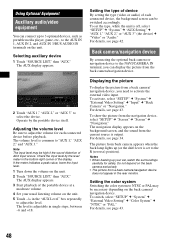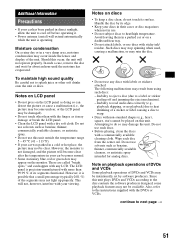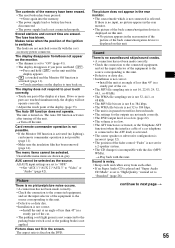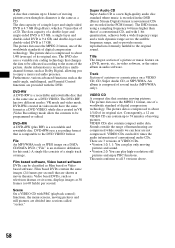Sony XAVW1 Support Question
Find answers below for this question about Sony XAVW1 - XAV W1 - DVD Player.Need a Sony XAVW1 manual? We have 1 online manual for this item!
Question posted by windmillboi on July 17th, 2012
Xavw1 Av Center Sony - Wont Play Ipod Through Aux Cable?
i cannot use my iphone through the aux plug.. when i go to settings it wont let me press on each aux button and it says video. i think its stuck in video mode on all aux slots and wont pick up my ipod.... please help
[email protected]
Current Answers
Related Sony XAVW1 Manual Pages
Similar Questions
Touch Screen Broken?
My stereo is xavw1 is broke the panel touch sceen this part is change O this part is compatible with...
My stereo is xavw1 is broke the panel touch sceen this part is change O this part is compatible with...
(Posted by intrepit98 8 years ago)
Sony Xav-w1, Front Buttons Eject Etc Not Working, Please Help?
(Posted by 4200peck 9 years ago)
Iphone Navigation Connect
Goog afternoon and wishes for a new best year, I have a Sony XAV-W1 and an iPhone, can I use a TV OU...
Goog afternoon and wishes for a new best year, I have a Sony XAV-W1 and an iPhone, can I use a TV OU...
(Posted by aleksisa 10 years ago)
Your Video Is Off For Your Safety (it's Display When Insert Dvd)
(Posted by shanimobile 10 years ago)
Do I Need To Have The Remote Control For My Sony Xavw1 To Be Able To Use?
(Posted by Bendernick578 11 years ago)