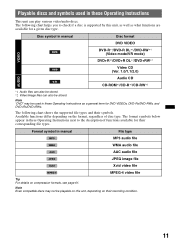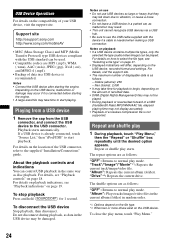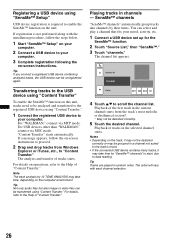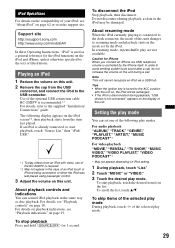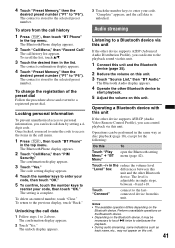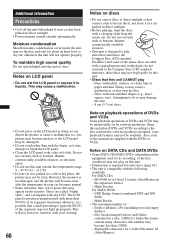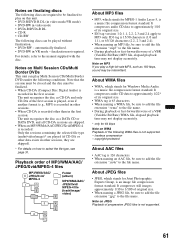Sony XAV-72BT Support Question
Find answers below for this question about Sony XAV-72BT.Need a Sony XAV-72BT manual? We have 2 online manuals for this item!
Question posted by udaymaran66 on August 1st, 2020
Why Video Not Play Simply Display In Video Locked
The person who posted this question about this Sony product did not include a detailed explanation. Please use the "Request More Information" button to the right if more details would help you to answer this question.
Current Answers
Answer #1: Posted by Odin on August 1st, 2020 9:57 AM
See https://www.sony.com/electronics/support/mobile-cd-players-digital-media-players-xav-series/xav-72bt/articles/00014355. Or...try the suggestion by joey lopez at https://www.fixya.com/support/t1604777-sony_xav_77_request_pin_code_unlock.
Hope this is useful. Please don't forget to click the Accept This Answer button if you do accept it. My aim is to provide reliable helpful answers, not just a lot of them. See https://www.helpowl.com/profile/Odin.
Related Sony XAV-72BT Manual Pages
Similar Questions
The Radio Doesnt Play Videos Through Usb
Radio cant play videos through USB
Radio cant play videos through USB
(Posted by msmpyana 1 year ago)
Radio Turned Off And Won't Come Back On..
Was playing Pandora from my phone when a text message came and the radio turned off ,I checked the f...
Was playing Pandora from my phone when a text message came and the radio turned off ,I checked the f...
(Posted by imnmbr01 8 years ago)
Add Music Video Or Feature
hi i was wondering if i can add more background to the dvd deck, or how can i get music video to pla...
hi i was wondering if i can add more background to the dvd deck, or how can i get music video to pla...
(Posted by mikengo86 12 years ago)