Sony XAV-72BT Support Question
Find answers below for this question about Sony XAV-72BT.Need a Sony XAV-72BT manual? We have 2 online manuals for this item!
Question posted by deaCurv on August 21st, 2014
Where To Connect Parking Brake Wire Sony Xav 72bt
The person who posted this question about this Sony product did not include a detailed explanation. Please use the "Request More Information" button to the right if more details would help you to answer this question.
Current Answers
There are currently no answers that have been posted for this question.
Be the first to post an answer! Remember that you can earn up to 1,100 points for every answer you submit. The better the quality of your answer, the better chance it has to be accepted.
Be the first to post an answer! Remember that you can earn up to 1,100 points for every answer you submit. The better the quality of your answer, the better chance it has to be accepted.
Related Sony XAV-72BT Manual Pages
Operating Instructions - Page 1
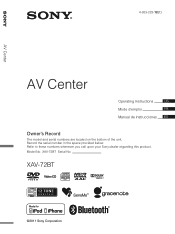
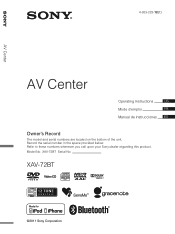
.... Refer to these numbers whenever you call upon your Sony dealer regarding this product. XAV-72BT
©2011 Sony Corporation Model No. Record the serial number in the space provided below. 4-263-228-12(1)
AV Center
AV Center
Operating Instructions
US
Mode d'emploi
FR
...
Operating Instructions - Page 8


... road. - If you park the car and set the parking brake. Do not expose the unit surface to chemicals, such as it may lead to the background screen after you try to watch the surroundings carefully for a long time.
This product is automatically switched to distraction and cause an accident. "DVD VIDEO," "DVD-R," "DVD...
Operating Instructions - Page 10


... driving and pull off the road and park before using radio signals, cellular, and landline networks as well as user-programmed function, which cannot guarantee connection under all wireless device equipment in a...car.
Driving Check the laws and regulations on Bluetooth
Caution
IN NO EVENT SHALL SONY BE LIABLE FOR ANY INCIDENTAL, INDIRECT OR CONSEQUENTIAL DAMAGES OR OTHER DAMAGES INCLUDING,...
Operating Instructions - Page 24
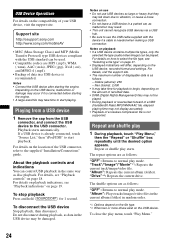
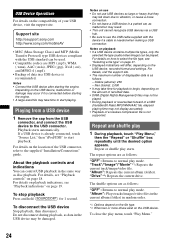
...audio/video/image) can be damaged. files (tracks): 2,000 • It may not display accurately. • Playback of data in a USB device is needed when making a USB connection... compression file is connected before starting the engine. Do not disconnect during playback, as data in a parked car, as follows.../Connections" guide.
Support site
http://esupport.sony.com http://www.sony.com...
Operating Instructions - Page 25


... following is the basic procedure required to enjoy the SensMe™ function on the unit Connect the set up USB device. Install the software to your computer from the supplied CD... by "Content Transfer." You can be performed either along with "Content Transfer." SensMe™
Sony's unique "SensMe™ channels" and "SensMe™ mood" features automatically group tracks by channel...
Operating Instructions - Page 29
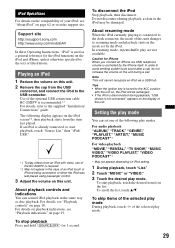
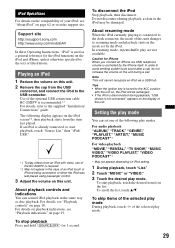
... "VIDEO." 3 Touch the desired play are not available. Support site
http://esupport.sony.com http://www.sony.com...audio playback "ALBUM," "TRACK," "GENRE," "PLAYLIST," "ARTIST," "MUSIC PODCAST"*
For video playback "MOVIE," "RENTAL," "TV SHOW," "MUSIC VIDEO," "VIDEO PLAYLIST," "VIDEO PODCAST"*
* May not appear depending on the iPod screen*2, then playback starts from the USB
connector, and connect...
Operating Instructions - Page 33


... is in progress. Lit: A cellular phone is connected. For details on .
Flashing: Connection is on the Bluetooth device. Indicates the signal strength status of Bluetooth Audio, touch "Play Menu," then "BT Menu."
In the case of the connected cellular phone. Support site
http://esupport.sony.com http://www.sony.com/mobileAV
Bluetooth status indications
Bluetooth signal...
Operating Instructions - Page 34


...
other Bluetooth device. The Bluetooth signal of Bluetooth Audio, touch "Play Menu," then "BT Menu." After the search is activated.
4 Touch "Discoverable" to set
"Signal" to use for this unit from the other Bluetooth device is connected to a Bluetooth device, this unit appears as "Sony Automotive"* in the list of this unit from the...
Operating Instructions - Page 41
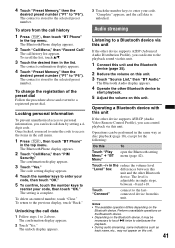
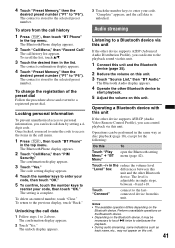
... from the call data
1 Follow steps 1 to the playback sound via this unit.
1 Connect this unit and the Bluetooth
device (page 35).
2 Reduce the volume on this unit. ...call history list appears. Operating a Bluetooth device with this unit
If the other device supports AVRCP (Audio Video Remote Control Profile), you can listen to 2 above and overwrite a registered preset dial. Operations can...
Operating Instructions - Page 42


... "Cellular."
"Auto Answer"*1 Answers an incoming call . *2 Depending on the cellular phone, this unit displayed on the connected device. (Default setting: "Sony Automotive") For details on page 40. To select Bluetooth Audio, touch "Source List," then "BT Audio."
2 Touch "BT Menu."
"Ringtone"*1*2 Uses the ringtone of the keyboard, see "About the keyboard to edit the...
Operating Instructions - Page 46


...connected.) "Always Day": Fixes the brightness suitable for best viewing.
1 Touch "Source List," then . 2 Touch "General." To cancel calibration, touch "Cancel."
Touch "Day / Night mode," then one of the car. Adjusting the picture - "Custom 1," "Custom 2": User-adjustable settings (page 47).
1 During video...setting is available only when the parking brake is stored.
"Always Night": ...
Operating Instructions - Page 47


...your own picture setting by adjusting the picture tones.
1 During video/image playback, touch
"Source List," then .
2 Touch ...video/image playback, touch
"Source List," then .
2 Touch "Screen." "Wide": Picture with overflowing parts of the rear view camera
cannot be adjusted. The screen setting menu appears.
3 Touch "Aspect."
Notes • This setting is available only when the parking brake...
Operating Instructions - Page 50


... terminals to switch the background screen accordingly. To display the picture from the connected device. Video (z) Audio OFF
No Signal Changes the screen automatically when no external video signal is connected to the R (reverse) position).
-
-
Through Blank (z)
Camera Input
OFF
Activates the video input from the rear view camera when the back lamp lights up (or...
Operating Instructions - Page 53


... the
demonstration. For details, see "Basic setting operation" on page 48.
Unit status Any status
During video/ image playback
During video/ image playback
Any status
No source selected
* This setting is available only when the parking brake is set.
53 To hide the clock.
To display the clock. For details on this procedure, see...
Operating Instructions - Page 57
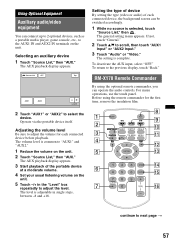
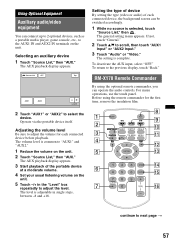
... volume.
4 Set your usual listening volume on the unit. 2 Touch "Source List," then "AUX." To deactivate the AUX input, select "OFF." Using Optional Equipment
Auxiliary audio/video equipment
You can connect up to 2 optional devices, such as a portable media player, game console, etc., to scroll, then touch "AUX1
Input" or "AUX2 Input."
3 Touch...
Operating Instructions - Page 59
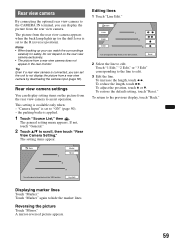
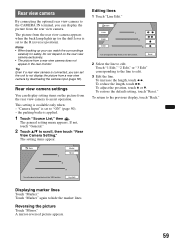
....
59
Displaying marker lines
Touch "Marker." Tip Even if a rear view camera is connected, you can display the picture from the rear view camera appears when the back lamp ...touch B b. To restore the default setting, touch "Reset." Reversing the picture
Touch "Mirror." the parking brake is available only when: - Line Edit
Editing lines
1 Touch "Line Edit."
The picture from ...
Operating Instructions - Page 63


...the battery with a dry cloth to assure a good contact. • Be sure to be connected, it may require some devices may explode if mistreated. Use of any other battery may occur.... such a case, consult your nearest Sony dealer. If you experience discomfort after replacement, there may be guaranteed. - If the fuse blows, check the power connection and replace the fuse. Others •...
Operating Instructions - Page 64
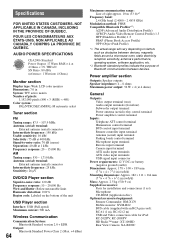
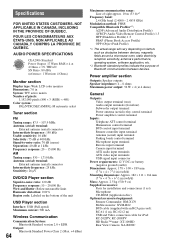
... terminal Parking break control terminal Microphone input terminal Reverse input terminal Camera input terminal AUX audio input terminals AUX video input ...215; 6 1/2 in) (w/h/d)
Mass: Approx. 2.5 kg (5 lb 9 oz) Supplied accessories:
Parts for installation and connections (1 set) Microphone CD-ROM (Application disc) Optional accessories/equipment: Remote Commander: RM-X170 Mobile monitor: XVM-B62 ...
Operating Instructions - Page 66


... to close the front panel before you reset the
unit. t Be sure to "Video" or
"Audio" (page 57).
t Check the connection of the local seek mode is not possible. • Setting of the car antenna...of the equipment to the source corresponding to the connected equipment,
and set to the
parking brake switch cord, or the parking brake is no picture appears in the rear/side glass). There is ...
Operating Instructions - Page 67
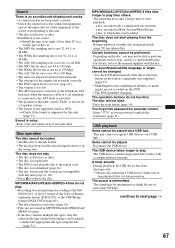
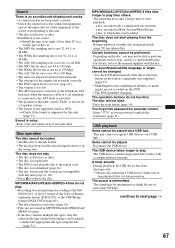
...-4 format. • If the disc contains multiple file types, only the selected file type (audio/video/image) can be played. Certain functions cannot be changed. • Use the DVD menu instead... mode. • The settings for the outputs are not made correctly. • Check the connection to the connected equipment,
and set for a 2-speaker system. • The format is supported by this unit...
Similar Questions
What Is The Color Of The Parking Brake Wire On Tne Sony Xav-60
(Posted by Anonymous-107269 11 years ago)

