Sony XAV-70BT Support Question
Find answers below for this question about Sony XAV-70BT - 7 Inch Avc.Need a Sony XAV-70BT manual? We have 2 online manuals for this item!
Question posted by mispr on May 21st, 2014
How To Unlock A Sony Xav-62bt
The person who posted this question about this Sony product did not include a detailed explanation. Please use the "Request More Information" button to the right if more details would help you to answer this question.
Current Answers
There are currently no answers that have been posted for this question.
Be the first to post an answer! Remember that you can earn up to 1,100 points for every answer you submit. The better the quality of your answer, the better chance it has to be accepted.
Be the first to post an answer! Remember that you can earn up to 1,100 points for every answer you submit. The better the quality of your answer, the better chance it has to be accepted.
Related Sony XAV-70BT Manual Pages
Operating Instructions - Page 1
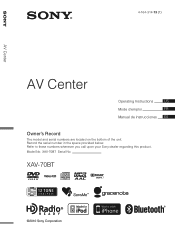
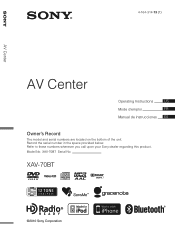
XAV-70BT
©2010 Sony Corporation XAV-70BT Serial No. 4-164-314-13 (1)
AV Center
AV Center
Operating Instructions
US
Mode d'emploi
FR
Manual de instrucciones ES
Owner's Record
The model and serial numbers are located on the bottom of the unit. Model No. Refer to these numbers whenever you call upon your Sony dealer regarding this...
Operating Instructions - Page 5
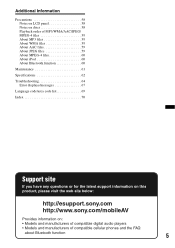
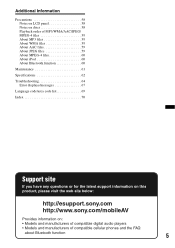
... have any questions or for the latest support information on this product, please visit the web site below:
http://esupport.sony.com http://www.sony.com/mobileAV
Provides information on:
• Models and manufacturers of compatible digital audio players
• Models and manufacturers of compatible cellular phones and the FAQ
about Bluetooth function
5
Operating Instructions - Page 6
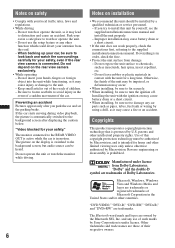
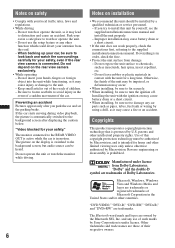
...of a sudden movement of such marks by Sony Corporation is connected. Installing the unit with the...
Do not expose the unit surface to the background screen, but audio source can be authorized by Macrovision, and is automatically switched to the... only unless otherwise authorized by U.S. If the car starts moving during video playback, the picture is intended for a long time. Do not ...
Operating Instructions - Page 7
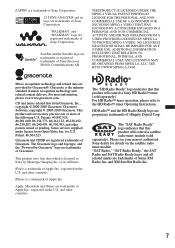
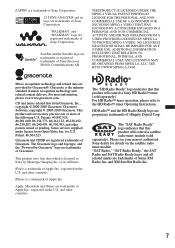
...OBTAINED FROM A VIDEO PROVIDER LICENSED BY MPEG LA TO PROVIDE MPEG-4 VIDEO. SEE HTTP://WWW.MPEGLA.COM
Music recognition technology and related data are trademarks of Sony Ericsson Mobile Communications ...and related content delivery. Patent: #6,304,523.
Please see your nearest authorized Sony dealer for U.S. Gracenote is licensed to the HD RadioTM tuner Operating Instructions. ...
Operating Instructions - Page 8
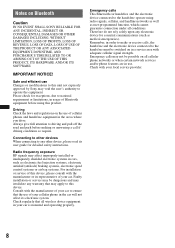
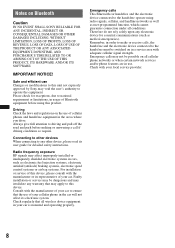
... or air bag systems. For installation or service of this unit not expressly approved by Sony may apply to driving and pull off the road and park before using radio signals, ... safety instructions. Driving Check the laws and regulations on Bluetooth
Caution
IN NO EVENT SHALL SONY BE LIABLE FOR ANY INCIDENTAL, INDIRECT OR CONSEQUENTIAL DAMAGES OR OTHER DAMAGES INCLUDING, WITHOUT LIMITATION...
Operating Instructions - Page 24


...
password, then "OK."
5 To confirm, touch the number keys to 3 above. "Parental Unlocked" appears, and the parental control is complete. Changing the password
Deactivate the parental control, then activate...is already activated, the display to a predetermined level such as viewer age. The parental unlock display appears.
2 Touch the number keys to apply its
movie ratings. Changing the area...
Operating Instructions - Page 26
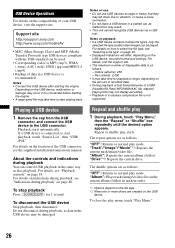
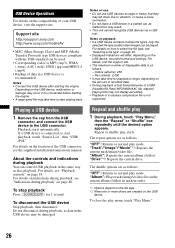
...
The shuffle options are created on the USB
device.
Support site
http://esupport.sony.com http://www.sony.com/mobileAV
• MSC (Mass Storage Class) and MTP (Media Transfer Protocol...on playback • If a USB device contains multiple file types, only the
selected file type (audio/video/image) can control USB playback in random order.
*1 Options depend on the USB device, malfunction...
Operating Instructions - Page 27


...™ Setup
Content Transfer
3 Transferring tracks to the USB device using "SensMe™ Setup" to enable the SensMe™ function on this unit. SensMe™
Sony's unique "SensMe™ channels" and "SensMe™ mood" features automatically group tracks by channel or mood, and allow you to
complete the installation.
27
Operating Instructions - Page 31
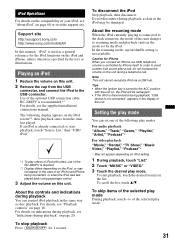
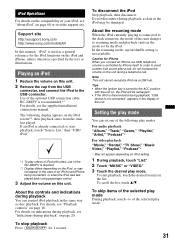
... connections manual.
Support site
http://esupport.sony.com http://www.sony.com/mobileAV
In this unit changes to the ACC position
with video, use of the RC-200IPV is ...used as a general reference for 1 second.
For audio playback "Album," "Track," "Genre," "Playlist," "Artist," "Podcast"*
For video playback "Movie," "Rental," "TV Show," "Music Video," "Playlist," "Podcast"*
* May not appear ...
Operating Instructions - Page 35
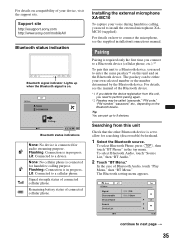
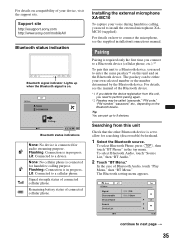
...
Pairing
Pairing is connected for handsfree calling purpose.
To select Bluetooth Audio, touch "Source List," then "BT Audio."
2 Touch "BT Menu." In the case of connected cellular ... Support site
http://esupport.sony.com http://www.sony.com/mobileAV
Bluetooth status indication
Bluetooth signal indicator: Lights up to 9 devices. Signal strength status of Bluetooth Audio, touch "Play Menu...
Operating Instructions - Page 36


...Audio, touch "Play Menu," then "BT Menu." When connection is complete and this unit from the other Bluetooth device. Pairing start and the passkey input display appears.
6 Touch the number keys to "ON."
DR-BT30Q Sony
Automotive...• While connecting to a Bluetooth device, this unit appears as "Sony Automotive"* in the top menu. To enable detection, disconnect the current connection ...
Operating Instructions - Page 43


... keys to start playback.
5 Adjust the volume on the
Bluetooth device. The unlock display appears.
3 Touch the number keys to the previous display, touch "Back."
The Bluetooth Audio display appears.
4 Operate the other device supports AVRCP (Audio Video Remote Control Profile) of Bluetooth Audio, touch "Play Menu," then "BT Menu." Bluetooth settings
The Bluetooth settings...
Operating Instructions - Page 44


The items in phone call conversations.
"Device List"*1 (page 36) Shows the list of this unit displayed on the connected device. (Default setting: "Sony Automotive") For details on page 42. deletes all Bluetooth-related settings. "Short": to "Mode 1" normally. "Ringtone"*1*2 Uses the ring tone of registered devices; Set to answer ...
Operating Instructions - Page 51


...56) Sets the type of device connected to the AUX1 IN terminals to BUS CONTROL IN, "Sony BUS Input" appears instead of device connected to the AUX2 IN terminals to the R (reverse...47)
-
Any status.
To show the picture from
the connected rear view
ON (z)
camera. Video (z) Audio OFF
No Signal Changes the screen automatically when no signal screen. To show this unit's background ...
Operating Instructions - Page 54


... this procedure, see "Basic setting operation" on the disc. To select the standard setting. To lock/unlock a disc. To play originally recorded titles. To search for a chapter.
DVD and other playback settings
...recorded on page 49.
To downmix to 2 channels.
To set the restriction level according to Audio DRC (Dynamic Range Control).
* Excluding DVD-R/DVD-R DL/ DVD-RW in VR mode. To...
Operating Instructions - Page 56


...in another car or charging the battery. To delete an entered number, touch "Clear." "Unlocked" appears, and the security function is complete.
The setting is deactivated. The AUX playback display... the security code to
reenter your security code.
Using Optional Equipment
Auxiliary audio/video equipment
You can connect up to the previous display, touch "Back." If not, touch...
Operating Instructions - Page 61


...8226; If you have any questions or problems concerning your nearest Sony dealer. Should any problem persist, consult your nearest Sony dealer. Use of any other battery may not be shorter, depending... lithium battery out of the reach of children.
In such a case, consult your nearest Sony dealer. Even if the connected device conforms to the above mentioned Bluetooth standard, some time to...
Operating Instructions - Page 63
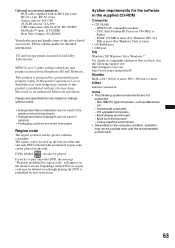
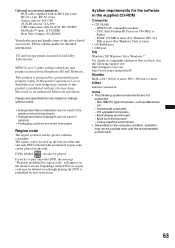
... compatible editions or Service Pack, visit the following support site: http://esupport.sony.com http://www.sony.com/mobileAV
Monitor High color (16-bit) or more, 800 ×... change without a license from Fraunhofer IIS and Thomson. Multi-boot environment - MPEG Layer-3 audio coding technology and patents licensed from Microsoft or an authorized Microsoft subsidiary. OS upgraded computers -...
Operating Instructions - Page 64


... not go up, check
the connection of the car antenna (aerial).
t Tuning stops too frequently: Set "Local" to "Video" or "Audio" (page 57). t Perform manual tuning. Support site
http://esupport.sony.com http://www.sony.com/mobileAV
General
No power is being supplied to "ON" (page 50). • The display disappears if you are...
Operating Instructions - Page 65


...mode which data can be loaded. • Another disc is displayed on this unit.
continue to unlock (page 24). Picture
There is no picture/picture noise occurs. • A connection has not...-4 format. • If the disc contains multiple file types, only the selected file type (audio/video/image) can be performed.
t Check if the format is noisy.
The following discs take longer...
Similar Questions
How To Unlock My Sony Indash Xav-62bt
I just got this indash sony xav-62bt
I just got this indash sony xav-62bt
(Posted by Isrealmorris 6 years ago)
How To Unlock The Code For A Sony Xav-60 Car Stereo.
(Posted by Edmreg1 9 years ago)
Unlock Code For Sony Xav - 70bt Serial 1501346
My car sony system is requesting for unlock code after replacing the battery something I have never ...
My car sony system is requesting for unlock code after replacing the battery something I have never ...
(Posted by mwangome 12 years ago)

